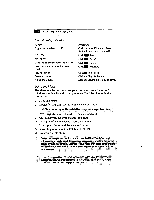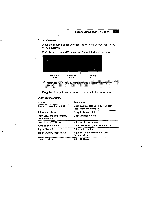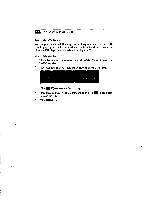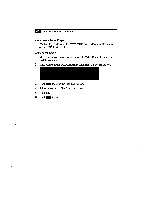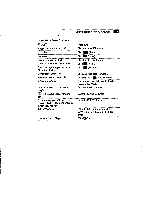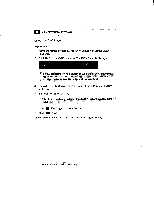Sony PCV-E201 User Guide - Page 55
Click and hold In Fast Forward.
 |
View all Sony PCV-E201 manuals
Add to My Manuals
Save this manual to your list of manuals |
Page 55 highlights
Getting Started With VAIO Space 47 Other Media Player Functions Action Toggle the sound on and off Stop play Pause play Create or update a playlist Go to the next file in the playlist Go to the beginning of the current file in the playlist Rewind the current file Fast forward the current file Adjust the volume Play an intro to each file in the playlist Play the playlist files in random order Continuously play ("loop") the current playlist files in the order in which they appear Edifa WAV sound Close the Media Player Procedure Click the mute MI button. Click RE (Stop). Click in (Pause). Click the Play List button. Click 111 (Next). Click 1111 (Previous). Click and hold El (Rewind). Click and hold In (Fast Forward). Drag the volume slider on the Media Player or the Mixer. Click the INTRO button. Click the SHUFFLE button. Click the REPEAT button. Click the Edit button to launch the WAV Editor. See the online help for details. Click I3 (Close).