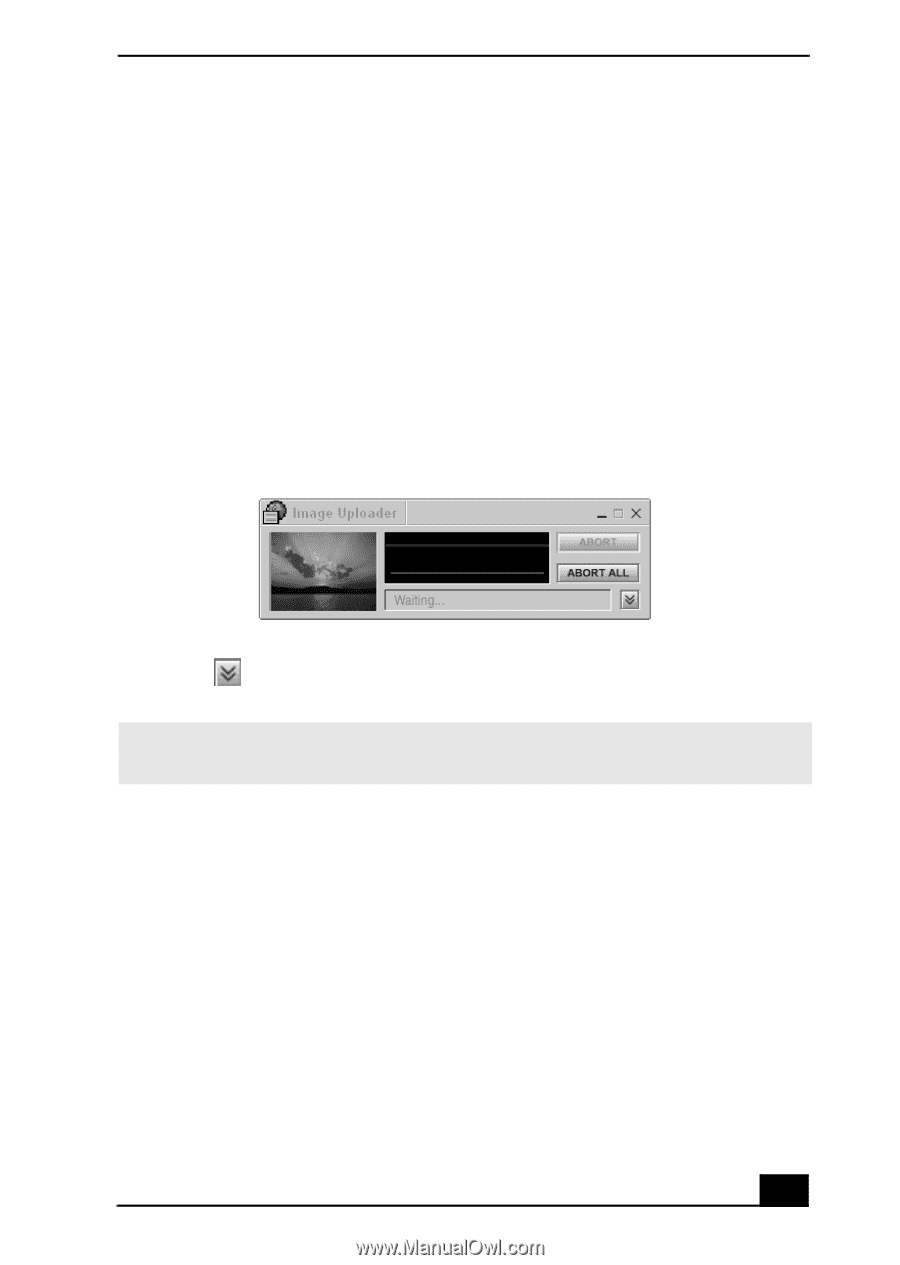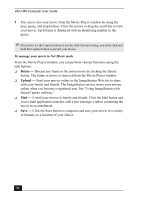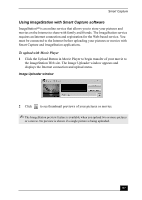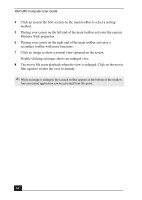Sony PCV-MXS20 VAIO User Guide (primary manual) - Page 57
Using ImageStation with Smart Capture software
 |
View all Sony PCV-MXS20 manuals
Add to My Manuals
Save this manual to your list of manuals |
Page 57 highlights
Smart Capture Using ImageStation with Smart Capture software ImageStationSM is an online service that allows you to store your pictures and movies on the Internet to share with family and friends. The ImageStation service requires an Internet connection and registration for the Web-based service. You must be connected to the Internet before uploading your pictures or movies with Smart Capture and ImageStation applications. To upload with Movie Player 1 Click the Upload Button in Movie Player to begin transfer of your movie to the ImageStation Web site. The Image Uploader window appears and displays the Internet connection and upload status. Image Uploader window 2 Click to see thumbnail previews of your pictures or movies. ✍ The ImageStation preview feature is available when you upload two or more pictures or a movie. No preview is shown if a single picture is being uploaded. 57