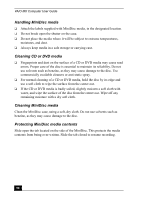Sony PCV-MXS20 VAIO User Guide (primary manual) - Page 94
Driver Recovery CD
 |
View all Sony PCV-MXS20 manuals
Add to My Manuals
Save this manual to your list of manuals |
Page 94 highlights
VAIO MX Computer User Guide D DigitalPrint software 29 LabelMaker 35 PhotoAlbum 34 PhotoCapture 29 PhotoCollection 32 PhotoDecor 33 disconnecting power cords 85 Display button 9 Driver Recovery CD DRCD 71 DVD cleaning media 90 handling media 89 media problems 77 playback 76 DVD-RW drive 8 eject button 9 recording problems 77 DVgate software 37 AVI files 38 using a digital video device 37 DVI monitor port 11 E electronic equipment 86 electrostatic discharge 88 Ethernet port 10 F floppy disks 89 FM antenna port 11 Front Panel display button 9 DVD-RW drive 8 DVD-RW eject button 9 function button 9 headphone jack 8 i.LINK (4-pin) port 8 Infrared receiver 8 LCD display screen 8 Memory Stick access light 9 memory stick media slot 9 microphone jack 8 MiniDisc drive 8 MiniDisc eject button 9 Muting button 8 next/fast forward button 9 Overview 7 PC card slot 8 Play button 8 Power button 8 previous/rewind button 9 Stop button 8 USB port 9 volume control buttons 9 Function button 9 H hard disk drive defragmenting 63 handling 89 partitioning 63 hardware adding additional precaution 85 Headphone jack 8 I i.LINK 4-pin port 8 6-pin port 11 compatibility 64 connect device 65 ImageStation 45 indicator light 8 Infrared Receiver 8 94