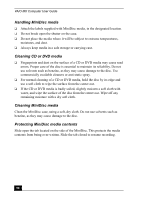Sony PCV-MXS20 VAIO User Guide (primary manual) - Page 95
Line OUT jacks R/L 11
 |
View all Sony PCV-MXS20 manuals
Add to My Manuals
Save this manual to your list of manuals |
Page 95 highlights
Index installing additional hardware precaution 85 interference 87 Internal Timer 22 setting application launch 22 start setting 22 J Jog Dial 59 K keyboard 81 Keyboard port 10 L LCD display front panel screen 8 handling 88 LCD monitor port 11 Line IN jacks (R/L) 11 Line OUT jacks (R/L) 11 losing power 85 M MagicGate Memory Stick media slot 9 Memory Stick 59 protecting data on media 17 using media 16 Memory Stick slot 9 Microphone background noise 81 operation problems 81 Microphone jack 8 MiniDisc cleaning media 90 drive 8 eject button 9 handling media 90 protecting media contents 90 Modem operation problems 80 modem speed problems 79 Modem line jack 11 moisture condensation 87 Monitor port 11 mouse operation problems 82 Mouse port 10 MovieShaker software 39 adding effects 42 creating movies 40 saving a movie 44 uploading to Internet 45 using ImageStation 45 using the Shaker feature 41 Muting button 8 N Next/ Fast Forward button 9 O operating system stops responding 74 optical drive tray 75 P PC card ejecting 18 PCMCIA 18 slot 8 using 18 PictureGear software 47 creating a photo album 48 managing pictures 47 Play button 8 Power button 8 power cords 85 disconnecting 85 power fluctuations or loss 85 power source, precautions 85 Previous/Rewind button 9 95