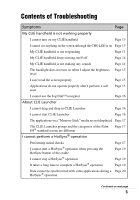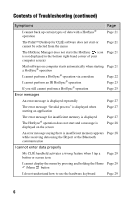Sony PEG-TG50 Troubleshooting Q&A
Sony PEG-TG50 - Personal Entertainment Organizer Manual
 |
UPC - 027242623408
View all Sony PEG-TG50 manuals
Add to My Manuals
Save this manual to your list of manuals |
Sony PEG-TG50 manual content summary:
- Sony PEG-TG50 | Troubleshooting Q&A - Page 1
Troubleshooting Q&A Personal Entertainment Organizer PEG-TG50 © 2003 Sony Corporation 4-672-274-11 (1) My CLIÉ handheld is not working properly About CLIE Launcher I cannot perform a HotSync® operation Error messages I cannot enter data properly How to operate basic applications (PIM) I cannot beam - Sony PEG-TG50 | Troubleshooting Q&A - Page 2
how to reset, refer to "Basic operations of your Sony CLIÉ™ handheld: Restarting your Sony CLIÉ handheld" in the "Read This First (Operating Instructions)." • The "CLIÉ Appication Manual" is installed on your computer when you install the Palm™ Desktop for CLIÉ software. Why can't I turn on my CLI - Sony PEG-TG50 | Troubleshooting Q&A - Page 3
copied in the folder "PALM/Programs/ MSAUDIO" on the "Memory Stick" media. • Check that the file format is supported by your CLIÉ handheld. b For details on file formats supported by your CLIÉ handheld, refer to "Audio Player" in the "CLIÉ Application Manual" installed on your computer. Continued - Sony PEG-TG50 | Troubleshooting Q&A - Page 4
's browser software. b For details, refer to the "CLIÉ Application Manual" installed on your computer. Why can't I send or receive e-mails? • Follow the steps mentioned in "CLIE Mail" in the "CLIÉ Applications Manual" installed on your computer. Check that the settings of mail server, user name - Sony PEG-TG50 | Troubleshooting Q&A - Page 5
Jog Dial™ navigator Page 16 About CLIE Launcher I cannot drag and drop in CLIE Launcher Page 16 I cannot start CLIE Launcher Page 16 The applications on a "Memory Stick" media are not displayed Page 17 The CLIE Launcher groups and the categories of the Palm OS® standard screen are different - Sony PEG-TG50 | Troubleshooting Q&A - Page 6
Troubleshooting (continued) Symptoms I cannot back up certain types of data with a HotSync® operation Page Page 21 The Palm™ Desktop for CLIÉ software memory appears Page 28 while receiving data using the IR port or the Bluetooth communication I cannot enter data properly My CLIÉ handheld - Sony PEG-TG50 | Troubleshooting Q&A - Page 7
copy/move data between a "Memory Stick" media Page 35 and my CLIÉ handheld The message "Please insert the Memory Stick media" is Page 35 displayed when a "Memory Stick" media is inserted into the "Memory Stick" slot I cannot start applications on a "Memory Stick" media Page 35 Continued on - Sony PEG-TG50 | Troubleshooting Q&A - Page 8
Contents of Troubleshooting (continued) Symptoms Page My CLIÉ handheld cannot read data on a "Memory Stick" Page 36 media My CLIÉ handheld does not recognize a "Memory Stick" media or an error occurs Page 36 I cannot make a backup I cannot make a backup of certain data on my computer with - Sony PEG-TG50 | Troubleshooting Q&A - Page 9
error message "Unsafe Removal of Device" is suddenly Page 42 displayed on your computer screen Other problems The CLIÉ handheld does not make any sound Page 43 A "Memory Stick" media cannot be inserted Page 43 A "Memory Stick" media that is used with other devices cannot be used with my CLI - Sony PEG-TG50 | Troubleshooting Q&A - Page 10
using the Page 46 "Memory Stick Backup" application The contents of websites cannot be displayed (NetFront v3.0 for CLIE) Images are not displayed Page 47 All or some website contents are not displayed Page 47 Internet connection takes too much time to download the contents of websites Page - Sony PEG-TG50 | Troubleshooting Q&A - Page 11
for CLIÉ handheld and Applications on your computer. Note Thousands of third-party add-on applications are available for the Palm OS® platform. Sony does not support third-party applications. If you have a problem with a third-party application, contact the developer or publisher of the software. 11 - Sony PEG-TG50 | Troubleshooting Q&A - Page 12
Avoiding problems Make a backup We recommend that you make a backup of your data in case of any unexpected trouble. Backing up your data will ensure that it will be saved on the CLIÉ handheld even when you have to perform a hard reset. Making a backup using the "Memory Stick Backup" application - Sony PEG-TG50 | Troubleshooting Q&A - Page 13
The battery of your CLIÉ handheld has run out. Place your CLIÉ handheld Sony CLIÉ™ handheld: Restarting your Sony CLIÉ handheld" in the "Read This First (Operating Instructions)." My CLIÉ handheld is not responding B The POWER/HOLD switch of your CLIÉ handheld is in the HOLD mode. Your CLIÉ handheld - Sony PEG-TG50 | Troubleshooting Q&A - Page 14
the reset button. b For details, refer to "Basic operations of your Sony CLIÉ™ handheld: Restarting your Sony CLIÉ handheld" in the "Read This First (Operating Instructions)." My CLIÉ handheld keeps turning itself off B Your CLIÉ handheld is designed to turn itself off after a period of inactivity - Sony PEG-TG50 | Troubleshooting Q&A - Page 15
. In this case, perform a soft reset once again. If you cannot solve your problem by performing a soft reset, try a hard reset. b For details, refer to "Basic operations of your Sony CLIÉ™ handheld: Restarting your Sony CLIÉ handheld" in the "Read This First (Operating Instructions)." Note on - Sony PEG-TG50 | Troubleshooting Q&A - Page 16
View from the Options menu. b For details, refer to "Sony CLIÉ™ handheld basic operations: Using the Palm OS® standard screen" in the "Handbook." B When the free space of the memory is insufficient, CLIE Launcher may not start. b On the Palm OS® standard screen, tap Info from the Application menu to - Sony PEG-TG50 | Troubleshooting Q&A - Page 17
details, refer to "Sony CLIÉ™ handheld basic operations: Using "CLIE Launcher": Menu List" in the "Handbook." B When the battery of your CLIÉ handheld is running low, the data on a "Memory Stick" media may not be displayed. Recharge the battery of your CLIÉ handheld. The CLIE Launcher groups and - Sony PEG-TG50 | Troubleshooting Q&A - Page 18
memory space of your CLIÉ handheld sufficient? Delete any unnecessary data and perform the HotSync® operation once again. B Are you using the same user name that is used for another CLIÉ handheld? Change the user Programs (All Programs in Windows XP), Sony handheld, and HotSync Manager to start the - Sony PEG-TG50 | Troubleshooting Q&A - Page 19
than the Palm™ Desktop for CLIÉ software. If you cannot perform the HotSync® operation even after following the above instructions, perform a soft reset by pressing the reset button of your CLIÉ handheld. b For details, refer to "Basic operations of your Sony CLIÉ™ handheld: Restarting your Sony CLI - Sony PEG-TG50 | Troubleshooting Q&A - Page 20
of a third party to perform backup or synchronization are installed on your computer or CLIÉ handheld. You may not synchronize all the applications on the Palm™ Desktop for CLIÉ software. B The memory space of your CLIÉ handheld is insufficient. Delete the unnecessary data and perform the HotSync - Sony PEG-TG50 | Troubleshooting Q&A - Page 21
Backing up your Sony CLIÉ™ handheld data: Backing up data to a "Memory Stick" media using the Memory Stick Backup application" in the "Handbook." The Palm™ Desktop for CLIÉ software does not start or cannot be selected from the menu B Is the Palm™ Desktop for CLIÉ software properly installed on your - Sony PEG-TG50 | Troubleshooting Q&A - Page 22
software properly on your computer. I cannot perform a HotSync® operation via a modem Checking your CLIÉ handheld B Check that you enter the correct phone number for the access point. B If you are using call waiting on your service remaining battery supply the service line. your CLIÉ handheld. B Check - Sony PEG-TG50 | Troubleshooting Q&A - Page 23
cannot perform a HotSync® operation via a modem B Reduce the setting for transmission speed if any problem arises only when the Speed setting in the Setup/Modem window is set to As fast as in Serial Port. B Check that Local and IR to a PC/handheld are selected in the HotSync screen on your CLI - Sony PEG-TG50 | Troubleshooting Q&A - Page 24
IR HotSync® operation if the battery remaining is insufficient. After charging the battery of your CLIÉ handheld, try the IR HotSync® operation again. B Reduce the transmission speed. If you are using call waiting on your service line, tap Connection and IR to a PC/handheld in the Preferences screen - Sony PEG-TG50 | Troubleshooting Q&A - Page 25
solve your HotSync operation problem by following the troubleshooting items, follow the procedure install the CLIÉ drivers on your computer, other drivers may be installed on your computer and a problem may occur in your computer system. Make sure you install the Palm™ Desktop for CLIÉ software - Sony PEG-TG50 | Troubleshooting Q&A - Page 26
Check that the USB port of your computer is enabled If you are using a Windows 95 pre-installed computer or other older type of computer equipped with a USB port, the USB port may be Device Manager screen. If "USB controller" is not displayed b For details, refer to the manual of your computer. 26 - Sony PEG-TG50 | Troubleshooting Q&A - Page 27
insufficient memory is displayed B If the memory space of your CLIÉ handheld or "Memory Stick" is CLIE." B If add-on applications are installed on your CLIÉ handheld, delete those applications. b For details, refer to "Enhancing features with add-on applications: Installing: Deleting the installed - Sony PEG-TG50 | Troubleshooting Q&A - Page 28
memory handheld is insufficient, delete any unnecessary data after backing up data as needed. B Perform a soft reset by pressing the reset button. b For details, refer to "Basic operations of your Sony CLIÉ™ handheld: Restarting your Sony CLIÉ handheld" in the "Read This First (Operating Instructions - Sony PEG-TG50 | Troubleshooting Q&A - Page 29
do not understand how to use the hardware keyboard B Refer to "Basic operations of your Sony CLIÉ™ handheld : Entering data" and "Sony CLIÉ™ handheld components : Hardware keyboard" in the "Read This First (Operating Instructions)." Tips • You can also see it in the Keyboard help screen displayed by - Sony PEG-TG50 | Troubleshooting Q&A - Page 30
In this case, enter data using the hardware keyboard. My CLIÉ handheld does not recognize handwritten characters B For your CLIÉ handheld to recognize punctuation modes. b For details, refer to "Entering data on your Sony CLIÉ™ handheld: Using Graffiti® writing to enter data" in the "Handbook." B - Sony PEG-TG50 | Troubleshooting Q&A - Page 31
your Sony CLIÉ™ handheld (Preferences Manual is selected for the Sort by field. B The settings of the display order in the Palm™ Desktop for CLIÉ software cannot be synchronized. Even if memos are arranged alphabetically in the Palm™ Desktop for CLIÉ software, the notepad on your CLIÉ handheld - Sony PEG-TG50 | Troubleshooting Q&A - Page 32
data created with the Palm™ Desktop for CLIÉ software can be read by the "Address" application on your CLIÉ handheld). When you transfer vCard data to a device other than a CLIÉ handheld, the data may not be displayed properly on the device if the data version is not supported. I cannot beam data - Sony PEG-TG50 | Troubleshooting Q&A - Page 33
of your CLIÉ handheld's memory must be more than twice the size of data to be received. If the memory space of your CLIÉ handheld is insufficient, delete operations of your Sony CLIÉ™ handheld: Restarting your Sony CLIÉ handheld" in the "Read This First (Operating Instructions)." I cannot - Sony PEG-TG50 | Troubleshooting Q&A - Page 34
default setting and data or installed add-on applications will be deleted. b For details, refer to "Basic operations of your Sony CLIÉ™ handheld: Restarting your Sony CLIÉ handheld" in the "Read This First (Operating Instructions)." I forgot my password and my CLIÉ handheld is not locked B You can - Sony PEG-TG50 | Troubleshooting Q&A - Page 35
where the application is to be installed as "Memory Stick" media and check that HotSync® operation is performed properly. When it is installed properly, copy or move the application from the "Memory Stick" media to your CLIÉ handheld using the "CLIE Files" application. Continued on next page - Sony PEG-TG50 | Troubleshooting Q&A - Page 36
" media B When you use the installation tool in the Palm™ Desktop for CLIÉ software to save data on a "Memory Stick" media, the data will be stored in the folder "/PALM/Launcher." However, you cannot locate the folder with some applications on your CLIÉ handheld. In this case, copy the data from the - Sony PEG-TG50 | Troubleshooting Q&A - Page 37
or data installed with beaming or "Memory Stick" media by synchronizing your computer to your CLIÉ handheld. Use "Memory Stick Backup" to make backup. b For details, refer to "Backing up your Sony CLIÉ™ handheld data: Backing up data to a "Memory Stick" media using the Memory Stick Backup - Sony PEG-TG50 | Troubleshooting Q&A - Page 38
switch to the normal display. The sound is noisy B If you are using other applications of your CLIÉ handheld and processing the data when playing the music, there will be some noise. I cannot play music while of the following applications are running: • Movie Player • Voice Recorder • CLIE Mail 38 - Sony PEG-TG50 | Troubleshooting Q&A - Page 39
, refer to "Audio Player" in the "CLIÉ Application Manual" installed on your computer. The sound is coming from only one side B Make sure you insert the headphone plug properly into the headphone jack. The names of music files on a "Memory Stick" media are not displayed when I start the Audio Player - Sony PEG-TG50 | Troubleshooting Q&A - Page 40
are copied in the folder "PALM/Programs/ MSAUDIO" on the "Memory Stick" media. B Check that the file format is supported by your CLIÉ handheld. b For details on file formats supported by your CLIÉ handheld, refer to "Audio Player" in the "CLIÉ Application Manual" installed on your computer. B Audio - Sony PEG-TG50 | Troubleshooting Q&A - Page 41
you are using a "MagicGate Memory Stick" media. B OpenMG may take time to confirm data. Please wait for a while. B Set to the music transfer mode. b For details, refer to "Audio Player" in the "CLIÉ Application Manual" installed on your computer. B Disconnect your CLIÉ handheld from the cradle, and - Sony PEG-TG50 | Troubleshooting Q&A - Page 42
After I connect to the computer, the drive is recognized but the contents cannot be found B Reconnect your CLIÉ handheld to your computer after inserting a "Memory Stick" media. Operation during connection becomes unstable B If you connect the cradle to your computer via a USB hub or extension USB - Sony PEG-TG50 | Troubleshooting Q&A - Page 43
in the correct direction. b For details, refer to "Basic operations of your Sony CLIÉ™ handheld: Sony CLIÉ™ handheld components: "Inserting/removing "Memory Stick" media" in the "Read This First (Operating Instructions)." A "Memory Stick" media that is used with other devices cannot be used with my - Sony PEG-TG50 | Troubleshooting Q&A - Page 44
, follow the procedure below to delete the data. With another CLIÉ handheld based on Palm OS® 4, you cannot automatically delete audio data encoded by the "Sound Converter 2" application. 1 Start the "Memory Stick Gate" application. 2 Search the database that meets all following terms. • type - Sony PEG-TG50 | Troubleshooting Q&A - Page 45
read-only. Moreover, you cannot register/delete the index, update the resume time and Thumbnail in either of the following cases: • When the write protect tab of the "Memory Stick" media is set to "LOCK." • The additional information file (.MAI file) is read-only. Moreover, the play list cannot be - Sony PEG-TG50 | Troubleshooting Q&A - Page 46
, refer to "Customizing your Sony CLIÉ™ handheld (Preferences): Changing the Network preferences" in the "Handbook." I cannot connect to the Internet after restoring data using the "Memory Stick Backup" application B Select Network in the Preferences screen and reselect Service. (You do not need - Sony PEG-TG50 | Troubleshooting Q&A - Page 47
" may not be able to display certain websites designed for your computer's browser software. b For details, refer to "NetFront v3.0 for CLIE" in the "CLIÉ Application Manual" installed on your computer. B The website page size may be too large. In addition, HTML tags or page construction may affect - Sony PEG-TG50 | Troubleshooting Q&A - Page 48
and your CLIÉ handheld. • When you use service provider for information about proxy, address, and port settings. B The message "Memory is insufficient" is displayed. Re-start the "NetFront v3.0 for CLIE" application. If the problem cannot be solved by re-starting, perform a soft reset. B Download - Sony PEG-TG50 | Troubleshooting Q&A - Page 49
some service providers, you may not be able to send mails due to security systems. The message "Account is invalid" or "Incorrect password" is displayed B Check that you use the correct user name and password. b For details, refer to "CLIE Mail" in the "CLIÉ Application Manual" installed on your - Sony PEG-TG50 | Troubleshooting Q&A - Page 50
I cannot synchronize data between "CLIE Mail" and e-mail software, such as "Outlook Express," on your computer B If "Microsoft® Outlook Express" and "Microsoft® Outlook" are installed together on a computer, you cannot synchronize the data between "Outlook Express" and "CLIE Mail." Reset MAPI of - Sony PEG-TG50 | Troubleshooting Q&A - Page 51
Other problems I receive mails software on my computer B Check that the setting to transfer e-mails is proper. b For details, refer to "CLIE Mail: Transferring e-mail massages from your computer: Setting up your CLIÉ handheld for HotSync e-mail transfers" in the "CLIÉ Application Manual" installed - Sony PEG-TG50 | Troubleshooting Q&A - Page 52
Customer Support and Customer Registration ■ For customer support information Refer to "Support Information for CLIÉ handheld and Applications." ■ For online customer registration (only for customers in the U.S.A. and Canada) Refer to "Support Information for CLIÉ handheld and Applications." 52 - Sony PEG-TG50 | Troubleshooting Q&A - Page 53
- Sony PEG-TG50 | Troubleshooting Q&A - Page 54
- Sony PEG-TG50 | Troubleshooting Q&A - Page 55
- Sony PEG-TG50 | Troubleshooting Q&A - Page 56
For the latest information on support and accessories, check our official Sony CLIÉ website For customers in the U.S.A. and Canada http://www.sony.com/clie/ For customers in Australia, Hong Kong, Malaysia, Mexico, New Zealand, Singapore, Taiwan and Thailand http://vaio-online.sony.com/clie/

© 2003 Sony Corporation
4-672-274-
11
(1)
Personal Entertainment Organizer
PEG-TG50
Trouble-
shooting
Q&A
My CLIÉ handheld is not
working properly
About CLIE Launcher
I cannot perform a HotSync
®
operation
Error messages
I cannot enter data properly
How to operate basic applications
(PIM)
I cannot beam data
I cannot use a “Memory Stick”
media
I cannot transfer data
Peripheral devices are not
recognized
I cannot play music
(Audio Player)
About Sound Utility/Sound
Converter 2
About movies
I cannot use e-mail (CLIE Mail)
I cannot make a backup
I cannot connect to the
Internet
I forgot my password
I cannot exchange data using the
Bluetooth™ function