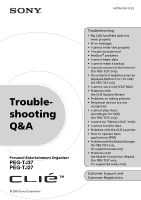Sony PEG-TJ37 Troubleshooting Q&A
Sony PEG-TJ37 - Personal Entertainment Organizer Manual
 |
UPC - 027242641525
View all Sony PEG-TJ37 manuals
Add to My Manuals
Save this manual to your list of manuals |
Sony PEG-TJ37 manual content summary:
- Sony PEG-TJ37 | Troubleshooting Q&A - Page 1
A-BTH-100-11 (1) Troubleshooting Q&A Personal Entertainment Organizer PEG-TJ37 PEG-TJ27 © 2004 Sony Corporation Troubleshooting • My CLIÉ handheld does not work properly • Error messages • I cannot enter text properly • I forgot my password • HotSync® problems • I cannot beam data • I cannot make - Sony PEG-TJ37 | Troubleshooting Q&A - Page 2
the supplied "Read This First (Operating Instructions)" or this manual. 2 Refer to the Sony CLIÉ handheld Support website Double-click (CLIÉ Info) on the Windows desktop, and select [CLIÉ™ Handheld Support]. If problems persists Refer to "Customer Support and Customer Registration" (page 50), or - Sony PEG-TJ37 | Troubleshooting Q&A - Page 3
Sony recommends that you make a backup of your data in case of unexpected problems. Backing up your data will ensure that it can be restored again on your CLIÉ handheld, even if you have to perform a hard reset. Making a backup using Memory Stick Backup Use "Memory Stick" media and Memory Stick - Sony PEG-TJ37 | Troubleshooting Q&A - Page 4
13 is started An error message indicating insufficient memory appears Page 14 The HotSync® operation does not handheld does not recognize handwritten characters Page 16 (when using Graffiti® 2) My CLIÉ handheld does not recognize handwritten characters Page 16 (when using Decuma Input (for PEG-TJ37 - Sony PEG-TJ37 | Troubleshooting Q&A - Page 5
É handheld is locked Page 18 I forgot my password and my CLIÉ handheld is not locked HotSync® problems up some data using the HotSync® operation Palm™ Desktop for CLIÉ does not start or cannot a HotSync® operation via a wireless LAN (for PEG-TJ37 only) I cannot perform the IR HotSync® operation - Sony PEG-TJ37 | Troubleshooting Q&A - Page 6
CLIE Mail and e-mail Page 35 software, such as Outlook Express, on my computer Other problems I cannot synchronize the mail data with the e-mail software on Page 35 my computer Problems with the CLIE Update Wizard Installation problems Modules are not installed on my CLIÉ™ handheld. Page - Sony PEG-TJ37 | Troubleshooting Q&A - Page 7
your CLIÉ™ handheld After a hard reset, all updated data and applications on my CLIÉ™ handheld are erased. Problems on taking pictures A vertical band appears on the LCD display Peripheral devices are not recognized I cannot play music (AeroPlayer for CLIE) (for PEG-TJ37 only) Playing music There is - Sony PEG-TJ37 | Troubleshooting Q&A - Page 8
CLIÉ Page 44 handheld I cannot save a beamed or exchanged image file under a different file name Page 44 Problems with the CLIE Launcher I cannot start the CLIE Launcher Page 45 Applications stored on "Memory Stick" media are not displayed The CLIE Launcher groups and categories of the Palm OS - Sony PEG-TJ37 | Troubleshooting Q&A - Page 9
I cannot transfer vCard data created with Address Book on Page 47 my CLIÉ handheld Problems with the Mobile Manager (for PEG-TJ37 only, for supported areas only) Installation problems I cannot install (or reinstall) the Mobile Manager. Page 48 The connection profile edited using the Mobile - Sony PEG-TJ37 | Troubleshooting Q&A - Page 10
the Applications or CAPTURE buttons, or the Lens Cover Lever, the POWER LED blinks 3 times, but the power is not turned on. B Has the battery power of your CLIÉ handheld run out? Connect your CLIÉ handheld to the AC power adapter with the plug adapter, then allow it to be charged for a few minutes - Sony PEG-TJ37 | Troubleshooting Q&A - Page 11
operations of your CLIÉ™ handheld: Restarting your CLIÉ™ handheld" in the supplied "Read This First (Operating Instructions)". My CLIÉ handheld does not respond B Is the POWER/HOLD switch of your CLIÉ handheld in HOLD mode? Your CLIÉ handheld does not operate when the POWER/HOLD switch is in HOLD - Sony PEG-TJ37 | Troubleshooting Q&A - Page 12
dialog box, all sounds, including audio, are muted. * [Muting] is available for PEG-TJ37 only. b For details, refer to "CLIÉ™ handheld components: Status Information" in the supplied "Read This First (Operating Instructions)". The backlight does not turn on when I adjust the brightness level B If - Sony PEG-TJ37 | Troubleshooting Q&A - Page 13
operations of your CLIÉ™ handheld: Restarting your CLIÉ™ handheld" in the supplied "Read This First (Operating Instructions)". The message "Invalid process" appears when an application is started B If there is insufficient memory space in your CLIÉ handheld or "Memory Stick" media, applications may - Sony PEG-TJ37 | Troubleshooting Q&A - Page 14
An error message indicating insufficient memory appears B If there is insufficient memory space in your CLIÉ handheld or "Memory Stick" media, some applications may not work properly, and if you still use your CLIÉ handheld even after the warning message appears, you may not be able to start or - Sony PEG-TJ37 | Troubleshooting Q&A - Page 15
data/files using the IR port communication, the free space of your CLIÉ handheld's memory must be more than twice the size of data/files to be received. If there is insufficient memory space in your CLIÉ handheld, delete any unnecessary data/files. B Perform a soft reset by pressing the RESET button - Sony PEG-TJ37 | Troubleshooting Q&A - Page 16
the stylus periodically to reduce problems associated with stylus writing and reading, in Graffiti® 2 for example. My CLIÉ handheld does not recognize handwritten characters (when using Decuma Input) (for PEG-TJ37 only) B Refer to "Decuma Input" in the "CLIÉ Application Manual" (HTML format) and try - Sony PEG-TJ37 | Troubleshooting Q&A - Page 17
Troubleshooting My CLIÉ handheld does not recognize handwritten characters (when using Decuma Input) (for PEG-TJ37 only) (continued) B Decuma Input, Graffiti®, and Graffiti® 2 are different input systems, and Decuma Input does not recognize the strokes of either Graffiti®, or Graffiti® 2. My - Sony PEG-TJ37 | Troubleshooting Q&A - Page 18
the default settings and data or installed add-on applications will be lost. b For details, refer to "Basic operations of your CLIÉ™ handheld: Restarting your CLIÉ™ handheld" in the supplied "Read This First (Operating Instructions)". I forgot my password and my CLIÉ handheld is not locked B You can - Sony PEG-TJ37 | Troubleshooting Q&A - Page 19
Troubleshooting I cannot perform a local HotSync® operation (continued) B Is your CLIÉ handheld properly connected with the plug adapter and the USB cable? B Is there sufficient memory space in your CLIÉ handheld? Delete any unnecessary data/files and then perform the HotSync® operation again. B - Sony PEG-TJ37 | Troubleshooting Q&A - Page 20
replicator or the USB port of your computer. B Quit all applications other than Palm™ Desktop for CLIÉ. If you cannot perform the HotSync® operation even after following the above instructions, perform a soft reset by pressing the RESET button at the back of your CLIÉ handheld. b For details, refer - Sony PEG-TJ37 | Troubleshooting Q&A - Page 21
. Data cannot be synchronized with some applications B Does the user name for Palm™ Desktop for CLIÉ match the one for your CLIÉ handheld? In Palm™ Desktop for CLIÉ, select the user name corresponding to your CLIÉ handheld user name. B Is the application set not to synchronize files? Click (HotSync - Sony PEG-TJ37 | Troubleshooting Q&A - Page 22
continued) B Is third party backup or synchronization software installed on your computer or CLIÉ handheld? In such a case, you may not synchronize some applications using Palm™ Desktop for CLIÉ. B Is there sufficient memory space in your CLIÉ handheld? Delete unnecessary data/files and then perform - Sony PEG-TJ37 | Troubleshooting Q&A - Page 23
Troubleshooting Palm™ Desktop for CLIÉ does not start or cannot be selected from the menu B Is Palm™ Desktop for CLIÉ properly installed on your computer? The hardware or the software of your computer may not be compatible with Palm™ Desktop for CLIÉ. Uninstall Palm™ Desktop for CLIÉ and reinstall - Sony PEG-TJ37 | Troubleshooting Q&A - Page 24
computer If you perform the HotSync® operation before you install the CLIÉ handheld drivers on your computer, other drivers may be installed on your computer and a problem may occur in your computer system. Make sure you install Palm™ Desktop for CLIÉ before performing the HotSync® operation. Do not - Sony PEG-TJ37 | Troubleshooting Q&A - Page 25
Troubleshooting I cannot perform a HotSync® operation via a modem (continued) B If a prefix is required, select [Dial prefix:] to enter the correct number in the Phone Setup screen. B When using a modem other than a mobile communication adapter, check the battery power of the modem. Verifying your - Sony PEG-TJ37 | Troubleshooting Q&A - Page 26
PEG-TJ37 only) B If a HotSync® operation is performed once, your computer's name is displayed in [Primary PC Name:] in the Primary PC Setup screen, which can be displayed by tapping [Primary PC Setup according to "I cannot connect to the Internet via a wireless LAN (for PEGTJ37 only)" on page 29. I - Sony PEG-TJ37 | Troubleshooting Q&A - Page 27
). The optimum distance for beaming may vary depending on devices. B You cannot perform the IR HotSync® operation if the remaining battery power is inadequate. After charging the battery of your CLIÉ handheld, try the IR HotSync® operation again. B Reduce the transmission speed. Tap [IR to a PC - Sony PEG-TJ37 | Troubleshooting Q&A - Page 28
Some add-on applications (not installed at the factory), and some application data and settings may not be backed up using the HotSync® operation. However, a complete backup of all data on your CLIÉ handheld can be made with Memory Stick Backup. Use Memory Stick Backup often to make complete backups - Sony PEG-TJ37 | Troubleshooting Q&A - Page 29
Troubleshooting I cannot connect to the Internet (for PEG-TJ37 only) I cannot connect to the Internet via a wireless LAN (for PEG-TJ37 only) B Check that [Profile Name:] is correctly selected in the Wireless LAN Setup screen, which can be displayed by tapping [Network]-[V Service:][Wireless LAN - Sony PEG-TJ37 | Troubleshooting Q&A - Page 30
I cannot connect to the Internet via a wireless LAN (for PEG-TJ37 only) (continued) B Your CLIÉ handheld and the wireless LAN access point may be too far away. You need to be closer to the wireless LAN access point when trying to - Sony PEG-TJ37 | Troubleshooting Q&A - Page 31
Troubleshooting I cannot connect to the Internet via a wireless LAN (for PEG-TJ37 oven or a Bluetooth® compatible device. Use your CLIÉ handheld away from such devices, or turn off the devices. 2 Tap [V Service:] to select [Wireless LAN]. 3 Tap [Details...]. The Wireless LAN Setup screen is displayed - Sony PEG-TJ37 | Troubleshooting Q&A - Page 32
CLIE" in the "CLIÉ Application Manual" installed on your computer. B The website page may be too large. In addition, HTML tags or page construction may affect its availability. It takes too much time to download the contents of a website B Connecting to the Internet using another Internet Service - Sony PEG-TJ37 | Troubleshooting Q&A - Page 33
. Contact your Internet Service Provider for information about proxy, address, and port settings. B The message "Memory is insufficient" is displayed. Restart NetFront v3.1 for CLIE. If the problem is not solved by restarting, perform a soft reset. B When you want to delete downloaded files or saved - Sony PEG-TJ37 | Troubleshooting Q&A - Page 34
server, and outgoing server are all spelled correctly. b For details, refer to "CLIE Mail" in the "CLIÉ Application Manual" installed on your computer. B Wait a few minutes and then try again. B With some Internet Service Providers, you may need to first receive a mail before you can start sending - Sony PEG-TJ37 | Troubleshooting Q&A - Page 35
Troubleshooting I cannot synchronize the data between CLIE Mail and e-mail software, such as Outlook Express, on my computer B If both Microsoft® Outlook Express and Microsoft® Outlook are installed on your computer and you cannot synchronize the data between Outlook Express and CLIE Mail, then - Sony PEG-TJ37 | Troubleshooting Q&A - Page 36
a hard reset on your CLIÉ handheld, modules installed by using the CLIE Update Wizard are erased from your CLIÉ handheld. To restore these modules, select the HotSync® operation check box for the modules with a blue dot on the CLIE Update Wizard. Product Update problems A message "No new product - Sony PEG-TJ37 | Troubleshooting Q&A - Page 37
settings of your current Internet Service Provider, or change to a different Internet Service Provider to improve the downloading speed. HotSync® registration problems Product update modules you want to perform the HotSync® operation for are not displayed on the Install Manager window. B Make sure - Sony PEG-TJ37 | Troubleshooting Q&A - Page 38
to "Setting up your CLIÉ™ handheld: Installing the supplied applications on your CLIÉ™ handheld" in the "Read This First (Operating Instructions)". After reinstalling all desired applications onto your CLIÉ handheld, you must reinstall any product updates managed by CLIE Update Wizard to your CLI - Sony PEG-TJ37 | Troubleshooting Q&A - Page 39
Troubleshooting Problems on taking pictures A vertical band appears on the LCD display B When supported by your CLIÉ handheld, refer to the URLs on the last page of this manual and select the appropriate model. I cannot play music (AeroPlayer for CLIE) (for PEG-TJ37 only) Playing music - Sony PEG-TJ37 | Troubleshooting Q&A - Page 40
Mail (when sending and receiving e-mail messages) • NetFront v3.1 for CLIE • Kinoma Player 2 (only supported areas) Sound becomes distorted B The bit rate at the time of recording is low. Record music at a higher bit rate that is within the specification range. Sound only comes from one side of the - Sony PEG-TJ37 | Troubleshooting Q&A - Page 41
you cannot search the next song. In such a case, switch to Repeat mode and search the next song. Sound stops suddenly B Check that the remaining battery power of your CLIÉ handheld is sufficient. B Take out the "Memory Stick" media and insert it into your CLIÉ handheld. Repeat this several times. 41 - Sony PEG-TJ37 | Troubleshooting Q&A - Page 42
other than your CLIÉ handheld. Format it on your CLIÉ handheld. B When the battery power of your CLIÉ handheld is running low, data/files on "Memory Stick" media may not be displayed. Charge the battery of your CLIÉ handheld. I cannot copy or move data/files between "Memory Stick" media and my CLI - Sony PEG-TJ37 | Troubleshooting Q&A - Page 43
on "Memory Stick" media, use CLIE Files to copy or move the application to your CLIÉ handheld. B Do not start applications supplied with your CLIÉ handheld from "Memory Stick" media. My CLIÉ handheld cannot read data/files on "Memory Stick" media B When you use the installation tool in Palm™ Desktop - Sony PEG-TJ37 | Troubleshooting Q&A - Page 44
Converter and transfer image files from your computer to your CLIÉ handheld via a "Memory Stick" media. You need to save image files into a "Memory Stick" media from your computer. b For details, refer to "CLIÉ Application Manual" (HTML format) or [Help] of Image Converter. I cannot save a beamed or - Sony PEG-TJ37 | Troubleshooting Q&A - Page 45
the applications on "Memory Stick" media may not be displayed. Charge the battery of your CLIÉ handheld. The CLIE Launcher groups and categories of the Palm OS® Standard screen are categorized differently B The CLIE Launcher groups are classified into groups, such as [Organizer], [Data Control], etc - Sony PEG-TJ37 | Troubleshooting Q&A - Page 46
from [Options]. Then check that [Manual] is selected next to [Sort by:]. B The settings of the display order in Palm™ Desktop for CLIÉ cannot be synchronized. Even if memos are arranged alphabetically in Palm™ Desktop for CLIÉ, Memo Pad on your CLIÉ handheld automatically changes the order of the - Sony PEG-TJ37 | Troubleshooting Q&A - Page 47
Troubleshooting on my CLIÉ handheld B The vCard data created with Address Book on your CLIÉ handheld cannot be read by Palm™ Desktop for CLIÉ because of with Palm™ Desktop for CLIÉ can be read by Address Book on your CLIÉ handheld.) When you transfer vCard data to a device other than a CLIÉ handheld, - Sony PEG-TJ37 | Troubleshooting Q&A - Page 48
with the Mobile Manager (for PEG-TJ37 only, for supported areas only) Installation problems I cannot install (or reinstall) the Mobile Manager and the CLIÉ model selected on the Mobile Connection Wizard matches the CLIÉ handheld you are using. B Make sure the check box for the edited connection - Sony PEG-TJ37 | Troubleshooting Q&A - Page 49
Troubleshooting Network Connection problems I cannot make a connection to the network. B Check to see if such as "1" (one) and "l" (lower case L) or "0" (zero) and "O" (upper case O). Problems with the Mobile Connection Wizard (for PEG-TJ37 only, for supported areas only) I cannot click [Next]. - Sony PEG-TJ37 | Troubleshooting Q&A - Page 50
■ For customer support information Double-click (CLIÉ Info) on the Windows desktop, and select [CLIÉ™ Handheld Support]. ■ For online customer registration (for customers in the U.S.A, Canada and Europe only) Double-click (CLIÉ Info) on the Windows desktop, and select [Sony CLIÉ™ Registration - Sony PEG-TJ37 | Troubleshooting Q&A - Page 51
information on support, CLIÉ products and accessories, check our official Sony CLIÉ website For customers in the U.S.A. and Canada http://www.sony.com/clie/ For customers in Australia, Hong Kong, Malaysia, Mexico, New Zealand, Singapore, Taiwan, Thailand, and U.A.E. http://www.sony.net/clie-online
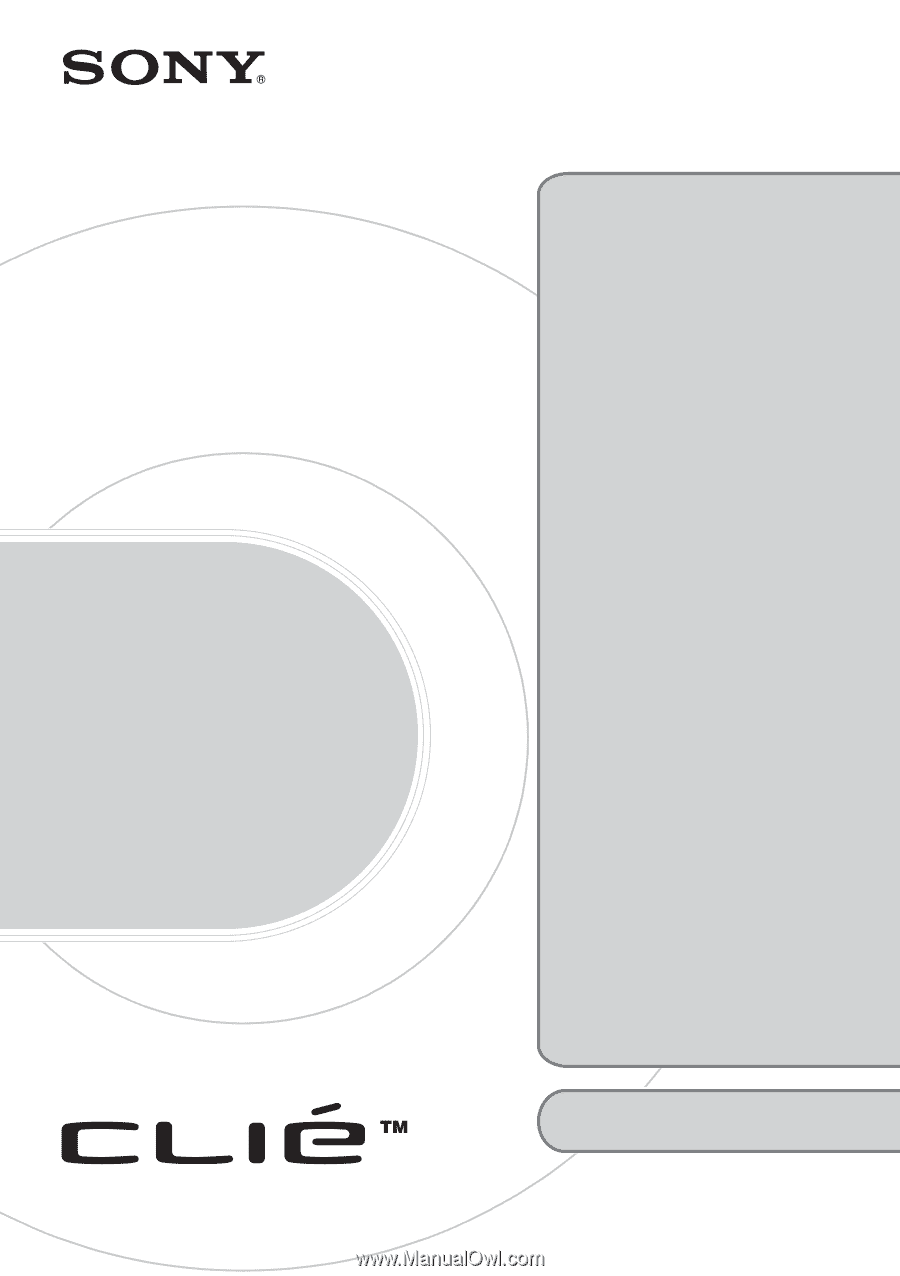
© 2004 Sony Corporation
A-BTH-100-
11
(1)
Personal Entertainment Organizer
PEG-TJ37
PEG-TJ27
Trouble-
shooting
Q&A
Troubleshooting
•
My CLIÉ handheld does not
work properly
•
Error messages
•
I cannot enter text properly
•
I forgot my password
• HotSync
®
problems
•
I cannot beam data
•
I cannot make a backup
•
I cannot connect to the Internet
(for PEG-TJ37 only)
•
The contents of websites cannot be
displayed (NetFront v3.1 for CLIE)
(for PEG-TJ37 only)
•
I cannot use e-mail (CLIE Mail)
•
Problems with
the CLIE Update Wizard
•
Problems on taking pictures
•
Peripheral devices are not
recognized
•
I cannot play music
(AeroPlayer for CLIE)
(for PEG-TJ37 only)
•
I cannot use “Memory Stick” media
•
I cannot transfer data
•
Problems with the CLIE Launcher
•
How to operate basic
applications (PIM)
•
Problems with the Mobile Manager
(for PEG-TJ37 only,
for supported areas only)
•
Problems with
the Mobile Connection Wizard
(for PEG-TJ37 only,
for supported areas only)
Customer Support and
Customer Registration