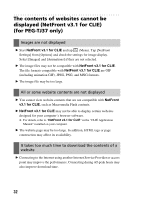Sony PEG-TJ37 Troubleshooting Q&A - Page 27
I cannot beam data, Verify the following first
 |
UPC - 027242641525
View all Sony PEG-TJ37 manuals
Add to My Manuals
Save this manual to your list of manuals |
Page 27 highlights
Troubleshooting I cannot perform a IR HotSync® operation (continued) B If you are using Windows Me, click (HotSync) in the task tray (Notification area) at the bottom right of your computer window and click [Local] in the Setup window. Then ensure [Serial Port] of the simulated port for IR communication is selected. B Ensure [Local] and [IR to a PC/handheld] are selected in the HotSync screen on your CLIÉ handheld. B Point the IR port of your CLIÉ handheld directly at the IR port of your computer. The distance between the IR ports of your CLIÉ handheld and computer should be 4 to 8 inches (approximately 10 to 20 centimeters). The optimum distance for beaming may vary depending on devices. B You cannot perform the IR HotSync® operation if the remaining battery power is inadequate. After charging the battery of your CLIÉ handheld, try the IR HotSync® operation again. B Reduce the transmission speed. Tap [IR to a PC/Handheld] in the Preferences screen for [Connection]. Then tap [Edit...], [Details...] and specify [Speed:] in the Details screen. I cannot beam data Verify the following first B Select [General] in the Preferences screen and check that [Beam Receive:] is set to [On]. B Make sure you point the IR port of your CLIÉ handheld directly at the IR port of the target device. B Make sure the distance between your CLIÉ handheld and the target device is 4 to 8 inches (approximately 10 to 20 centimeters). The optimum distance for beaming may vary depending on devices. B Sometimes file contents may be accidentally linked to the name of another file when you transfer many files at the same time using the IR port. Transfer files one by one when using the IR port. 27