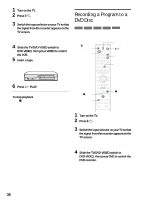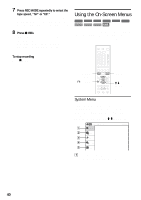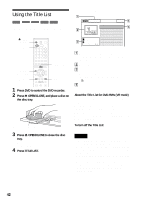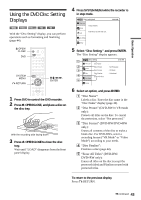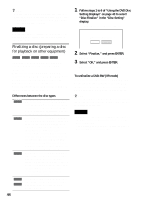Sony RDR VX500 Operating Instructions - Page 42
Using the Title List, About the Title List for DVD-RWs VR mode
 |
UPC - 027242657441
View all Sony RDR VX500 manuals
Add to My Manuals
Save this manual to your list of manuals |
Page 42 highlights
Using the Title List +RW -RWVR -RWVideo +R -R The titles of programs recorded on a disc are displayed in the Title List. Z OPEN/ CLOSE DVD ORIGINAL/ PLAYLIST TOP MENU TITLE LIST MENU 1 Press DVD to control the DVD recorder. 2 Press Z OPEN/CLOSE, and place a disc on the disc tray. With the recording side facing down 3 Press Z OPEN/CLOSE to close the disc tray. Wait until "LOAD" disappears from the front panel display. 4 Press TITLE LIST. Example: DVD-RW in VR mode 1 2 3 Title List(Original) No. Title 01 CH 23 02 CH 66 03 CH 95 04 CH 97 T CH 23 Nov/16/2004 08:00 PM 10:10 AM Length Edit 01:29:03 > 00:31:23 > 01:59:00 > 00:58:56 > 4 3 A Title type (DVD-RW in VR mode only): Displays the title type, "Title List(Original)" or "Playlist." B Movie thumbnail image C Title information: Displays the title number, title name, recording date, and recording mode. " " indicates the protected title. D Clock About the Title List for DVD-RWs (VR mode) You can switch the Title List to show Original or Playlist. While the Title List menu is turned on, press ORIGINAL/PLAYLIST repeatedly to select either "Title List(Original)" or "Playlist." For details, see "Edit options for DVD-RWs (VR mode)" on page 81. To turn off the Title List Press TITLE LIST. Notes • The Title List does not appear for DVD-RW (Video mode), DVD+R, or DVD-R that have been finalized. To view a title, press TOP MENU or MENU (page 57). • The Title List may not appear for discs created on other DVD recorders. • Letters that cannot be displayed are replaced with an "*." • When playback of the Title List movie thumbnail image for the selected title finishes, the thumbnail image display stops at the last image of the movie thumbnail image. 42