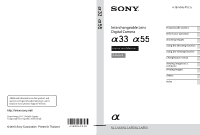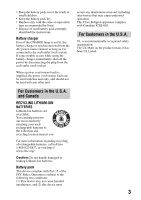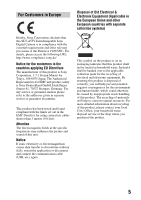Sony SLT-A55VL Instruction Manual (Large File - 12.49 MB)
Sony SLT-A55VL - alpha; Translucent Mirror Technology™ Dslr Zoom Lens Manual
 |
UPC - 027242798816
View all Sony SLT-A55VL manuals
Add to My Manuals
Save this manual to your list of manuals |
Sony SLT-A55VL manual content summary:
- Sony SLT-A55VL | Instruction Manual (Large File - 12.49 MB) - Page 1
can be found at our Customer Support Website. Printed using VOC (Volatile Organic Compound)-free vegetable oil based ink. Interchangeable Lens Digital Camera Instruction Manual A-mount Preparing the camera Before your operation Shooting images Using the shooting function Using the viewing function - Sony SLT-A55VL | Instruction Manual (Large File - 12.49 MB) - Page 2
to these numbers whenever you call upon your Sony dealer regarding this product. Model No. SLT-A55/A55V/A33 Serial No WARNING To reduce fire or shock hazard, do not expose the unit to rain or moisture. 2 IMPORTANT SAFETY INSTRUCTIONS SAVE THESE INSTRUCTIONS. DANGER - TO REDUCE THE RISK OF FIRE OR - Sony SLT-A55VL | Instruction Manual (Large File - 12.49 MB) - Page 3
recommended by Sony. • Dispose of used battery pack promptly described the instructions. Battery charger Even if the CHARGE lamp is not lit, the battery charger is not interference that may cause undesired operation. This Class B digital apparatus complies with Canadian ICES-003. For Customers in - Sony SLT-A55VL | Instruction Manual (Large File - 12.49 MB) - Page 4
SONY Model No.: SLT-A33 Responsible Party: Sony not expressly approved in this manual could void your authority the limits for a Class B digital device, pursuant to Part 15 of accordance with the instructions, may cause harmful determined by turning the equipment off and on, the user is encouraged - Sony SLT-A55VL | Instruction Manual (Large File - 12.49 MB) - Page 5
Sony Corporation, declares that this SLT-A55V Interchangeable Lens Digital Camera is in compliance with the essential requirements and Sony Deutschland GmbH, Hedelfinger Strasse 61, 70327 Stuttgart, Germany. For any service or guarantee matters please refer to the addresses given in separate service - Sony SLT-A55VL | Instruction Manual (Large File - 12.49 MB) - Page 6
. In case of products that for safety, performance or data integrity reasons require a permanent connection with an incorporated battery, this battery should be replaced by qualified service staff only. To ensure that the battery will be treated properly, hand over the product at end-oflife to the - Sony SLT-A55VL | Instruction Manual (Large File - 12.49 MB) - Page 7
is not possible due to a malfunction of your camera or a memory card, etc. Back up recommendation To avoid the potential risk of data loss, always copy (back up) data to other medium. Notes on the LCD monitor, electronic viewfinder, lens, and image sensor • The LCD monitor and electronic viewfinder - Sony SLT-A55VL | Instruction Manual (Large File - 12.49 MB) - Page 8
players or recorders may fail to eject HD image quality discs. On GPS-compatible devices (SLTA55V only) • To determine whether your camera supports GPS function, check the model name of your camera. GPS-compatible: SLT-A55V GPS-incompatible: SLT-A55/A33 • Use GPS in accordance with regulations of - Sony SLT-A55VL | Instruction Manual (Large File - 12.49 MB) - Page 9
Preparing the camera Before your operation Shooting images Notes on using your camera 7 Checking the accessories supplied 13 Identifying parts 14 Charging the battery pack 18 Inserting the battery pack/memory card (sold separately) 20 Attaching a lens 26 Preparing the camera 28 Using - Sony SLT-A55VL | Instruction Manual (Large File - 12.49 MB) - Page 10
(AF area 89 Adjusting the focus manually (Manual focus 90 Checking the focus by enlarging the image 91 Detecting faces 93 Using the Face Detection function 93 Capturing smiling faces (Smile Shutter 94 Using the flash 96 Performing wireless flash shooting 99 Adjusting the brightness of - Sony SLT-A55VL | Instruction Manual (Large File - 12.49 MB) - Page 11
balance) 114 Selecting the drive mode 116 Shooting single shot 116 Shooting continuously 116 Using the self-timer 117 Shooting images with the exposure shifted (Exposure bracket 118 Shooting with white balance shifted (WB bracket 119 Shooting with the Wireless Remote Commander .... 120 11 - Sony SLT-A55VL | Instruction Manual (Large File - 12.49 MB) - Page 12
on a memory card ..... 145 Changing the noise reduction setting 149 Changing the function of the buttons 150 Changing other settings 151 Setting the LCD monitor/electronic viewfinder 153 Confirming the version of the camera 155 Resetting to the default 156 Viewing images on a computer - Sony SLT-A55VL | Instruction Manual (Large File - 12.49 MB) - Page 13
the accessories supplied The number in parentheses indicates the number of pieces. • BC-VW1 Battery charger (1) • Power cord (mains lead) (1) (not supplied in the U.S.A. and Canada) • Eyecup (1) (Attached on the camera) • CD-ROM (Application Software for α camera) (1) • Instruction Manual (This - Sony SLT-A55VL | Instruction Manual (Large File - 12.49 MB) - Page 14
(59) B Power switch (28) C Control dial (73) D Remote sensor E Self-timer lamp (117) F Lens contacts* G Mirror* H Preview button (74) I Mount J Built-in flash* (96) K Microphone** L Mode dial (59 - 80) M (Flash pop-up) button (96) 14 N Lens release button (27) O Focus mode switch (85, 90) * Do not - Sony SLT-A55VL | Instruction Manual (Large File - 12.49 MB) - Page 15
Rear side Preparing the camera A Microphone** B Auto-lock Accessory shoe (99) C MENU button (49) D Viewfinder* (39) E Eyepiece sensors (39) F Diopter-adjustment dial (29) G LCD monitor (42, 121, 127) H Light sensor (153) I (Playback) button (121) J Access lamp (22) K For shooting: Focus Magnifier - Sony SLT-A55VL | Instruction Manual (Large File - 12.49 MB) - Page 16
T Control button When the menu is turned on: v/ V/b/B button (46) When the menu is turned off: DISP (Display) (40, 121)/WB (White balance) (112)/ (Drive) (116)/ISO (106) U Control button (Enter) (46)/AF button (89) * Do not directly touch these - Sony SLT-A55VL | Instruction Manual (Large File - 12.49 MB) - Page 17
of less than 5.5 mm (7/32 inch). You will be unable to firmly secure the camera to tripods having screws longer than 5.5 mm (7/32 inch), and may damage the camera. G Memory card insertion slot (20) H Battery/memory card cover (20) I Connection plate cover • For using the AC-PW20 AC Adaptor (sold - Sony SLT-A55VL | Instruction Manual (Large File - 12.49 MB) - Page 18
the battery pack onto the battery charger. Push the battery pack until it clicks. 2 Connect the battery charger to the For the U.S.A and Canada wall outlet (wall socket). Plug Light on: Charging Light off: Charge completed • The CHARGE lamp turns off when charging is finished. • Time required to - Sony SLT-A55VL | Instruction Manual (Large File - 12.49 MB) - Page 19
" W series battery pack in the battery charger (supplied) with your camera. Batteries other than the specified kind may leak, overheat, or explode if you attempt to charge them, posing a risk of injury from electrocution and burns. • When the CHARGE lamp flashes, this may indicate a battery error or - Sony SLT-A55VL | Instruction Manual (Large File - 12.49 MB) - Page 20
the cover open lever, open the cover. 2 Firmly insert the battery pack all the way while pressing the lock lever with the tip of the battery. 3 Insert a memory card. • With the notched corner facing as illustrated, insert the memory card until it clicks into place. 4 Close the cover. Lock lever - Sony SLT-A55VL | Instruction Manual (Large File - 12.49 MB) - Page 21
device, you may be prompted to format the card. Never format the card in response to this prompt, as doing so will erase all data on the card. (exFAT is the file system used on SDXC memory cards.) To remove the battery pack Turn off the camera and slide the lock lever in the direction of - Sony SLT-A55VL | Instruction Manual (Large File - 12.49 MB) - Page 22
open the cover, and push the memory card once. Access lamp To check the remaining battery level Check the level with the following indicators and percent figures displayed on the screen. Battery level High "Battery exhausted." Low You cannot shoot any more pictures. What is an "InfoLITHIUM - Sony SLT-A55VL | Instruction Manual (Large File - 12.49 MB) - Page 23
insert it in your camera immediately before you start shooting. • The battery pack will run out quickly if you use the flash frequently, use continuous shooting often, or turn the camera on and off frequently. Battery life • The battery life is limited. Battery capacity decreases little by little - Sony SLT-A55VL | Instruction Manual (Large File - 12.49 MB) - Page 24
LOCK position, you cannot perform operations, such as recording or deleting images. • The memory cards formatted with a computer are not guaranteed to operate with this camera. Be sure to format the memory cards using the camera. • Data read/write speeds differ depending on the combination of the - Sony SLT-A55VL | Instruction Manual (Large File - 12.49 MB) - Page 25
protection technology that uses encryption technology. Data recording/playback that requires MagicGate functions cannot be performed with this camera. *2 Supports high-speed data transfer using a parallel interface. *3 When using "Memory Stick PRO Duo" media to record movies, only those marked - Sony SLT-A55VL | Instruction Manual (Large File - 12.49 MB) - Page 26
the lens and camera. 3 Turn the lens clockwise until it clicks into the locked position. • Be sure to put the lens on straight. Body cap Packaging lid Orange index marks Notes • When attaching a lens, do not press the lens release button. • Do not use force when attaching a lens. • E-mount lenses - Sony SLT-A55VL | Instruction Manual (Large File - 12.49 MB) - Page 27
18-55mm F3.5-5.6 SAM Lens Kit. When you store the lens without attaching it to the camera, purchase the Rear Lens Cap ALC-R55. Lens release button Note on changing the lens When changing the lens, if dust or debris gets inside the camera and lands on the surface of the image sensor (the part that - Sony SLT-A55VL | Instruction Manual (Large File - 12.49 MB) - Page 28
Preparing the camera Setting up the date When you turn the camera on for the first time, the date/time setup screen appears. 1 Set the power switch to ON to turn the camera on. The screen used for setting date and time appears. • To turn the camera off, set it to OFF. 2 Verify that [Enter] is - Sony SLT-A55VL | Instruction Manual (Large File - 12.49 MB) - Page 29
/time setting operation Press the MENU button. To set up the date/time again When you turn the camera on for the first time, the date/time setup screen appears automatically. The next time, set up the date and time from the menu. MENU button t 1 t [Date/Time Setup] To set up the area again You can - Sony SLT-A55VL | Instruction Manual (Large File - 12.49 MB) - Page 30
supplied This section describes how to use the shoulder strap and eyecup. The other accessories are described in the following pages. • Rechargeable battery pack (page 18) • Battery charger (page 18) • Power cord (mains lead) (not supplied in the U.S.A. and Canada) (page 18) • USB cable (page - Sony SLT-A55VL | Instruction Manual (Large File - 12.49 MB) - Page 31
Removing the eyecup When attaching the FDA-A1AM Angle Finder (sold separately) to the camera, remove the eyecup. Carefully slide the eyecup off by pushing on each side of the eyecup. • Put your fingers under the eyecup, and slide it - Sony SLT-A55VL | Instruction Manual (Large File - 12.49 MB) - Page 32
camera. The values are defined using Sony standard memory cards for testing. The values may vary depending on the shooting conditions and the type of memory card used. Image: Size: L 16M (SLT-A55/A55V)/L 14M (SLT-A33) Image: Aspect Ratio: 3:2* "Memory Stick PRO Duo" SLT-A55/A55V (Units: Images - Sony SLT-A55VL | Instruction Manual (Large File - 12.49 MB) - Page 33
images SLT-A33 Approx. 340 images Approx. 270 images Without the flash SLT-A55 SLT-A55V SLT-A33 LCD monitor mode Approx. 450 images Approx. 430 images Approx. 380 images Viewfinder mode Approx. 380 images Approx. 370 images Approx. 290 images • The number is calculated with a battery - Sony SLT-A55VL | Instruction Manual (Large File - 12.49 MB) - Page 34
. - The power turns on and off once every ten times. - [GPS On/Off] is set to [On]. • About the number of images you can shoot when the flash is used: - The flash strobes once every two times. - The measurement method is based on the CIPA standard. (CIPA: Camera & Imaging Products Association) 34 - Sony SLT-A55VL | Instruction Manual (Large File - 12.49 MB) - Page 35
not touch the inside of the camera, such as lens contacts, or the mirror. Since dust on the mirror or around the mirror may affect the images or the performance of the camera, blow the dust away using a commercially available blower*. For details on cleaning the image sensor, see the next page. * Do - Sony SLT-A55VL | Instruction Manual (Large File - 12.49 MB) - Page 36
shooting environment. If there is dust on the image sensor, clean the image sensor following the steps below. Notes • Cleaning cannot be performed when the battery level is 50% or less. • The camera starts beeping if the battery pack becomes low during cleaning. Stop cleaning immediately and turn - Sony SLT-A55VL | Instruction Manual (Large File - 12.49 MB) - Page 37
Turn off the camera. To clean the image sensor using a blower If another cleaning is needed after using the cleaning mode, clean the image in steps 1 to 4 of "To clean the image sensor automatically using the cleaning mode of the camera." 2 Detach the lens (page 27). 3 Push the V mark on the - Sony SLT-A55VL | Instruction Manual (Large File - 12.49 MB) - Page 38
and turn the camera off. • Confirm that the mirror is locked down firmly when you attach the lens. Notes • After the cleaning is finished, confirm that the mirror is locked down firmly when you attach the lens. Otherwise, the lens may be scratched or this may be the cause of additional trouble. Also - Sony SLT-A55VL | Instruction Manual (Large File - 12.49 MB) - Page 39
comes into focus automatically (Eye-Start AF). MENU button t 1 t [Eye-Start AF] t [On] When the FDA-A1AM Angle Finder (sold separately) is attached to the camera, setting [Eye-Start AF] to [Off] is recommended because the eyepiece sensors located below the viewfinder may be activated. 39 - Sony SLT-A55VL | Instruction Manual (Large File - 12.49 MB) - Page 40
the horizontal and front-back directions. When the camera is level in both directions, the indicator turns to green. Digital level gauge Horizontal direction Front-back direction Notes • The error of the digital level gauge is larger if you tilt the camera too far forward or backward. • A tilt of - Sony SLT-A55VL | Instruction Manual (Large File - 12.49 MB) - Page 41
switch the "Recording information on" display on the LCD monitor to a screen that is suitable for shooting when you look into the viewfinder. The screen in the viewfinder is for Live View. MENU information display information off (For viewfinder) Digital level gauge on Before your operation 41 - Sony SLT-A55VL | Instruction Manual (Large File - 12.49 MB) - Page 42
A (SLT-A33) S M Memory card (20) 100 Remaining number of recordable images (32) Image size of still images (141)/Aspect ratio of still images (143)/Image size of panoramic images (142) Display Indication Image quality of still images (143) Image size of movies (142) 100% Remaining battery - Sony SLT-A55VL | Instruction Manual (Large File - 12.49 MB) - Page 43
your operation Display Indication GPS triangulating status (138) (SLT-A55V only) B Display Indication Spot metering area (105 E Display +2.0 AWB 7500K G9 Indication ISO sensitivity (106) Metering (105) Flash compensation (103) White balance (Auto, Preset, Custom, Color temperature, Color - Sony SLT-A55VL | Instruction Manual (Large File - 12.49 MB) - Page 44
-A33) Display Indication GPS triangulating status (138) (SLT-A55V only) Memory card (20) 100 Remaining number of recordable images (32) Image size of still images (141)/Aspect ratio of still images (143) Image quality of still images (143) Image size of movies (142) 100% Remaining battery - Sony SLT-A55VL | Instruction Manual (Large File - 12.49 MB) - Page 45
) (112) D-Range Optimizer (107)/Auto HDR (108) Creative Style (110) C Display 1/125 F2.8 +1.0 Metering mode (105) Exposure compensation (101)/Metered Manual (78) Flash compensation (103) EV scale (78, 119) Indication Shutter speed (75) Aperture (72) Exposure (101) AE lock (100) SteadyShot (57) 45 - Sony SLT-A55VL | Instruction Manual (Large File - 12.49 MB) - Page 46
you start an operation, an operation guide of control button functions will be displayed at the bottom of the screen. : Press v/V/b/B on the control button to move the cursor. z: Press the center button to execute the selection. In this Instruction Manual, the process of selecting a function with - Sony SLT-A55VL | Instruction Manual (Large File - 12.49 MB) - Page 47
button is used for setting up or executing functions used frequently in shooting. 1 Press the Fn button. 2 Select the desired item with guide To set up the camera directly from the recording information screen Turn the control dial without pressing the center z in step 2. You can set up the camera - Sony SLT-A55VL | Instruction Manual (Large File - 12.49 MB) - Page 48
the optimal focus and exposure. Smile Shutter (94) Camera shoots when a smile is detected. ISO (106) Sets the sensitivity to light. The larger the number, the faster the shutter speed. Metering Mode (105) Selects the method for measuring brightness. Flash Compensation Adjusts the intensity of - Sony SLT-A55VL | Instruction Manual (Large File - 12.49 MB) - Page 49
the basic settings for the camera as a whole or execute functions such as shooting, playback, or other operations. Image: Size (141) Selects the size of still images. Image: Aspect Ratio Selects the aspect ratio for still images. (143) Image: Quality (143) Sets the images quality for still images - Sony SLT-A55VL | Instruction Manual (Large File - 12.49 MB) - Page 50
: Size (142) Selects the size of panoramic images. Panorama: Direction Sets the shooting direction for panoramic images. (68) 3D Pan.: Image Size Selects the size of 3D-images. (142) 3D Pan.: Direction Sets the shooting direction for 3D-images. (68) Flash control (104) Sets the method for - Sony SLT-A55VL | Instruction Manual (Large File - 12.49 MB) - Page 51
(150) Red Eye Reduction (98) Release w/oLens (151) Sets whether or not flash use. Sets whether shutter can open when lens Review (154) Displays the captured image after shooting. Sets auto review. Auto+ Cont. Advance Sets whether or not to shoot continuously in AUTO+ (62) mode. Auto+ Image - Sony SLT-A55VL | Instruction Manual (Large File - 12.49 MB) - Page 52
. Shows a slide show. Displays the image list. Plays back 3D-images using a 3D-compatible TV connected to the camera. Protects or cancels protection for an image. Specifies or unspecifies the images for DPOF. Volume Settings (122) Select Folder (121) Select Date (123) Playback Display (121) Sets - Sony SLT-A55VL | Instruction Manual (Large File - 12.49 MB) - Page 53
database file for movies and enables recording and playback. Displays the remaining recording time of movies and the recordable number of still images on the memory card. Clock setup menu Date/Time Setup (28) Sets date and time, and daylight savings. Area Setting (29) Sets the location of use. 53 - Sony SLT-A55VL | Instruction Manual (Large File - 12.49 MB) - Page 54
the cleaning mode to clean the image sensor. Version (155) Displays the camera software version. Demo Mode (152) Sets the demonstration playback of a movie to on or off. Reset Default (156) Restores the settings to their defaults. * Appears when an Eye-Fi card (sold separately) is inserted in - Sony SLT-A55VL | Instruction Manual (Large File - 12.49 MB) - Page 55
facing forward as illustrated. • When the LCD monitor is not used, it is recommended that you close it with the screen side facing to the camera. High position Shooting images 55 - Sony SLT-A55VL | Instruction Manual (Large File - 12.49 MB) - Page 56
Shooting an image without camera shake "Camera shake" refers to unwanted movement of the camera that occurs after the shutter button has been pressed, resulting in a blurred image. To reduce camera shake, follow the instructions below. Correct posture Stabilize your upper body and take a position - Sony SLT-A55VL | Instruction Manual (Large File - 12.49 MB) - Page 57
Shooting images Point 3 Lightly tuck your elbows against your body. When shooting in a kneeling position, steady your upper body by placing your elbow on your knee. Camera shake warning indicator Due to potential camera shake, the (Camera shake warning) indicator flashes. In this case, use a tripod - Sony SLT-A55VL | Instruction Manual (Large File - 12.49 MB) - Page 58
that you mount the camera on a tripod. • Shooting without a flash under dark conditions. • Shooting with slow shutter speeds, which are typically used in night-time shooting. • Shooting a close subject, such as in macro shooting. • Shooting with a telescopic lens. Note • When using a tripod - Sony SLT-A55VL | Instruction Manual (Large File - 12.49 MB) - Page 59
3 Overlay the AF area on the desired subject. • If the (Camera shake warning) indicator flashes, carefully shoot the subject, holding the camera steady, or by using a tripod. (Camera shake warning) indicator AF area 4 When using a zoom lens, turn the zoom ring, then decide on your shot. Zoom ring - Sony SLT-A55VL | Instruction Manual (Large File - 12.49 MB) - Page 60
is low makes the SteadyShot function more effective. 6 Press the shutter button fully down to shoot. Focus indicator (SteadyShot scale) indicator Note • Since the camera turns on the automatic setting function, many features will be unavailable, such as exposure compensation, ISO setting - Sony SLT-A55VL | Instruction Manual (Large File - 12.49 MB) - Page 61
is indicated: recognized scene mode mark, appropriate shooting function, the number of images to be shot. Recognized scene mode mark Shooting function Number of images to be shot 3 Adjust the focus and shoot the subject. The camera shoots with the automatically selected settings. Scene recognized - Sony SLT-A55VL | Instruction Manual (Large File - 12.49 MB) - Page 62
method to be used for recorded images In continuous shooting, you can select a storage method that allows the camera either to store one appropriate image from among the continuously shot images or store all the images. MENU button t 2 t [Auto+ Image Extract.] t Select the desired setting Notes - Sony SLT-A55VL | Instruction Manual (Large File - 12.49 MB) - Page 63
for the subject or the shooting conditions allows you to shoot the image with a suitable setting for the subject. When you turn the mode dial, the explanation of the selected mode and methods of shooting are displayed on the screen (Help Guide Display). Shooting with preset settings according to - Sony SLT-A55VL | Instruction Manual (Large File - 12.49 MB) - Page 64
lens. • Use the lens hood (sold separately) to shoot backlit subjects. • Use the red-eye reduction function if the eyes of your subject turn red from the flash (page 98). Shoots a moving subject at a fast shutter speed so that the subject looks as if it is standing still. The camera shoots images - Sony SLT-A55VL | Instruction Manual (Large File - 12.49 MB) - Page 65
with less noise and blur without using a tripod. A burst of shots are taken, and image processing is applied to reduce subject blur, camera shake, and noise. • Reducing blur is less effective even in [Hand-held Twilight] when shooting: - Subjects with erratic movement - Subjects are too close to the - Sony SLT-A55VL | Instruction Manual (Large File - 12.49 MB) - Page 66
Shooting panoramic images (Sweep Shooting) This mode is suitable for z Shooting expansive scenery, or high-rise buildings with dynamic composition. 1 Set the mode dial to (Sweep Shooting). 2 Press the center of the control button. 3 Select [Sweep Panorama] with v/V, then press the center of the - Sony SLT-A55VL | Instruction Manual (Large File - 12.49 MB) - Page 67
given time, a gray area occurs in the composed image. If this happens, move the camera fast to record a full panoramic image. • Since several images are stitched together, the stitched part will not be recorded smoothly. While shooting, do not tilt the camera back and forth, or right and left when - Sony SLT-A55VL | Instruction Manual (Large File - 12.49 MB) - Page 68
Tips for shooting a panoramic image Pan or tilt the camera in an arc with a constant velocity and recommended that you use a wide-angle lens. • When you use a lens that has a long focal length, pan or tilt the camera more slowly than when you use a wide-angle lens. • Determine the scene and press - Sony SLT-A55VL | Instruction Manual (Large File - 12.49 MB) - Page 69
the mode dial to (SLT-A55/A55V) or (SLT-A33) (Cont. Priority AE). 2 Adjust the focus and shoot the subjects. • The camera continues to shoot while the shutter button is pressed fully down. • The camera records the images continuously at a maximum of about 10 images per second (SLT-A55/A55V) or at - Sony SLT-A55VL | Instruction Manual (Large File - 12.49 MB) - Page 70
Shooting an image the way you want it (Exposure mode) With an Interchangeable Lens Digital Camera, you can adjust the shutter speed (how long the shutter is open) and aperture (the range that is in focus: depth of field) to enjoy a - Sony SLT-A55VL | Instruction Manual (Large File - 12.49 MB) - Page 71
for z Using the automatic exposure, while keeping the custom settings for ISO sensitivity, Creative Style, D-Range optimizer, etc. 1 Set the mode dial to P. 2 Set the shooting functions to your desired settings (pages 85 to 120). • To fire the flash, press the button. 3 Adjust the focus and - Sony SLT-A55VL | Instruction Manual (Large File - 12.49 MB) - Page 72
and blur everything in front of and beyond the subject. Opening the aperture narrows the range that is in focus. (Depth of field becomes shallower.) z Shooting the depth of the scenery. Narrowing down the aperture widens the range that is in focus. (Depth of field becomes deeper.) 1 Set the mode - Sony SLT-A55VL | Instruction Manual (Large File - 12.49 MB) - Page 73
to obtain correct exposure. • When the camera judges that the proper exposure is not obtained with the selected aperture value, the shutter speed flashes. In such cases, adjust the aperture again. Aperture (F-number) Shutter speed Shooting images Shooting techniques • The shutter speed may become - Sony SLT-A55VL | Instruction Manual (Large File - 12.49 MB) - Page 74
aperture. The change in aperture affects the sharpness of the subject image, creating a discrepancy between the sharpness of the image before shooting and that of the actual image. While you are pressing the preview button, you can see the image with the aperture used in the actual shot so that you - Sony SLT-A55VL | Instruction Manual (Large File - 12.49 MB) - Page 75
priority) This mode is suitable for z Shooting a moving subject at a moment in time. Use a faster shutter speed to crisply shoot an instant of the movement. z Tracing the movement to express the dynamism and flow. Use a slower shutter speed to shoot a trailing image of the moving subject. 1 Set the - Sony SLT-A55VL | Instruction Manual (Large File - 12.49 MB) - Page 76
the control dial. 3 Adjust the focus and shoot the subject. The aperture is automatically adjusted to obtain correct exposure. • When the camera judges that the proper exposure is not obtained with the selected shutter speed, the aperture value flashes. In such cases, adjust the shutter speed again - Sony SLT-A55VL | Instruction Manual (Large File - 12.49 MB) - Page 77
with the exposure adjusted manually (Manual exposure) This mode is suitable for z Shooting with the desired exposure setting by adjusting both the shutter speed and aperture the button, rotate the control dial to adjust the aperture. button Shooting images Aperture (F-number) Shutter speed 77 - Sony SLT-A55VL | Instruction Manual (Large File - 12.49 MB) - Page 78
exposure value on the EV scale (Metered Manual*). Toward +: Images become brighter. Toward -: Images become darker. The b B arrow appears if the set exposure is beyond the range of the EV scale. The arrow starts flashing if the difference becomes greater. * When the camera is in M mode, it will show - Sony SLT-A55VL | Instruction Manual (Large File - 12.49 MB) - Page 79
with long exposure (BULB) This mode is suitable for z Shooting trails of light, such as fireworks. z Shooting trails of stars. 1 Set the mode dial to M. 2 Rotate the control dial to the left until [BULB] is indicated. Shooting images 3 While pressing the button, rotate the control dial to adjust - Sony SLT-A55VL | Instruction Manual (Large File - 12.49 MB) - Page 80
sold separately), you can leave the shutter open using the Remote Commander. Notes • When using a tripod, turn off the SteadyShot function (page 57). • The longer the exposure time, the more conspicuous the noise on the image. • After shooting, noise reduction (Long Exposure NR) will be done for the - Sony SLT-A55VL | Instruction Manual (Large File - 12.49 MB) - Page 81
] is set to [Local], you can change the AF area during shooting. Notes • The angle of view of movies is narrower than that of still images. After you press the MOVIE button, the camera shows the actual range to be recorded (SLT-A33 only). • The Face Detection function cannot be used. • When [Display - Sony SLT-A55VL | Instruction Manual (Large File - 12.49 MB) - Page 82
the temperature of the camera drops. If you continue to shoot, the camera is turned off automatically. To change the movie file format MENU button t 1 t [Movie: File Format] t Select the desired format AVCHD MP4 This file format is suitable for viewing smooth video images on a high-definition TV - Sony SLT-A55VL | Instruction Manual (Large File - 12.49 MB) - Page 83
Shooting images To change the size MENU button t 1 t [Movie: Size] t Select the desired size For details, see page 142. Available recording time for a movie The table below shows the approximate total recording times using a memory card formatted with this camera. "Memory Stick PRO Duo" SLT-A55/ - Sony SLT-A55VL | Instruction Manual (Large File - 12.49 MB) - Page 84
available for about nine minutes (SLT-A55/A55V) or for about 11 minutes (SLT-A33) at a room temperature of 20°C (68°F). When you disable the SteadyShot function, it is available for about 29 minutes (SLT-A55/A55V/A33). • If is indicated or the camera is turned off automatically since the temperature - Sony SLT-A55VL | Instruction Manual (Large File - 12.49 MB) - Page 85
method for switching between the auto focus and manual focus is different. The type of lens The switch to be used The lens is Lens (Always set equipped with a the focus mode focus mode switch switch on the camera to AF.) The lens is not Camera equipped with a focus mode switch To switch to - Sony SLT-A55VL | Instruction Manual (Large File - 12.49 MB) - Page 86
. Ready to shoot. Still focusing. You cannot release the shutter. Cannot focus. The shutter is locked. Subjects that may require special focusing Using the autofocus, it is hard to focus on the following subjects. In such cases, use the focus lock shooting feature (page 87) or manual focus (page - Sony SLT-A55VL | Instruction Manual (Large File - 12.49 MB) - Page 87
and the subject, refer to the position of the horizontal line. * The image sensor is the part of the camera that acts as the film. Note • If the subject is closer than the minimum shooting distance of the attached lens, the focus cannot be confirmed. Make sure you put enough distance between the - Sony SLT-A55VL | Instruction Manual (Large File - 12.49 MB) - Page 88
continues to focus. (Continuous AF) The camera continues to focus while the shutter button is pressed and held halfway down. • The audio signals will not sound when the subject is in focus. • Focus-lock cannot be used. Shooting techniques • Use [Single-shot AF] when the subject is motionless - Sony SLT-A55VL | Instruction Manual (Large File - 12.49 MB) - Page 89
the desired AF area to suit the shooting conditions or your preference. The AF area where the focus has been confirmed turns green and the other AF areas disappear. AF area Fn button t (AF area) t Select the desired setting (Wide) (Spot) (Local) The camera determines which of the 15 AF areas - Sony SLT-A55VL | Instruction Manual (Large File - 12.49 MB) - Page 90
in autofocus mode, you can adjust the focus manually. 1 Set the focus mode switch on the lens to MF. 2 When the lens is not equipped with the focus mode switch, set the focus mode switch on the camera to MF. 3 Rotate the focusing ring of the lens to achieve a sharp focus. Focusing ring Notes • In - Sony SLT-A55VL | Instruction Manual (Large File - 12.49 MB) - Page 91
image before shooting. 1 MENU button t 1 t [Focus Magnifier] t [On] 2 Press the Focus Magnifier button. Focus Magnifier button 3 Press the Focus Magnifier button again to enlarge the image 14 (SLT-A33) 4 Confirm and adjust the focus. • Rotate the focusing ring to adjust the focus in manual focus mode - Sony SLT-A55VL | Instruction Manual (Large File - 12.49 MB) - Page 92
5 Press the shutter button fully down to shoot the image. • You can record images when an image is enlarged, however the recorded image is for full display. • The Focus Magnifier function will be released after shooting. 92 - Sony SLT-A55VL | Instruction Manual (Large File - 12.49 MB) - Page 93
image processing, and adjusts flash settings. The Face Detection function is set to [On] in the default setting. The Face Detection frame When the camera detects faces, white Face Detection frames appear. When the camera judges that autofocus is possible, the Face Detection frames turn orange - Sony SLT-A55VL | Instruction Manual (Large File - 12.49 MB) - Page 94
on the shooting conditions. Capturing smiling faces (Smile Shutter) When the camera detects a smile, the shutter is released automatically. 1 camera records images automatically. • When the camera detects faces, orange Face Detection frames appear around the faces. The Face Detection frames turn - Sony SLT-A55VL | Instruction Manual (Large File - 12.49 MB) - Page 95
smile is easier to detect when the teeth are showing. • If you press the shutter button while the Smile Shutter function is activated, the camera shoots the image, and then returns to Smile Shutter. Notes • When the exposure mode is set to Sweep Panorama or Continuous Advance Priority AE, the Smile - Sony SLT-A55VL | Instruction Manual (Large File - 12.49 MB) - Page 96
the subject brightly, and it also helps to prevent camera shake. When shooting into the sun, you can use the flash to shoot a bright image of the backlit subject. 1 Fn button t (Flash Mode) t Select the desired setting 2 Press the button. The flash pops up. • In AUTO, AUTO+ or Scene Selection mode - Sony SLT-A55VL | Instruction Manual (Large File - 12.49 MB) - Page 97
any shutter speed. For details, refer to the operating instructions supplied with the flash. Notes • Do not hold the camera by grabbing the flash emitter. • Shooting conditions required to prevent shadows from appearing on an image vary, depending on the lens. • When the exposure mode is set to AUTO - Sony SLT-A55VL | Instruction Manual (Large File - 12.49 MB) - Page 98
illuminator MENU button t 2 t [AF Illuminator] t [Off] To use the red-eye reduction The red-eye reduction reduces the red-eye phenomenon by providing preflash (low-flash light) a few times before shooting when using the flash. MENU button t 1 t [Red Eye Reduction] t [On] 98 - Sony SLT-A55VL | Instruction Manual (Large File - 12.49 MB) - Page 99
can shoot an image with a three dimensional feel by highlighting the contrast of light and shadow on the subject. For the actual steps of shooting, refer to the operating instructions of the flash. 1 Attach the wireless flash to the Auto-lock Accessory shoe and turn both the camera and the flash on - Sony SLT-A55VL | Instruction Manual (Large File - 12.49 MB) - Page 100
meter to lock the exposure of the entire image. To make the subject brighter, point the camera forwards a spot that is darker than the subject and use the light meter to lock the exposure of the entire image. This section describes how to shoot a brighter image of the subject using the (Spot). The - Sony SLT-A55VL | Instruction Manual (Large File - 12.49 MB) - Page 101
with the same exposure value, press and hold the AEL button after the shooting. The setting is canceled when the button is released. Using brightness compensation for the entire image (Exposure compensation) Except for exposure mode M, the exposure is automatically selected (Automatic exposure - Sony SLT-A55VL | Instruction Manual (Large File - 12.49 MB) - Page 102
+ (over): Brightens an image. Toward - (under): Darkens an image. 3 Adjust the focus and shoot the subject. Standard exposure Shooting techniques • Adjust the compensation level by checking the recorded image. • Using bracket shooting, you can shoot multiple images with the exposure shifted to - Sony SLT-A55VL | Instruction Manual (Large File - 12.49 MB) - Page 103
not indicate the final recorded image. It indicates the condition of the image just monitored on the screen. The histogram will differ based on aperture setting, etc. • The histogram differs between shooting and playback in the following situations: - When firing the flash. - When the subject has - Sony SLT-A55VL | Instruction Manual (Large File - 12.49 MB) - Page 104
is susceptible to the reflection off the subject. ADI: Advanced Distance Integration TTL: Through the lens • When [ADI flash] is selected, using a lens that is provided with a distance encoder feature can perform more accurate flash compensation by using more accurate distance information. 104 - Sony SLT-A55VL | Instruction Manual (Large File - 12.49 MB) - Page 105
following cases, as the camera cannot perform flash compensations with ADI flash. - A wide panel is attached to the HVL-F36AM flash. - A diffuser is used for flash shooting. - A filter with an exposure factor, such as an ND filter, is used. - A close-up lens is used. • ADI flash is only available in - Sony SLT-A55VL | Instruction Manual (Large File - 12.49 MB) - Page 106
, it is switched to [100]. Set the ISO according to your shooting conditions. Multi frame noise reduction (Multi Frame NR) The camera automatically shoots multiple images continuously, combines the images, reduces the noise, and records one image. In Multi Frame NR, you can select larger ISO numbers - Sony SLT-A55VL | Instruction Manual (Large File - 12.49 MB) - Page 107
(D-Range) D-RANGE button t Select the desired setting D-RANGE button Using the shooting function (Off) (D- RangeOptimizer) (Auto HDR) Does not use the DRO/Auto HDR functions. By dividing the image into small areas, the camera analyses the contrast of light and shadow between the subject and the - Sony SLT-A55VL | Instruction Manual (Large File - 12.49 MB) - Page 108
). For example: When 2.0Ev is selected, three images are overlaid: an image with -1.0Ev, an image with the correct exposure, and an image with +1.0Ev. * _Ev displayed with is the step currently selected. Shooting technique • Since the shutter is released three times for one shot, be careful about - Sony SLT-A55VL | Instruction Manual (Large File - 12.49 MB) - Page 109
of a subject and the shooting conditions. • When the flash is used, this function has little effect. • When the contrast of the scene is low or when camera shake or subject blur is occurred, you may not obtain good HDR images. If the camera has detected a problem, is indicated on the recorded - Sony SLT-A55VL | Instruction Manual (Large File - 12.49 MB) - Page 110
image processing, you can adjust the exposure (shutter speed and aperture) as you like with [Creative Style], unlike Scene Selection where the camera For shooting various scenes with rich gradation and beautiful colors. The saturation and contrast are heightened for shooting striking images of - Sony SLT-A55VL | Instruction Manual (Large File - 12.49 MB) - Page 111
2 t [Color Space] t Select the desired setting sRGB AdobeRGB This is the standard color space of the digital camera. Use sRGB in normal shooting, such as when you intend to print out the images without any modification. This has a wide range of color reproduction. When a large part of the subject - Sony SLT-A55VL | Instruction Manual (Large File - 12.49 MB) - Page 112
sources, compared with a flash in such cases. Adjusting the white balance to suit a specific light source (Auto/Preset white balance) WB on the control button t Select the desired setting • When [AWB] is not selected, you can fine tune the color tone with b/B. Adjusting it toward + turns the image - Sony SLT-A55VL | Instruction Manual (Large File - 12.49 MB) - Page 113
(Shade) (Cloudy) (Incandescent) (Fluorescent) (Flash) The camera automatically detects a light source and adjusts the color tones. If you select an option to suit a specific light source, the color tones are adjusted for the light source (preset white balance). Shooting techniques • Use the white - Sony SLT-A55VL | Instruction Manual (Large File - 12.49 MB) - Page 114
higher the number, the more reddish the image and the lower the number, the more bluish the image. Achieves the effect of CC (Color on the control button, then press the center of the control button. 3 Hold the camera so that the white area fully covers the AF area located in the center, and - Sony SLT-A55VL | Instruction Manual (Large File - 12.49 MB) - Page 115
Using the shooting function Note • The message "Custom WB error" indicates that the value is beyond the expected range. (When the flash is used on a subject in close proximity or a subject with a bright color is in the frame.) If you register this value, the indicator turns yellow on the recording - Sony SLT-A55VL | Instruction Manual (Large File - 12.49 MB) - Page 116
Scene Selection, you cannot shoot single shot. Shooting continuously The camera records the images continuously at the following speeds*. SLT-A55/A55V SLT-A33 Maximum 6 images per second Maximum 6 images per second Maximum 3 images per second Maximum 2.5 images per second * Our measurement - Sony SLT-A55VL | Instruction Manual (Large File - 12.49 MB) - Page 117
of continuous shots The number of continuous shooting images obtainable has an upper limit. Fine Standard RAW & JPEG RAW SLT-A55/A55V 28 images 28 images 19 images 19 images SLT-A33 14 images 16 images 7 images 7 images Shooting technique • To shoot continuously faster, set the exposure mode to - Sony SLT-A55VL | Instruction Manual (Large File - 12.49 MB) - Page 118
) from the base exposure, and the camera shoots three images while automatically shifting the exposure. Press and hold the shutter button until the shooting stops. When the flash is fired, flash bracket shooting is used to shift the amount of flash light. To shoot, press the shutter button shot by - Sony SLT-A55VL | Instruction Manual (Large File - 12.49 MB) - Page 119
. * Ambient light: Any light other than the flash light that shines on the scene for an extended period of time, such as natural light, a light bulb, or a fluorescent light. • In bracket shooting, the same number of indices as the number of recordable images is displayed on the EV scale. • When the - Sony SLT-A55VL | Instruction Manual (Large File - 12.49 MB) - Page 120
Wireless Remote Commander (sold separately). Also, refer to the operating instructions supplied with the Wireless Remote Commander. 1 on the control button t (Remote Cdr.) 2 Focus on the subject, point the transmitter of the Wireless Remote Commander to the remote sensor, and shoot the image - Sony SLT-A55VL | Instruction Manual (Large File - 12.49 MB) - Page 121
is displayed on the LCD monitor. 1 Press the button. 2 Select an image with b/B on the control button. button To return to the shooting mode Press the button again. To switch the recording data display Press DISP on the control button. Each time you press DISP on the control - Sony SLT-A55VL | Instruction Manual (Large File - 12.49 MB) - Page 122
will be displayed in the portrait position even if [Manual Rotate] is selected. To scroll panoramic images Select a panoramic image, then press the center of the control button. Pressing it again pauses the playback. 3D Sweep Panorama images cannot be scrolled. Scrolling playback is not available - Sony SLT-A55VL | Instruction Manual (Large File - 12.49 MB) - Page 123
date. MENU button t 2 t [Select Date] t Select the desired date Note • Movies recorded with other devices may not be played back on this camera. Rotating an image 1 Display the image • Once you rotate the image, the image is played back in the rotated position, even if you turn off the power. To - Sony SLT-A55VL | Instruction Manual (Large File - 12.49 MB) - Page 124
Press the button so that the image returns to the normal size. Scaling range The scaling range is as follows. Image size L M S Scaling range SLT-A55/A55V Approx. ×1.1 - ×11.8 Approx. ×1.1 - ×8.8 Approx. ×1.1 - ×6.0 SLT-A33 Approx. ×1.1 - ×11.8 Approx. ×1.1 - ×8.0 Approx. ×1.1 - ×5.5 124 - Sony SLT-A55VL | Instruction Manual (Large File - 12.49 MB) - Page 125
screen Press the center of the control button when you select the desired image. To turn to the movie index screen To display movies on the image index screen, select (movie) on the tab with b/B on the control button, then press the center of the control button. Using the viewing function Still - Sony SLT-A55VL | Instruction Manual (Large File - 12.49 MB) - Page 126
movie type To play back 3D-images If you connect the camera to a 3D-compatible TV using an HDMI cable (sold separately), you can play back 3D-images recorded with the 3D Sweep Panorama mode. For details on 3D-shooting, see page 198. Also refer to the operating instructions supplied with the TV. MENU - Sony SLT-A55VL | Instruction Manual (Large File - 12.49 MB) - Page 127
Indication Memory card (20) Still image/Movie Folder - file number (166) Recording date Image size of still images (141)/Aspect ratio of still images (143)/Image size of panoramic images (142) Image quality of still images (143) Display Indication DPOF3 DPOF set (172) Remaining battery warning - Sony SLT-A55VL | Instruction Manual (Large File - 12.49 MB) - Page 128
B Display Indication GPS information (SLTA55V only) N35° 37' 32" W139° 44' 31" Latitude and longitude display (SLT-A55V only) 2010 1 1 Date of recording 10:37AM Auto HDR image warning (108) 1/125 Shutter speed (75) F3.5 Aperture (72) ISO200 ISO sensitivity (106) 3/7 File number/total - Sony SLT-A55VL | Instruction Manual (Large File - 12.49 MB) - Page 129
still images (143) - Protect (131) DPOF3 DPOF set (172) Remaining battery warning (22) 100% Remaining battery (22) Database file full (190)/ Database file error (190) Overheating warning (190) B Display Indication Histogram* (102) Exposure mode (59 - 80) • (SLT-A55/A55V)/ P A (SLT-A33 - Sony SLT-A55VL | Instruction Manual (Large File - 12.49 MB) - Page 130
Display 2010 1 1 10:37AM 3/7 Indication Date of recording File number/total number of images * When the image has a high-key or low-key portion, that portion is flashed on the histogram display (Luminance limit warning). 130 - Sony SLT-A55VL | Instruction Manual (Large File - 12.49 MB) - Page 131
then press the center of the control button. To cancel the protection of all the images or movies You can cancel the protection of all the images in the folder currently selected or of all the movies with the same date. MENU button t 1 t [Protect] t [Cancel All Images] or [Cancel All Movies] 131 - Sony SLT-A55VL | Instruction Manual (Large File - 12.49 MB) - Page 132
2 Select [Delete] with v on the control button, then press the center of the control button. Deleting the selected images 1 MENU button t 1 t [Delete] t [Multiple Img.] 2 Select the images you want to delete with the control button, then press the center of the control button. A mark appears on the - Sony SLT-A55VL | Instruction Manual (Large File - 12.49 MB) - Page 133
folder Deletes all still images in the folder. This appears during still image playback only. 1 MENU button t 1 t [Delete] t [All in Folder] 2 Select [Delete] with v on the control button, then press the center of the control button. Deleting all the movies with the same date Deletes all movies of - Sony SLT-A55VL | Instruction Manual (Large File - 12.49 MB) - Page 134
are required. 1 Turn off both your camera and the TV, and connect the camera to the TV. 1 To the HDMI connector HDMI cable (sold separately) 2 To the HDMI terminal 2 Turn on the TV and switch the input. • See also the operating instructions supplied with the TV. 3 Turn on the camera. Images shot - Sony SLT-A55VL | Instruction Manual (Large File - 12.49 MB) - Page 135
3D-images with a 3D-compatible TV If you connect the camera to a 3D-compatible TV using an HDMI cable (sold separately), you can play back 3D-images recorded with the 3D Sweep Panorama mode automatically. For details on 3D-shooting, see page 198. Also refer to the operating instructions supplied - Sony SLT-A55VL | Instruction Manual (Large File - 12.49 MB) - Page 136
back. Switches to the image index screen. Plays back 3D-images when connected to a 3D-compatible TV. Selects the folder of images to be played back. Selects the date of movies to be played back. Deletes images. Notes • The operations available are restricted when the camera is connected to a TV - Sony SLT-A55VL | Instruction Manual (Large File - 12.49 MB) - Page 137
Using the viewing function To use your camera abroad When you view images on a TV screen, the camera and TV must use the same TV color system. NTSC system (1080 60i) Bahama Islands, Bolivia, Canada, Central America, Chile, Colombia, Ecuador, Jamaica, Japan, Korea, - Sony SLT-A55VL | Instruction Manual (Large File - 12.49 MB) - Page 138
images or movies at that location. Using the supplied software "PMB," you can import images recorded with location information to a computer and enjoy viewing them with a map which shows their shooting and landing of an airplane, turn off the camera, as you will be instructed to do by the on-board - Sony SLT-A55VL | Instruction Manual (Large File - 12.49 MB) - Page 139
If [Date/Time Setup] is not set, or set time is shifted greatly, the time for the GPS acquiring location information cannot be shortened. • The assist data service may be closed for various reasons. To update the GPS assist data by inserting a memory card into the computer Start up [GPS Support Tool - Sony SLT-A55VL | Instruction Manual (Large File - 12.49 MB) - Page 140
up. The time is corrected when the power is turned off. MENU button t 1 t [GPS Settings] t [GPS Auto Time Cor.] t [On] Notes • [GPS Auto Time Cor.] is invalid if [GPS On/Off] is set to [Off]. • You must set [Date/Time Setup] on the camera before using it. • There may be discrepancies of a few - Sony SLT-A55VL | Instruction Manual (Large File - 12.49 MB) - Page 141
up to A4 size For prints L/2L size [Image: Aspect Ratio]: [16:9] SLT-A55/A55V Image size L:14M M:7.1M S:3.4M 4912 × 2760 pixels 3568 × 2000 pixels 2448 × 1376 pixels Usage guidelines For viewing on a high-definition TV SLT-A33 Image size Usage guidelines L:12M M:6.3M S:2.9M 4592 × 2576 - Sony SLT-A55VL | Instruction Manual (Large File - 12.49 MB) - Page 142
panoramic images You can set the image size of panoramic images. The image size varies depending on the [Panorama: Direction] or [3D Panorama: Size] setting (page 68). MENU button t 2 t [Panorama: Size] or [3D Pan.: Image Horizontal: 12416 × 1856 [3D Pan.: Image Size] (16:9) Horizontal: 1920 × 1080 - Sony SLT-A55VL | Instruction Manual (Large File - 12.49 MB) - Page 143
File format: JPEG The image is compressed in the JPEG format when recorded. Since the compression rate of (Standard) is higher than that of (Fine), the file size of is smaller than that of . This will allow more files to be recorded on one memory card, but the image quality will be lower - Sony SLT-A55VL | Instruction Manual (Large File - 12.49 MB) - Page 144
details on the number of images that can be taken when the image quality is changed, see page 32. About RAW images You need the "Image Data Converter SR" software included on the CD-ROM (supplied) in order to open a RAW image recorded on this camera. With this software, a RAW image can be opened and - Sony SLT-A55VL | Instruction Manual (Large File - 12.49 MB) - Page 145
recording on a memory card Selecting the method for assigning file numbers to images MENU button t 1 t [File Number] t Select the desired setting Series Reset The camera does not reset numbers and assigns numbers to files in sequence until the number reaches "9999." The camera resets numbers in - Sony SLT-A55VL | Instruction Manual (Large File - 12.49 MB) - Page 146
at the same time. MENU button t 1 t [New Folder] Notes • When you insert a memory card that was used with other equipment into the camera and shoot images, a new folder may be automatically created. • Up to 4 000 images can be stored in a folder. When the folder capacity is exceeded, a new folder is - Sony SLT-A55VL | Instruction Manual (Large File - 12.49 MB) - Page 147
movies on computers, etc., movies on the memory card will not be played back in this form. If this happens, the camera repairs the file. MENU button t 1 t [Recover Image DB] t [Enter] Note • Use a sufficiently charged battery. Low battery power during repairing can cause damage to data. Checking the - Sony SLT-A55VL | Instruction Manual (Large File - 12.49 MB) - Page 148
the latest version. For details, refer to the manual that comes with the Eye-Fi card. • The power save function of the camera does not work while it is uploading images. • If (error) is displayed, remove the memory card and reinsert it, or turn off then turn on the power again. If appears again, the - Sony SLT-A55VL | Instruction Manual (Large File - 12.49 MB) - Page 149
, you cannot turn off noise reduction. Setting the noise reduction at high ISO sensitivity settings The camera reduces the noise that becomes more noticeable when the camera sensitivity is high. Select [Auto] to prioritize the image quality. Select [Weak] to prioritize the timing of shooting. MENU - Sony SLT-A55VL | Instruction Manual (Large File - 12.49 MB) - Page 150
[AEL toggle] settings affect the manual shift (page 78) in the manual exposure mode. • When [AEL toggle] is selected, be sure to press the AEL button again to release the lock. Changing the function of a focus hold button to the preview function If you use a lens equipped with a focus hold button - Sony SLT-A55VL | Instruction Manual (Large File - 12.49 MB) - Page 151
the camera to the shooting mode. MENU button t 1 t [Power Save] t Select the desired time Note • Regardless of the setting here, the camera turns to power save mode after 30 minutes when the camera is connected to a TV or the drive mode is set to [Remote Cdr.]. Releasing the shutter when no lens is - Sony SLT-A55VL | Instruction Manual (Large File - 12.49 MB) - Page 152
Note • Correct metering cannot be achieved when you use lenses that do not provide a lens contact, such as the lens of an astronomical telescope. In such cases, adjust the exposure manually by checking it on the recorded image. Selecting the language MENU button t 1 t [ Language] t Select the - Sony SLT-A55VL | Instruction Manual (Large File - 12.49 MB) - Page 153
to the lighting conditions of the subject. You can set the brightness of the viewfinder manually. MENU button t 1 t [Viewfinder Bright.] t [Manual] t Select the desired setting Note • When using the camera with the AC-PW20 AC Adaptor (sold separately), the brightness of the viewfinder is always - Sony SLT-A55VL | Instruction Manual (Large File - 12.49 MB) - Page 154
monitor and the viewfinder and enable only the FINDER/LCD button to switch them. MENU button t 1 t [FINDER/LCD Setting] t [Manual] Setting the grid line The grid line is an auxiliary line for shooting composition. You can set the grid line to on/off or select the type of grid line. The available - Sony SLT-A55VL | Instruction Manual (Large File - 12.49 MB) - Page 155
Displays the version of your camera. Confirm the version when a firmware update is released. MENU button t 2 t [Version] Note • An update can be performed only when the battery level is (three remaining battery icons) or more. We recommend that you use a sufficient battery or the AC- PW20 AC - Sony SLT-A55VL | Instruction Manual (Large File - 12.49 MB) - Page 156
-in flash is open or not) AF-A Wide On Off AUTO Multi segment ±0.0 AWB (Auto white balance) 5500K, Color Filter 0 5500K D-Range Optimizer: Auto Standard Portrait Items Image: Size (141) Image: Aspect Ratio (143) Image: Quality (143) Movie: Size (142) Reset to L:16M (SLT-A55/A55V)/ L:14M (SLT-A33 - Sony SLT-A55VL | Instruction Manual (Large File - 12.49 MB) - Page 157
(98) Release w/oLens (151) Grid Line (154) Histogram (102) Display Rec. Data (41) Auto Review (154) Auto+ Cont. Advance (62) Auto+ Image Extract. (62) Playback menu Items Slide Show - Interval (125) Slide Show - Repeat (125) Reset to AVCHD On On Standard Right 16:9 Right ADI flash Auto sRGB - Sony SLT-A55VL | Instruction Manual (Large File - 12.49 MB) - Page 158
(121) Memory Card Tool menu Items File Number (145) Folder Name (145) Setup menu Items LCD Brightness (153) Viewfinder Bright. (153) GPS Settings - GPS On/Off (138) (SLT-A55V only) GPS Settings - GPS Auto Time Cor. (140) (SLT-A55V only) Power Save (151) CTRL FOR HDMI (136) Help Guide Display (151 - Sony SLT-A55VL | Instruction Manual (Large File - 12.49 MB) - Page 159
images shot with your camera. • Sony Image Data Suite "Image Data Converter SR" "Image Data Lightbox SR" • "PMB" (Picture Motion Browser) Note • "PMB" is not compatible : Disk space required for installationapproximately 500 MB Display: Screen resolution-1024 × 768 dots or more CPU/Memory: Pentium 4 - Sony SLT-A55VL | Instruction Manual (Large File - 12.49 MB) - Page 160
the supplied software and importing images via a USB connection. OS (pre-installed) "Image Data Converter SR Ver.3" "Image Data Lightbox camera using a USB interface that is compatible with Hi-Speed USB (USB 2.0 compliant) allows advanced transfer (high speed transfer), as the camera is compatible - Sony SLT-A55VL | Instruction Manual (Large File - 12.49 MB) - Page 161
Viewing images on a computer Using the software Installing the software (Windows) Log on as Administrator. 1 Turn on your Sony Image Data Suite" and "PMB" are checked and follow the instructions on the screen. • Connect the camera to the computer during the procedure following the instructions - Sony SLT-A55VL | Instruction Manual (Large File - 12.49 MB) - Page 162
is not required. The usable functions are activated when the camera is the software (Macintosh) Log on as Administrator. 1 Turn on instructions on the screen to complete the installation. Using "Image Data Converter SR" With "Image Data Converter SR" you can do the following, etc.: • To edit images - Sony SLT-A55VL | Instruction Manual (Large File - 12.49 MB) - Page 163
Lightbox SR]. "Image Data Lightbox SR" support page (English only) http://www.sony.co.jp/ids-se/ Using "PMB" With "PMB" you can do the following, etc.: • To set images shot with the camera and display them on the computer. • To organize images on the computer on a calendar by shooting date to view - Sony SLT-A55VL | Instruction Manual (Large File - 12.49 MB) - Page 164
informs you of news, such as software updates. You can change the setting later. To use "PMB," refer to "PMB Help." Double-click the shortcut of (PMB Help) on the desktop. Or, click [Start] t [All Programs] t [PMB] t [PMB Help]. "PMB" support page (English only) http://www.sony.co.jp/pmb-se/ 164 - Sony SLT-A55VL | Instruction Manual (Large File - 12.49 MB) - Page 165
charged battery pack into the camera, or connect the camera to a wall outlet (wall socket) using the ACPW20 AC Adaptor (sold separately). 2 Turn on the images to the computer (Windows) "PMB" allows you to easily import images. For details on "PMB" functions, see the "PMB Help." Importing images - Sony SLT-A55VL | Instruction Manual (Large File - 12.49 MB) - Page 166
to a computer (SLT-A55V only). • When the camera is connected to the computer, if you operate AVCHD format movies or folders from the connected computer, images may be damaged or cannot be played. Do not delete or copy AVCHD format movies on the memory card from the computer. Sony is not held - Sony SLT-A55VL | Instruction Manual (Large File - 12.49 MB) - Page 167
. The image is displayed. Note • Use "iMovie" bundled with a Macintosh computer to import or operate AVCHD format movies. Deleting the USB connection Perform the procedures from step 1 to 3 below before: • Disconnecting the USB cable. • Removing the memory card. • Turning off the camera. 1 Double - Sony SLT-A55VL | Instruction Manual (Large File - 12.49 MB) - Page 168
DVD Writer), you can transfer data by inserting a memory card into the memory card slot of the DVD writer, or connecting your camera to the DVD writer with a USB cable. • When you use Sony DVDirect (DVD writer), make sure that the version of DVD writer's firmware is the latest. For details, refer to - Sony SLT-A55VL | Instruction Manual (Large File - 12.49 MB) - Page 169
definition image quality (HD) disc is created. • You can play a high definition image quality (HD) disc on AVCHD format playback devices, such as a Sony Blu- a high definition image quality (HD) AVCHD format disc from AVCHD format movies imported to a computer using the supplied software "PMB." 1 - Sony SLT-A55VL | Instruction Manual (Large File - 12.49 MB) - Page 170
-ray disc with AVCHD movies previously imported to a computer. Your computer must support the creation of Blu-ray discs. BD-R (non-rewritable) and BD-RE [BD Add-on Software] on the installation screen of "PMB," and install this plug-in according to the on-screen instructions. Connect your computer - Sony SLT-A55VL | Instruction Manual (Large File - 12.49 MB) - Page 171
) disc You can create a standard definition image quality (STD) disc from AVCHD format movies imported to a computer using supplied software "PMB." 1 Select the AVCHD format movies you want to write on "PMB." 2 Click (Create Discs) to select [Create DVD-Video Format Discs (STD)]. The screen used for - Sony SLT-A55VL | Instruction Manual (Large File - 12.49 MB) - Page 172
Specifying DPOF Using the camera, you can specify the still images and the number of images to print before you print images at a shop or with your printer. Follow the procedure below. DPOF specifications are left with images after printing. It is recommended that you unspecify them after printing - Sony SLT-A55VL | Instruction Manual (Large File - 12.49 MB) - Page 173
Dating images You can date images when printing them. The position of the date (inside or outside the image, character size, etc.) depends on your printer. MENU button t 1 t [Specify Printing] t [Date Imprint] t [On] Note • This function may not be provided, depending on the printer. 173 Printing - Sony SLT-A55VL | Instruction Manual (Large File - 12.49 MB) - Page 174
Type Interchangeable Lens Digital Camera Lens A-mount lens [Image sensor] Image format SLT-A55/A55V 23.5×15.6 mm (APS-C format) CMOS image sensor SLT-A33 23.4×15.6 mm (APS-C format) CMOS image sensor Total pixel number of image sensor SLT-A55/A55V Approx. 16 700 000 pixels SLT-A33 Approx. 14 - Sony SLT-A55VL | Instruction Manual (Large File - 12.49 MB) - Page 175
format) Video: MPEG-4 AVC/ H.264 Audio: MPEG-4 AAC-LC 2ch [Recording media] "Memory Stick PRO Duo" media, SD card [Input/output terminals] USB miniB HDMI HDMI type C minijack Mic Terminal 3.5 mm Stereo minijack REMOTE Terminal [Power, general] Used battery pack Rechargeable battery pack NP - Sony SLT-A55VL | Instruction Manual (Large File - 12.49 MB) - Page 176
Print Compatible PRINT Image Matching III Compatible Dimensions Approx. 124.4 × 92 × 84.7 mm (4 7/8 × 3 5/8 × 3 1/3 inches) (W/H/D, excluding protrusions) Mass SLT-A55V Approx. 500 g (1 lb 1.6 oz) (with battery and "Memory Stick PRO Duo" media) Approx. 441 g (15.6 oz) (body only) SLT-A55/A33 - Sony SLT-A55VL | Instruction Manual (Large File - 12.49 MB) - Page 177
and playback of images recorded or edited with other equipment on your camera are not guaranteed. Trademarks • is a trademark of Sony Corporation. • "Memory Stick," , "Memory Stick PRO," , "Memory Stick Duo," , "Memory Stick PRO Duo," , "Memory Stick PRO-HG Duo," , "Memory Stick Micro - Sony SLT-A55VL | Instruction Manual (Large File - 12.49 MB) - Page 178
of MultiMediaCard Association. • "PlayStation" is a registered trademark of Sony Computer Entertainment Inc. • Adobe is a registered trademark or a countries. • In addition, system and product names used in this manual are, in general, trademarks or registered trademarks of their respective - Sony SLT-A55VL | Instruction Manual (Large File - 12.49 MB) - Page 179
Troubleshooting If you experience trouble with your camera, try the following solutions. Check the items on pages 179 to 188. Consult your Sony dealer or local authorized Sony service facility. 1 Check the following items. 2 Remove the battery pack, and insert the battery pack again after about one - Sony SLT-A55VL | Instruction Manual (Large File - 12.49 MB) - Page 180
. Charge the battery pack under the suitable temperatures between 10°C and 30°C (50°F and 86°F). Shooting images Nothing is displayed on the LCD monitor in viewfinder mode when the power is turned on. • If you do not operate the camera for given period of time, the camera turns to power saving - Sony SLT-A55VL | Instruction Manual (Large File - 12.49 MB) - Page 181
the free capacity of the memory card (page 32). • You cannot record images while charging the built-in flash (page 96). • The shutter cannot be released when the subject is out of focus. • The lens is not attached properly. Attach the lens properly (page 26). • When the camera is attached to another - Sony SLT-A55VL | Instruction Manual (Large File - 12.49 MB) - Page 182
recharging process may take longer than usual to avoid overheating of the camera. A picture taken with the flash is too dark. • If the subject is beyond the flash range (the distance that the flash can reach), the pictures will be dark because the flash light does not reach the subject. If the ISO - Sony SLT-A55VL | Instruction Manual (Large File - 12.49 MB) - Page 183
• Get close to the subject, and shoot the subject within the flash range using the flash (page 98). Dots appear and remain flashing on the LCD monitor or in the viewfinder. • The subject is too bright or too dark for the metering range of the camera. Viewing images Your camera cannot play back images - Sony SLT-A55VL | Instruction Manual (Large File - 12.49 MB) - Page 184
satellites because of obstructions. • To triangulate the location information correctly, bring your camera to an open area, and turn on the camera again. Excessive error in location information. • The margin of error can be up to several-hundred meters depending on surrounding buildings, weak GPS - Sony SLT-A55VL | Instruction Manual (Large File - 12.49 MB) - Page 185
your camera. • Check that the camera is turned on. • When the battery level is low, install the charged battery pack shoot images with a memory card formatted by a computer, you may not be able to copy the images to a computer. Shoot using a memory card formatted by your camera (page 146). The image - Sony SLT-A55VL | Instruction Manual (Large File - 12.49 MB) - Page 186
functions or not. • When having images printed at a digital print shop, ask the shop whether they can print the images without cutting off both edges. Cannot print images with the date. • Using "PMB," you can print images with date (page 163). • This camera does not have a feature for superimposing - Sony SLT-A55VL | Instruction Manual (Large File - 12.49 MB) - Page 187
after compression change depending on the image when you shoot a JPEG image (page 143). The setting is reset without the resetting operation. • The battery pack was removed when the power switch was set to ON. When removing the battery pack, make sure the camera is turned off and the access lamp is - Sony SLT-A55VL | Instruction Manual (Large File - 12.49 MB) - Page 188
"--E-" is indicated on the screen. • Remove the memory card, and insert it again. If this procedure does not turn off the indication, format the memory card. 188 - Sony SLT-A55VL | Instruction Manual (Large File - 12.49 MB) - Page 189
memory card cannot be used with the camera. Processing... • When Long exposure noise reduction will be done for the same amount of time that the shutter was open. You cannot do any further shooting during this reduction. Unable to display. • Images recorded with other cameras or images modified - Sony SLT-A55VL | Instruction Manual (Large File - 12.49 MB) - Page 190
using "PMB" and recover the memory card. Camera Error System Error • Turn the power off, remove the battery pack, then re-insert it. If the message appears frequently, consult your Sony dealer or local authorized Sony service facility. Image Database File error. Reboot. • There is something wrong - Sony SLT-A55VL | Instruction Manual (Large File - 12.49 MB) - Page 191
magnify. Unable to rotate image. • Images recorded with other cameras may not be enlarged or rotated. No images changed • You attempted to specified DPOF without specifying images. Cannot create more folders. • The folder with a name beginning with "999" exists on the memory card. You cannot create - Sony SLT-A55VL | Instruction Manual (Large File - 12.49 MB) - Page 192
to evaporate. Note that if you attempt to shoot with moisture remaining inside the lens, you will be unable to record clear images. On the internal rechargeable battery This camera has an internal rechargeable battery for maintaining the date and time and other settings regardless of whether the - Sony SLT-A55VL | Instruction Manual (Large File - 12.49 MB) - Page 193
Sony service facility. Charging method of the internal rechargeable battery Insert a charged battery pack in the camera, or connect the camera to a wall outlet (wall socket) using the AC Adaptor (sold separately), and leave the camera for 24 hours or more with the power off. On memory cards - Sony SLT-A55VL | Instruction Manual (Large File - 12.49 MB) - Page 194
surface before use. The heat of flash emission may cause dirt on the flash surface to become discolored or to stick to the flash surface, resulting in insufficient light emission. • Keep the camera, supplied accessories, etc., out of the reach of children. A memory card, etc., may be swallowed. If - Sony SLT-A55VL | Instruction Manual (Large File - 12.49 MB) - Page 195
on a digital video camera recorder to be recorded on 8 cm DVD discs, hard disk drive, flash memory, memory card, etc. Recording and playback on your camera Based on the AVCHD format, your camera records with the high definition image quality (HD) mentioned below. Video signal*3: 1080 60i-compatible - Sony SLT-A55VL | Instruction Manual (Large File - 12.49 MB) - Page 196
GPS (SLT-A55V only) This system allows you to turning on the camera, it may take a longer time for the camera to start triangulating, compared to when you stay in the same place. • If triangulating fails, previouslytriangulated location information may be written onto the image in the camera. • Error - Sony SLT-A55VL | Instruction Manual (Large File - 12.49 MB) - Page 197
is recorded on an image, therefore, the actual recording location may not match exactly the location on the map based on the GPS information. On the restriction of use of GPS on an airplane During take off and landing of an airplane, turn off the camera, as you will be instructed to do by - Sony SLT-A55VL | Instruction Manual (Large File - 12.49 MB) - Page 198
. • For details on the procedure used for shooting 3D-images, see page 68. Note on playback of 3Dimages When you play back 3D-images on the LCD monitor of the camera or on a non-3D-compatible TV, the images are played back without the 3D effect. Notes on 3D-image files • A JPEG file and an MPO are - Sony SLT-A55VL | Instruction Manual (Large File - 12.49 MB) - Page 199
69 Continuous AF 88 Continuous bracket 118 Continuous shooting 116 Contrast 110 Control button 46 Creative Style 110 CTRL FOR HDMI 136 Custom white balance 114 D Date imprint 173 Date/Time setup 28 Delete 132 Depth of field 70 Digital level gauge 40 Diopter-adjustment 29 Disc creation - Sony SLT-A55VL | Instruction Manual (Large File - 12.49 MB) - Page 200
Guide disp 151 High ISO NR 149 High-speed sync 97 Histogram 102 I Image Index 125 Image quality 143 Image size 141 ISO sensitivity 106 J JPEG 143 L Landscape 63 Language 152 LCD brightness 153 LCD monitor 42, 55, 127 Lens 26 Live View 7 Long exp.NR 149 M Macro 63 Manual exposure - Sony SLT-A55VL | Instruction Manual (Large File - 12.49 MB) - Page 201
auto 71 Protect 131 Q Quality 143 R RAW 143 Rear sync 96 Recording movies 81 Recover Image DB 147 Red eye reduc 98 Reducing camera shake 56 Remote Commander .......... 17, 120 Reset 156 Rotate 123 S Saturation 110 Scene Selection 63 Select Folder 121 Select REC Folder 146 Self - Sony SLT-A55VL | Instruction Manual (Large File - 12.49 MB) - Page 202
Sweep Panorama 66, 142 Sweep Shooting 66 U USB connection 165 V Version 155 Viewfinder 39, 154 Viewing image 121 Viewing images on a TV screen 134 W White balance 112 White balance bracket 119 Wireless flash 99 Wireless Remote Commander 120 202 - Sony SLT-A55VL | Instruction Manual (Large File - 12.49 MB) - Page 203
", "zlib", "dtoa", "pcre" and "libjpeg" software. SLT-A55/A55V/A33 IS LICENSED UNDER THE AVC PATENT PORTFOLIO LICENSE FOR THE PERSONAL AND NONCOMMERCIAL USE OF A CONSUMER TO (i) ENCODE VIDEO IN COMPLIANCE WITH THE AVC STANDARD ("AVC VIDEO") AND/OR (ii) DECODE AVC VIDEO THAT WAS ENCODED BY A CONSUMER
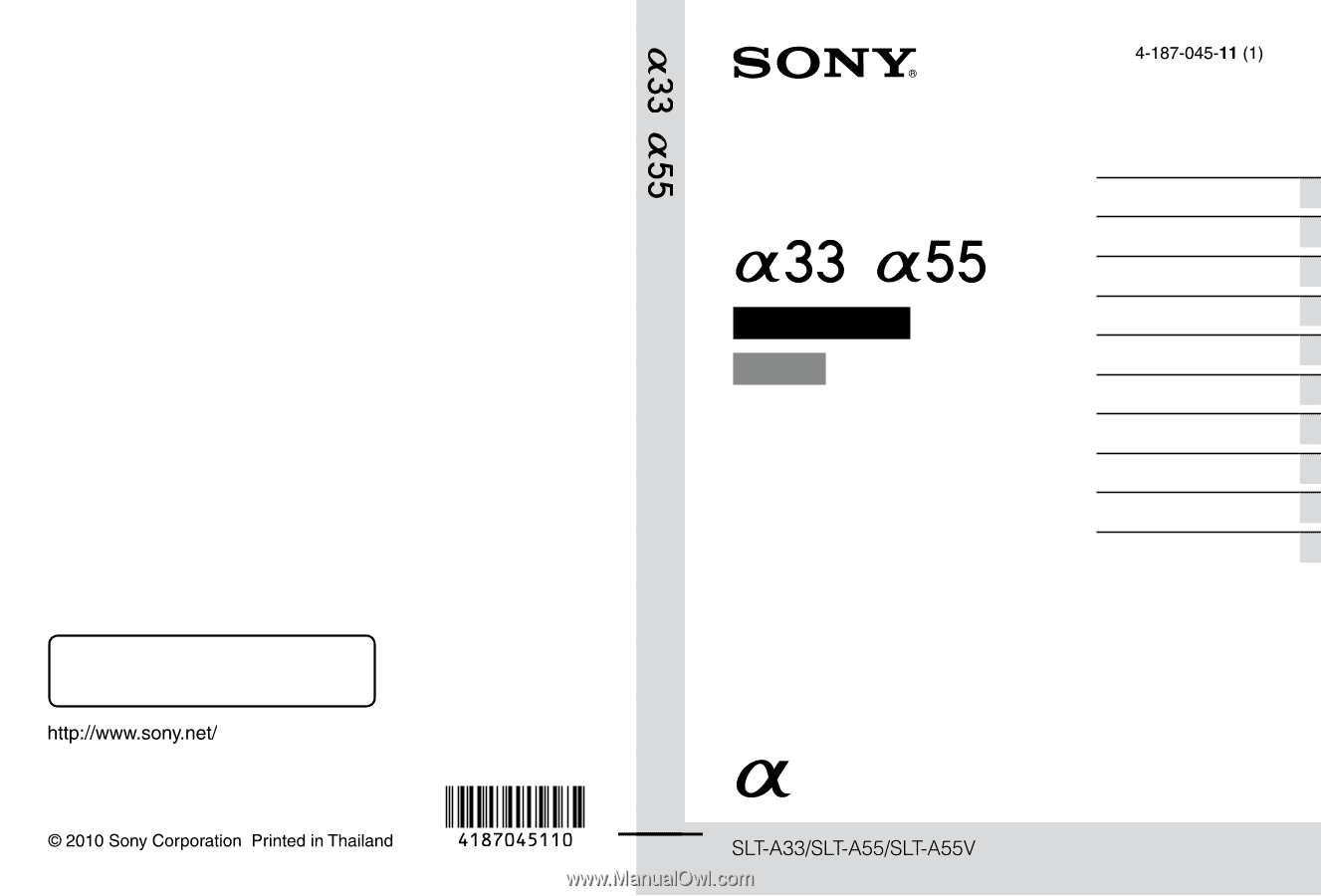
Printed using VOC (Volatile Organic
Compound)-free vegetable oil based ink.
Additional information on this product and
answers to frequently asked questions can be
found at our Customer Support Website.
A-mount
Instruction Manual
Interchangeable Lens
Digital Camera
Preparing the camera
Before your operation
Shooting images
Using the shooting function
Using the viewing function
Changing your setup
Viewing images on a
computer
Printing images
Others
Index