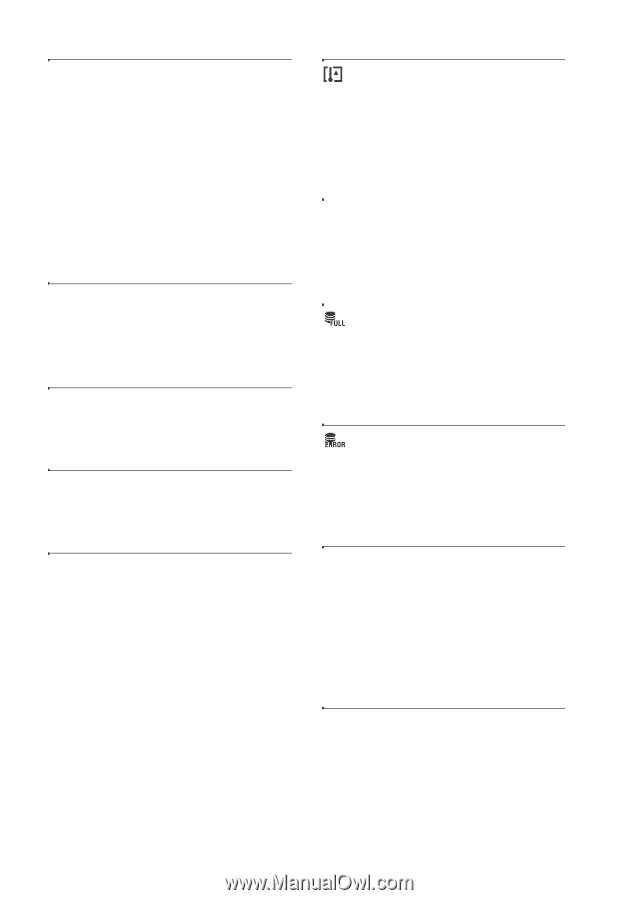Sony SLT-A55VL Instruction Manual (Large File - 12.49 MB) - Page 190
Image Database File error., System Error
 |
UPC - 027242798816
View all Sony SLT-A55VL manuals
Add to My Manuals
Save this manual to your list of manuals |
Page 190 highlights
Check the lens attachment. If the lens is not supported, you can permit use of the lens in the custom menu. • The lens is not attached properly, or the lens is not attached. • When attaching the camera to an astronomical telescope or something similar, set [Release w/oLens] to [Enable]. Contains no still images. Contains no movies. • There is no image in the memory card. Image protected. • You tried to delete protected images. Unable to print. • You tried to mark RAW images with a DPOF mark. Camera overheating. Allow it to cool. • The camera has become hot because you have been shooting continuously. Turn the power off. Cool the camera and wait until the camera is ready to shoot again. 190 • Because you have been recording for a long time, the temperature inside the camera has increased to an unacceptable level. Stop recording. Recording is unavailable in this movie format. • Set [Movie: File Format] to [MP4]. • The number of images exceeds that for which date management in a database file by the camera is possible. • Unable to register to the database file. Import all the images to a computer using "PMB" and recover the memory card. Camera Error System Error • Turn the power off, remove the battery pack, then re-insert it. If the message appears frequently, consult your Sony dealer or local authorized Sony service facility. Image Database File error. Reboot. • There is something wrong occurred in the Image Database File. Execute [Recover Image DB] (page 147).