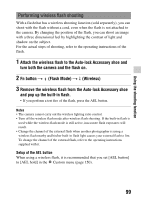Sony SLT-A55VL Instruction Manual (Large File - 12.49 MB) - Page 94
Capturing smiling faces (Smile Shutter), Fn button, Smile Shutter, Select
 |
UPC - 027242798816
View all Sony SLT-A55VL manuals
Add to My Manuals
Save this manual to your list of manuals |
Page 94 highlights
• Up to eight faces can be detected. • The camera may not detect any faces, or may detect some other object, depending on the shooting conditions. Capturing smiling faces (Smile Shutter) When the camera detects a smile, the shutter is released automatically. 1 Fn button t (Smile Shutter) t [On] t Select the desired Smile Detection Sensitivity mode • When the Smile Shutter is activated, the Smile Detection Sensitivity indicator appears on the screen. 2 Wait detecting a smile. The camera detects a smile and the focus is confirmed. When the smile level exceeds the b point on the indicator, the camera records images automatically. • When the camera detects faces, orange Face Detection frames appear around the faces. The Face Detection frames turn green when these subjects come into focus. • The smile level of the face surrounded by the double Face Detection frame is indicated on the Smile Detection Sensitivity indicator. Face Detection frame Smile Detection Sensitivity indicator 3 To stop shooting, Fn button t (Smile Shutter) t [Off] Smile Detection Sensitivity You can set the sensitivity of the Smile Shutter function for detecting smiles to one of the following three options: (Slight Smile), (Normal Smile), and (Big Smile). 94