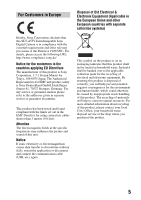Sony SLT-A55VL Instruction Manual (Large File - 12.49 MB) - Page 9
Table of Contents
 |
UPC - 027242798816
View all Sony SLT-A55VL manuals
Add to My Manuals
Save this manual to your list of manuals |
Page 9 highlights
Table of Contents Preparing the camera Before your operation Shooting images Notes on using your camera 7 Checking the accessories supplied 13 Identifying parts 14 Charging the battery pack 18 Inserting the battery pack/memory card (sold separately) 20 Attaching a lens 26 Preparing the camera 28 Using the accessories supplied 30 Checking the number of recordable images 32 Cleaning 35 Screen indicators 39 Switching the screen mode between the LCD monitor and the electronic viewfinder 39 Switching the recording information display (DISP 40 Recording information display (Graphic Display/ Recording information (For Live View 42 Recording information display (For viewfinder) ....... 44 Selecting a function/setting 46 Selecting a function with the Fn (Function) button ... 47 The functions selected by the Fn (Function) button ... 48 The functions selected by the MENU button 49 Adjusting the angle of the LCD monitor 55 Shooting an image without camera shake 56 Correct posture 56 Using the SteadyShot function 57 Using a tripod 58 Shooting with the automatic setting 59 Shooting with appropriate settings automatically 59 Shooting with the settings that the camera adjusts automatically 61 9