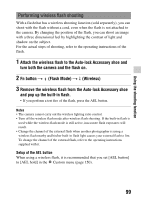Sony SLT-A55VL Instruction Manual (Large File - 12.49 MB) - Page 96
Using the flash, Fn button, Flash Mode, Select the desired setting, Press the, button.
 |
UPC - 027242798816
View all Sony SLT-A55VL manuals
Add to My Manuals
Save this manual to your list of manuals |
Page 96 highlights
Using the flash In a dark location, using the flash allows you to shoot the subject brightly, and it also helps to prevent camera shake. When shooting into the sun, you can use the flash to shoot a bright image of the backlit subject. 1 Fn button t (Flash Mode) t Select the desired setting 2 Press the button. The flash pops up. • In AUTO, AUTO+ or Scene Selection mode, the flash automatically pops up if the amount of light is insufficient or the subject is backlit. The built-in flash does not pop up even if you press the button. button 3 After the flash has finished charging, shoot the subject. z Flashing: The flash is being charged. When the indicator flashes, you cannot release the shutter. z Lit: The flash has been charged and is ready to fire. • When you press the shutter button halfway down under dark lighting in autofocus mode, the flash may be fired to help focus on a subject (AF Illuminator). • z is indicated only in the recording information display (For Live View) mode. z (Flash charging) indicator 96