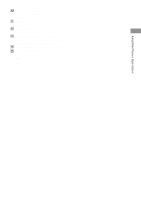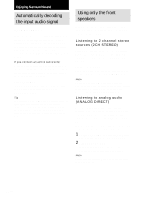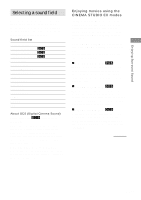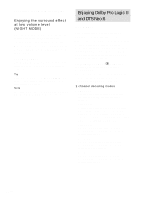Sony STR-DA2ES Operating Instructions - Page 37
Selecting other sound fields
 |
View all Sony STR-DA2ES manuals
Add to My Manuals
Save this manual to your list of manuals |
Page 37 highlights
Enjoying Surround Sound Selecting other sound fields Press MODE +/- repeatedly to select the sound field you want. The selected sound field appears in the display. x NORMAL SURROUND Software with multi channel surround audio signals is played back according to the way it was recorded. This sound field reproduces the acoustics of a small rectangular concert hall. For software with 2 channel audio signals, you can select from a variety of decoding modes according to the 2CH MODE setting. x MONO MOVIE Creates a theater like environment from movies with monaural soundtracks. x STEREO MOVIE Creates a theater like environment from movies recorded with stereo soundtracks. x CHURCH Reproduces the acoustics of a stone church. x OPERA HOUSE Reproduces the acoustics of an opera house. x JAZZ CLUB Reproduces the acoustics of a jazz club. x DISCO/CLUB Reproduces the acoustics of a discotheque/ dance club. x LIVE CONCERT Reproduces the acoustics of a 300-seat live house. x ARENA Reproduces the acoustics of a 1,000-seat concert hall. x STADIUM Reproduces the feeling of a large open-air stadium. x GAME Obtains maximum audio impact from TV game software. When the headphones are connected You can select only from the following sound fields. x HEADPHONE (2CH) Outputs the sound in 2 channel (stereo). Standard 2 channel stereo sources completely bypass the sound field processing and multi channel surround formats are downmixed to 2 channels. x HEADPHONE (DIRECT) Outputs the analog signals without digital processing by the equalizer, sound field, etc. x HEADPHONE (MULTI 1/2) Outputs the analog signals input to the MULTI CH IN jacks. x HEADPHONE THEATER DCS Allows you to experience a theater like environment while listening through a pair of headphones. To turn off the surround effect Press AUTO DEC or 2CH STEREO. continued 37GB