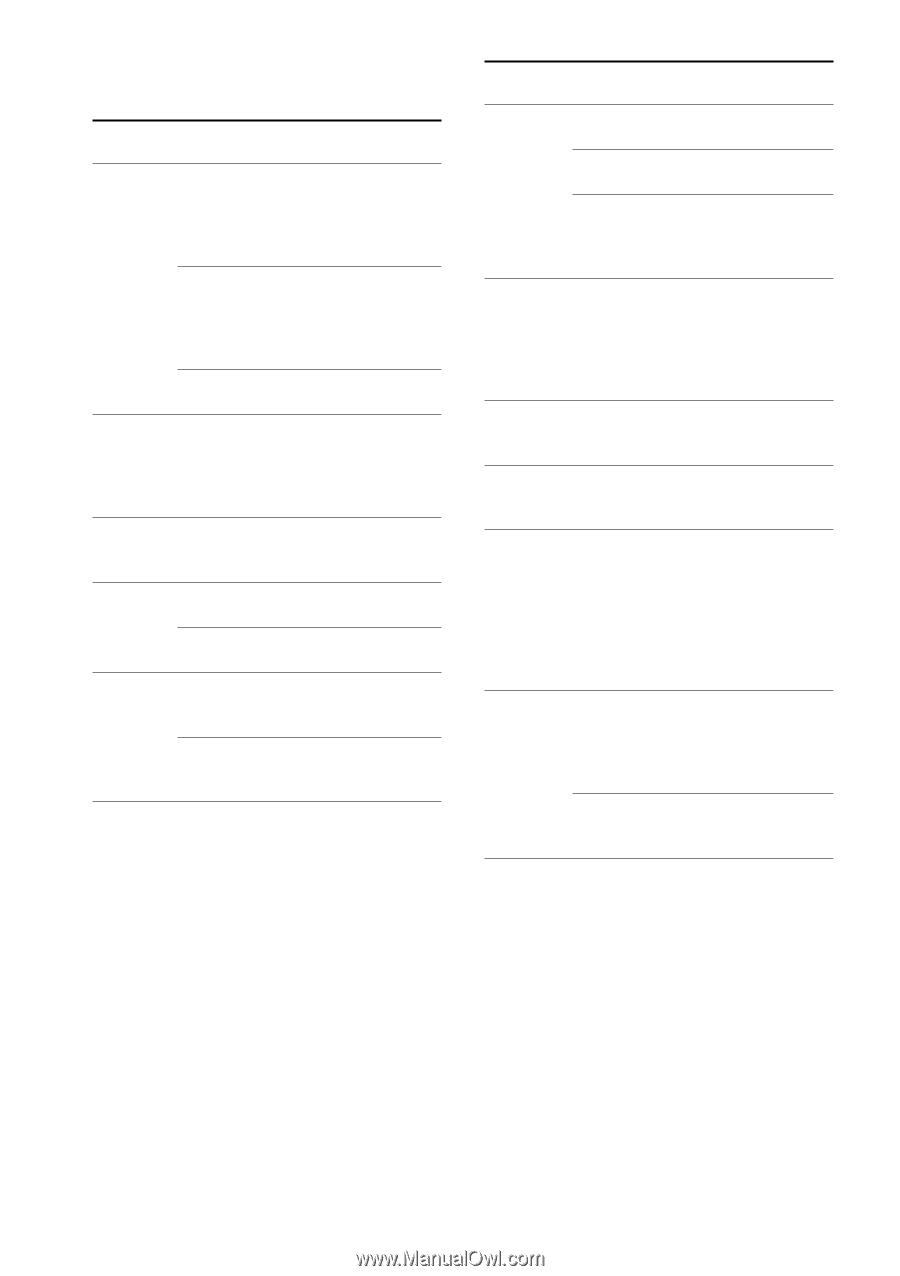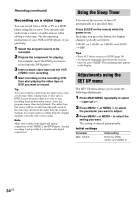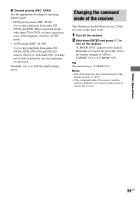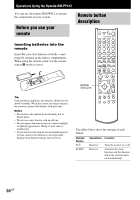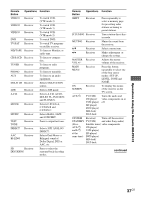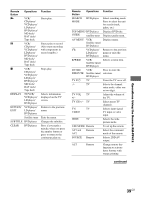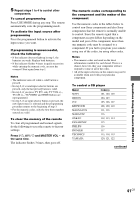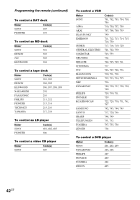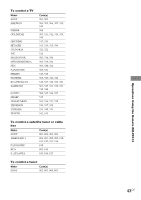Sony STR-K750P Operating Instructions - Page 38
Remote Button Description, continued
 |
View all Sony STR-K750P manuals
Add to My Manuals
Save this manual to your list of manuals |
Page 38 highlights
Remote Button Description (continued) Remote Button 1-9 and 0/10 >10/11 AUDIO SWAP*/ ANGLE JUMP/ TIME Operations Function Receiver Use with "SHIFT" button to preset radio station or tuning to preset stations and with "D.TUNING" for direct tuning. CD player/ VCD player/ LD player/ MD deck/ DAT deck Select track numbers. 0/10 selects track 10. TV/VCR/ Select channel numbers. Satellite tuner CD player/ VCD player/ LD player/ MD deck/ Tape deck Select track numbers over 10. TV/ VCR/ Changes the sound to DVD player Multiplex, Bilingual or Multi channel TV Sound. TV Swaps the small and large picture. DVD player To select viewing angle or changes the angles. TV Toggles between the previous and the current channels. CD player/ Shows the time or VCD player/ displays the playing time DVD player of disc, etc. * Only for Sony TVs with the picture-in-picture function. Remote Button Operations Function PRESET/ Receiver CH/ Scans and selects preset stations. D.SKIP +/- TV/VCR/ Selects preset channels. satellite tuner CD player/ VCD player/ DVD player/ MD deck Skips discs (multi-disc changer only). ENTER TV/VCR/ After selecting a satellite tuner/ channel, disc or track LD player/ using the numeric MD deck/ buttons, press to enter DAT deck/ the value. Tape deck DISC CD player/ Selects a disc directly VCD player (multi-disc changer only). ANT VCR Selects output signal from aerial terminal: TV signal or VCR program. ./> VCR/ CD player/ VCD player/ DVD player/ LD player/ MD deck/ DAT deck/ Tape deck Skips tracks. m/M CD player/ VCD player/ DVD player/ LD player/ MD deck Searches tracks (forward or backward). VCR/ DAT deck/ Tape deck Fastforwards or rewinds. 38GB