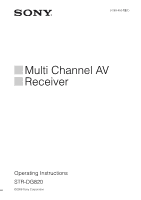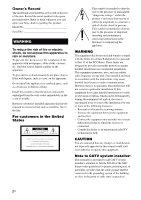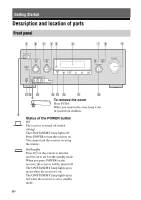Sony STRDG820 Operating Instructions
Sony STRDG820 - STR AV Receiver Manual
 |
UPC - 027242727465
View all Sony STRDG820 manuals
Add to My Manuals
Save this manual to your list of manuals |
Sony STRDG820 manual content summary:
- Sony STRDG820 | Operating Instructions - Page 1
3-289-450-12(1) Multi Channel AV Receiver Operating Instructions STR-DG820 ©2008 Sony Corporation - Sony STRDG820 | Operating Instructions - Page 2
magnitude to constitute a risk of electric shock to persons. This symbol is intended to alert the user to the presence of important operating and maintenance (servicing) instructions in the literature accompanying the appliance. WARNING This equipment has been tested and found to comply with - Sony STRDG820 | Operating Instructions - Page 3
About This Manual • The instructions in this manual are for model STR-DG820. Check your model number by looking at the lower right corner of the front panel. • The instructions in this manual describe the controls on the supplied remote. You can also use the controls on the receiver if they have the - Sony STRDG820 | Operating Instructions - Page 4
19 4a: Connecting the audio components.........21 4b: Connecting the video components ........22 5: Connecting the antennas (aerials 28 6: Preparing the receiver and the remote .....29 7: Selecting the speaker system 30 8: Calibrating the appropriate settings automatically (AUTO CALIBRATION 31 - Sony STRDG820 | Operating Instructions - Page 5
Using the Remote Programming the remote 90 Additional Information Glossary 95 Precautions 98 Troubleshooting 99 Specifications 104 Index 106 5US - Sony STRDG820 | Operating Instructions - Page 6
Description and location of parts Front panel 1 2 3 45 6 78 9 ON/STANDBY POWER SPEAKERS (OFF/A/B/A+B) TONE MODE TONE TUNING MODE TUNING PHONES VIDEO 2 IN/PORTABLE AV IN VIDEO L AUDIO R AUTO CAL MIC DISPLAY INPUT MODE INPUT SELECTOR MEMORY/ ENTER DIMMER 2CH/ A.DIRECT A.F.D. MOVIE - Sony STRDG820 | Operating Instructions - Page 7
the settings (page 65, 72). N AUTO CAL MIC jack Connects to the supplied optimizer microphone for the Digital Cinema Auto Calibration function (page 32). O VIDEO 2 IN/ PORTABLE AV IN jacks Connects to a portable audio/video component such as a camcorder or video game (page 27, 38). P SPEAKERS - Sony STRDG820 | Operating Instructions - Page 8
when the audio signal is set to "AUTO" (page 82). Name Function F Neural - THX Lights up when the receiver set to "ONE CAT" during XM Radio operation (page 71). J SP A/SP B/ SP A+B Lights up according to the speaker system used (page 30). However, these indicators do not light up if the speaker - Sony STRDG820 | Operating Instructions - Page 9
DTS-HD Master Audio signals. "DTS-HD HI RES" lights up when the receiver is decoding DTS-HD High Resolution signals. Lights up when Linear PCM signals are detected. Lights up when INPUT MODE is set to "ANALOG" or no digital signals are detected when INPUT MODE is set to "AUTO" (page 82). Lights - Sony STRDG820 | Operating Instructions - Page 10
ANTENNA VIDEO IN VIDEO IN VIDEO VIDEO OUT IN VIDEO OUT MONITOR PB/ CB PR/ CR COMPONENT VIDEO OUT IN DC5V 0.7A MAX L DMPORT AUDIO AUDIO AUDIO AUDIO AUDIO IN IN IN OUT IN OUT R SA-CD/CD/CD-R TV SAT DVD VIDEO 1 SUBWOOFER SURROUND BACK SURROUND L L CENTER R R SPEAKERS FRONT - Sony STRDG820 | Operating Instructions - Page 11
operate the receiver and to control the Sony audio/video components that the remote is assigned to operate. You can also program the remote to control non-Sony audio/video components. For details, see "Programming the remote" (page 90). RM-AAP021 wj wh wg wf wd ws wa w; ?/1 THEATER RM SET UP AV - Sony STRDG820 | Operating Instructions - Page 12
to turn on or off the (on/standby) audio/video components that the remote is programmed to operate. To turn the TV on or off, press TV (C) and then press AV ?/1. If you press ?/1 (B) at the same time, it will turn off the receiver and other components (SYSTEM STANDBY). Note The function - Sony STRDG820 | Operating Instructions - Page 13
mode Press to display the menu or on-screen guide of the DVD or Blu-ray disc on the TV TV INPUT to select the input signal (TV input or video input). Press TV (C) and then press WIDE to select Q MUTING Press to adjust the volume level of all speakers at the same time. Press to turn off the sound - Sony STRDG820 | Operating Instructions - Page 14
buttons, the receiver turns on. The buttons are factory assigned to control Sony components as follows. You can program the remote to control non-Sony components following the steps in "Programming the remote" on page 90. Button Assigned Sony component VIDEO 1 VCR (VTR mode 3) VIDEO 2 VCR (VTR - Sony STRDG820 | Operating Instructions - Page 15
PSX. To enter the value of Sony TV, press TV (C) and then speakers connected to this receiver automatically. Note This button will only function if your TV is compatible with Theater Mode. Refer to the operating instructions supplied with the TV for details. wj RM SET UP Press to set up the remote - Sony STRDG820 | Operating Instructions - Page 16
1: Installing the speakers This receiver allows you to use a 7.1 channel system (7 speakers and one subwoofer). Enjoying a 5.1/7.1 channel system To fully enjoy theater-like multi channel surround sound requires five speakers (two front speakers, a center speaker, and two surround speakers) and a - Sony STRDG820 | Operating Instructions - Page 17
XM SAT IN OUT DVD IN VIDEO 1 IN MONITOR OUT Y ANTENNA VIDEO IN VIDEO IN VIDEO VIDEO OUT IN VIDEO OUT MONITOR PB/ CB PR/ CR COMPONENT VIDEO AUDIO AUDIO AUDIO AUDIO AUDIO IN IN IN IN OUT IN OUT SURROUND BACK SURROUND L L CENTER R R SPEAKERS FRONT B R L FRONT A L R CD/CD - Sony STRDG820 | Operating Instructions - Page 18
/A/B/A+B) button on the receiver (page 30). b)If you connect only one surround back speaker, connect it to the SPEAKERS SURROUND BACK L terminals. c)When you connect a subwoofer with an auto standby function, turn off the function when watching movies. If the auto standby function is set to on, it - Sony STRDG820 | Operating Instructions - Page 19
-R TV SAT DVD VIDEO 1 SUBWOOFER SURROUND BACK SURROUND L L CENTER R R SPEAKERS FRONT B R L FRONT A L R SPEAKERS A Optical digital cord (not supplied) B Audio cord (not supplied) C HDMI cable (not supplied) We recommend that you use a Sony HDMI cable. D Component video cord (not supplied - Sony STRDG820 | Operating Instructions - Page 20
receiver when the video and audio signals of a playback component are being output to a TV via the receiver. Unless the power is turned on, neither video nor audio from the speakers connected to the receiver, be sure to - connect the audio output jacks of the TV to the TV IN jacks of the receiver. - - Sony STRDG820 | Operating Instructions - Page 21
ANTENNA VIDEO IN VIDEO IN VIDEO VIDEO OUT IN VIDEO OUT MONITOR PB/ CB PR/ CR COMPONENT VIDEO OUT IN DC5V 0.7A MAX L DMPORT AUDIO AUDIO AUDIO AUDIO AUDIO IN IN IN OUT IN OUT R SA-CD/CD/CD-R TV SAT DVD VIDEO 1 SUBWOOFER SURROUND BACK SURROUND L L CENTER R R SPEAKERS FRONT - Sony STRDG820 | Operating Instructions - Page 22
TV 19 With HDMI jack 23 DVD player 25 Satellite tuner/Set-top box 26 VCR, DVD recorder 27 Camcorder, video game, etc. 27 If you want to connect several digital . • Be sure to turn on the receiver when the video and audio signals of a playback component are being output to a TV via the - Sony STRDG820 | Operating Instructions - Page 23
HighDefinition Multimedia Interface. It is an interface which transmits video and audio signals in digital format. HDMI features • A digital audio signals transmitted by HDMI can be output from the speakers connected to the receiver. This signal supports Dolby Digital, DTS, and Linear PCM. • This - Sony STRDG820 | Operating Instructions - Page 24
HDMI IN jack can only be output from the HDMI OUT jack. The video input signals cannot be output from the VIDEO OUT jacks or MONITOR OUT jacks. • When you want to listen to the sound from the TV speaker, set "AUDIO OUT" to "TV+AMP" in the HDMI menu (page 53). If you cannot - Sony STRDG820 | Operating Instructions - Page 25
necessary to connect all the cords. Connect audio and video cords according to the jacks of your components. Note To input multi channel digital audio from the DVD player, set the digital audio output setting on the DVD player. Refer to the operating instructions supplied with the DVD player. Tip - Sony STRDG820 | Operating Instructions - Page 26
ANTENNA VIDEO IN VIDEO IN VIDEO VIDEO OUT IN VIDEO OUT MONITOR PB/ CB PR/ CR COMPONENT VIDEO OUT IN DC5V 0.7A MAX L DMPORT AUDIO AUDIO AUDIO AUDIO AUDIO IN IN IN OUT IN OUT R SA-CD/CD/CD-R TV SAT DVD VIDEO 1 SUBWOOFER SURROUND BACK SURROUND L L CENTER R R SPEAKERS FRONT - Sony STRDG820 | Operating Instructions - Page 27
MAX L DMPORT AUDIO AUDIO AUDIO AUDIO AUDIO IN IN IN OUT IN OUT R SA-CD/CD/CD-R TV SAT DVD VIDEO 1 SUBWOOFER SURROUND BACK SURROUND L L CENTER R R SPEAKERS FRONT B R L FRONT A L R SPEAKERS (On the front panel) VIDEO 2 IN/PORTABLE AV IN VIDEO L AUDIO R AUTO CAL MIC Camcorder - Sony STRDG820 | Operating Instructions - Page 28
L DMPORT AUDIO AUDIO AUDIO AUDIO AUDIO IN IN IN OUT IN OUT R SA-CD/CD/CD-R TV SAT DVD VIDEO 1 SUBWOOFER SURROUND BACK SURROUND L L CENTER R R SPEAKERS FRONT B R L FRONT A L R SPEAKERS Notes • To prevent noise pickup, keep the AM loop antenna (aerial) away from the receiver and - Sony STRDG820 | Operating Instructions - Page 29
be used to return settings you have made to their factory defaults. Be sure to use the buttons on the receiver for this operation. 1,2 2,3 ON/STANDBY POWER SPEAKERS (OFF/A/B/A+B) TONE MODE TONE TUNING MODE TUNING PHONES VIDEO 2 IN/PORTABLE AV IN VIDEO L AUDIO R AUTO CAL MIC DISPLAY INPUT - Sony STRDG820 | Operating Instructions - Page 30
to drive. Be sure to use the buttons on the receiver for this operation. SPEAKERS (OFF/A/B/A+B) ON/STANDBY POWER SPEAKERS (OFF/A/B/A+B) TONE MODE TONE TUNING MODE TUNING PHONES VIDEO 2 IN/PORTABLE AV IN VIDEO L AUDIO R AUTO CAL MIC DISPLAY INPUT MODE INPUT SELECTOR MEMORY/ ENTER DIMMER - Sony STRDG820 | Operating Instructions - Page 31
you activate the muting function during Auto Calibration, the muting function will automatically be set to off. ON/STANDBY POWER SPEAKERS (OFF/A/B/A+B) TONE MODE TONE TUNING MODE TUNING PHONES VIDEO 2 IN/PORTABLE AV IN VIDEO L AUDIO R AUTO CAL MIC DISPLAY INPUT MODE INPUT SELECTOR MEMORY - Sony STRDG820 | Operating Instructions - Page 32
on the characteristics of the subwoofer you are using, the setup distance value may be further away from the actual position. Performing Auto Calibration AUTO CAL ?/1 THEATER RM SET UP AV ?/1 SYSTEM STANDBY SHIFT TV AMP 1 VIDEO 1 4 DVD 7 -/-- 2 VIDEO 2 5 SAT 8 SA-CD/ CD 0/10 CLEAR/>10 XM - Sony STRDG820 | Operating Instructions - Page 33
. - Press the input buttons or turn the INPUT SELECTOR on the receiver. - Change the volume level. - Press MUTING. - Change the setting of the SPEAKERS (OFF/ A/B/A+B). - Connect headphones. - Press AUTO CAL again. Confirming/saving the measurement results 1 Confirm the measurement result. When - Sony STRDG820 | Operating Instructions - Page 34
may vary. However, there will be no problems even if you continue to use the receiver with that value. After you have finished Disconnect the optimizer microphone from the receiver. Note If you have reposition your speaker, we recommend that you perform Auto Calibration again to enjoy the surround - Sony STRDG820 | Operating Instructions - Page 35
Auto Calibration measurement Display E - xxx* : 31 E - xxx* : 32 E - xxx* : 33 W - xxx* : 40 W - xxx* : 41 W - xxx* : 42 W - xxx* : 43 NO WARNING Explanation SPEAKERS (OFF/A/B/A+B) is set to OFF. Set to allow proper measurement. The volume of the receiver is out of the acceptable range. Try to - Sony STRDG820 | Operating Instructions - Page 36
. 3 Follow the instructions from step 2 of "Performing Auto Calibration". When you CAL START (Auto Calibration) x CAL TYPE (Calibration type)* • FULL FLAT Makes the measurement of frequency from each speaker flat. • ENGINEER Sets the frequency characteristics to a set that matches that of the Sony - Sony STRDG820 | Operating Instructions - Page 37
adjust the speaker levels and balance while listening to the test tone from your listening position. SHIFT TV AMP Input buttons 1 VIDEO 1 4 DVD 7 -/-- 2 VIDEO 2 5 SAT 8 SA-CD/ CD 0/10 CLEAR/>10 XM 3 BD 6 TV 9 TUNER ENT/MEM DMPORT 2CH/ A.DIRECT A.F.D. MOVIE MUSIC INPUT NIGHT AUTO CAL MODE - Sony STRDG820 | Operating Instructions - Page 38
SHIFT TV AMP 1 2 3 VIDEO 1 VIDEO 2 BD 4 5 6 DVD SAT TV 1 7 8 9 SA-CD/ CD TUNER -/-- 0/10 ENT/MEM DMPORT CLEAR/>10 XM 2CH/ A.DIRECT A.F.D. MOVIE MUSIC INPUT NIGHT AUTO CAL MODE SLEEP MODE DISPLAY AMP MENU MUTING O RETURN/ EXIT HOME MENU OPTIONS TOOLS - CATEGORY - Sony STRDG820 | Operating Instructions - Page 39
To activate the muting function Press MUTING on the remote. The muting function will be canceled when you do the following. • Press MUTING again. • Increase the volume. • Turn off the receiver. To avoid damaging your speakers Before you turn off the receiver, be sure to turn down the volume level - Sony STRDG820 | Operating Instructions - Page 40
Audio CD/CD ?/1 THEATER RM SET UP AV ?/1 SYSTEM STANDBY SHIFT TV AMP 1 VIDEO 1 4 DVD 7 -/-- 2 VIDEO 2 5 SAT 8 SA-CD/ CD 0/10 CLEAR/>10 XM 3 BD 6 TV 9 TUNER ENT/MEM DMPORT 2CH/ A.DIRECT A.F.D. MOVIE MUSIC INPUT NIGHT AUTO CAL MODE SLEEP MODE DISPLAY AMP MENU 2 3 O RETURN/ EXIT HOME - Sony STRDG820 | Operating Instructions - Page 41
POWER SPEAKERS (OFF/A/B/A+B) TONE MODE TONE TUNING MODE TUNING PHONES VIDEO 2 IN/PORTABLE AV IN VIDEO L AUDIO R AUTO CAL MIC DISPLAY INPUT MODE INPUT SELECTOR MEMORY/ ENTER DIMMER 2CH/ A.DIRECT A.F.D. MOVIE MUSIC MASTER VOLUME 6 3 Notes • Refer to the operating instructions - Sony STRDG820 | Operating Instructions - Page 42
receiver. 2CH/ A.DIRECT A.F.D. MOVIE MUSIC INPUT NIGHT AUTO CAL MODE SLEEP MODE DISPLAY AMP MENU 1 2-6 RETURN/ EXIT O O RETURN/ EXIT HOME MENU OPTIONS TOOLS MENU/ HOME . 6 Press V/v repeatedly to select the setting you want. The setting is entered automatically. To return to the - Sony STRDG820 | Operating Instructions - Page 43
navigating through menus, see page 42. Amplifier Operations Menu [Display] AUTO CAL [AUTO CAL] (page 36) LEVEL [LEVEL] (page 46) Parameters [Display] Auto calibration [A.CAL START] Settings Initial setting Calibration typea) [CAL TYPE] Positiona) [POSITION] Naming inputsa) [NAME IN] Test tonea - Sony STRDG820 | Operating Instructions - Page 44
] SPEAKER [SPEAKER] (page 47) Parameters [Display] Speaker patterna) [SP PATTERN] Front speakersa) [FRT SP] Center speakera) [CNT SP] Surround speakersa) [SUR SP] Front left speaker distancea)c) [FL DIST.] Front right speaker distancea)c) [FR DIST.] Center speaker distancea)c) [CNT DIST.] Settings - Sony STRDG820 | Operating Instructions - Page 45
, some parameters may not be available. d)Depends on the speaker pattern setting, some settings may not be available. e)This parameter is only available if the XM Mini-Tuner and Home Dock is connected to the XM jack on the receiver. f) This parameter is only available when HDMI input signals is - Sony STRDG820 | Operating Instructions - Page 46
from the speaker you have selected. • AUTO xxx* The test tone is output from each speaker in sequence. * xxx represent a speaker channel. x tone sequentially from adjacent speakers. Some items may not be displayed, depending on the setting of the speaker pattern. x P. AUDIO (Phase Audio) • OFF • - Sony STRDG820 | Operating Instructions - Page 47
range is compressed as intended by the recording engineer. • COMP. AUTO The dynamic range is compressed automatically. • COMP. OFF The dynamic Settings for the speakers (SPEAKER menu) You can use the SPEAKER menu to set the size and distance of the speakers connected to this receiver. Select "SPEAKER - Sony STRDG820 | Operating Instructions - Page 48
sends the corresponding bass frequencies to the subwoofer or other "LARGE" speakers. However, since bass sounds have a certain amount of directionality, it is best not to cut them, if possible. Therefore, even when using small speakers, you can set them to "LARGE" if you want to output the bass - Sony STRDG820 | Operating Instructions - Page 49
(The angle B should be the same) x CNT DIST. (Center speaker distance) Lets you set the distance from your listening position to the center speaker. x SL DIST. (Surround left speaker distance) x SR DIST. (Surround right speaker distance) Lets you set the distance from your listening position to the - Sony STRDG820 | Operating Instructions - Page 50
speaker that have been set to "SMALL" in the SPEAKER menu. x SUR CROSS (Surround speaker crossover frequency) Lets you set the bass crossover frequency of the surround speakers that have been set to "SMALL" in the SPEAKER menu. Settings The receiver lets Cinema Studio EX A/B/C sound fields. 50US - Sony STRDG820 | Operating Instructions - Page 51
speakers bass level)* x TREBLE (Front speakers treble level)* * You can also adjust the front speaker bass and treble level with TONE MODE and TONE +/- on the receiver kHz are being received. Settings for the tuner (TUNER menu) You can use the TUNER menu to set the FM station receiving mode, name - Sony STRDG820 | Operating Instructions - Page 52
the front left speaker and sound of the sub language will be output through the front right speaker simultaneously. • MAIN set to "DEC. PCM". When signals other than PCM signals are received, set this item to "DEC. AUTO". x D. ASSIGN (Digital audio input assignment) Lets you assign the digital audio - Sony STRDG820 | Operating Instructions - Page 53
. Multi channel sound can be played back as it is. Note Audio signals are not output from the TV's speakers when "AUDIO OUT" is set to "AMP". • TV+AMP The sound is output from TV's speaker and the speakers connected to the receiver. Notes • The sound quality of the playback component depends on the - Sony STRDG820 | Operating Instructions - Page 54
the parameters, see "Navigating through menus" (page 42) and "Overview of the menus" (page 43). SYSTEM menu parameters x NAME IN (Naming inputs) Lets you set the name of inputs. For details, see "Naming inputs" (page 87). x DIMMER (Brightness of the display) Lets you adjust the brightness in 3 steps - Sony STRDG820 | Operating Instructions - Page 55
Enjoying Surround Sound Enjoying Surround Sound Enjoying a pre-programmed sound field When connecting Blu-ray disc players and other next generation HD players This receiver supports the following audio formats. Audio format Dolby Digital Dolby Digital EX Dolby Digital Plus a) Dolby TrueHD a) - Sony STRDG820 | Operating Instructions - Page 56
audio after decoding Effect A.F.D. Auto [A.F.D. AUTO] (Detecting automatically) Presents the sound as it was recorded/encoded without adding any surround effects. However, this receiver all speakers. However, sound may not be output from certain speakers depending on the speaker settings. 56US - Sony STRDG820 | Operating Instructions - Page 57
/ A.DIRECT A.F.D. MOVIE MUSIC INPUT NIGHT AUTO CAL MODE SLEEP MODE DISPLAY AMP MENU 1,5 O RETURN/ EXIT HOME MENU OPTIONS TOOLS 5 1 Press AMP select the enhanced surround mode you want, then press or b. 5 Press MENU/HOME or AMP MENU to exit the menu. 6 Press A.F.D. repeatedly to select "E. - Sony STRDG820 | Operating Instructions - Page 58
audio after [Display] decoding Pro Logic II* [PLII] 5 channel Pro Logic IIx* [PLIIx] 7 channel Neo:6 Cinema . Performs DTS Neo:6 Cinema mode decoding. Performs DTS Neo:6 Music mode decoding. This setting is ideal for normal the speaker pattern setting, some enhanced surround mode may not be - Sony STRDG820 | Operating Instructions - Page 59
sound simply by selecting one of the receiver's preprogrammed sound fields. They bring the exciting and powerful sound of movie theaters and concert halls into your home. 2CH/ A.DIRECT A.F.D. 2CH/ A.DIRECT A.F.D. MOVIE MUSIC INPUT NIGHT AUTO CAL MODE SLEEP MODE DISPLAY AMP MENU MUSIC - Sony STRDG820 | Operating Instructions - Page 60
movie. Cinema Studio EX B DCS [C.ST.EX B] Reproduces the sound characteristics of the Sony Pictures Entertainment "Kim Novak Theater" cinema production of sports broadcasting. Portable Audio Enhancer [PORTABLE] Reproduces a clear enhanced sound image from your portable audio device. This mode is - Sony STRDG820 | Operating Instructions - Page 61
AUTO CAL MODE SLEEP MODE NIGHT MODE Press NIGHT MODE. The NIGHT MODE function is activated. The NIGHT MODE is set to on and off as you press NIGHT MODE. Note This function does not work in the following cases. - Dolby TrueHD signals with a sampling frequency of more than 96 kHz are being received - Sony STRDG820 | Operating Instructions - Page 62
be adjusted. ?/1 THEATER RM SET UP AV ?/1 SYSTEM STANDBY SHIFT TV AMP 1 2 3 VIDEO 1 VIDEO 2 BD 4 5 6 DVD SAT TV 1 7 8 9 SA-CD/ CD TUNER -/-- 0/10 ENT/MEM DMPORT CLEAR/>10 XM 2 2CH/ A.DIRECT A.F.D. MOVIE MUSIC Sound field buttons INPUT NIGHT AUTO CAL MODE SLEEP MODE - Sony STRDG820 | Operating Instructions - Page 63
settings Be sure to use the buttons on the receiver for this operation. 1,2 ON/STANDBY POWER SPEAKERS (OFF/A/B/A+B) TONE MODE TONE TUNING MODE TUNING PHONES VIDEO 2 IN/PORTABLE AV IN VIDEO L AUDIO R AUTO CAL AUTO CAL MODE SLEEP MODE DISPLAY AMP MENU Tuner Operations O RETURN/ EXIT HOME - Sony STRDG820 | Operating Instructions - Page 64
3 SHIFT TV AMP 1 2 3 VIDEO 1 VIDEO 2 BD 4 4 5 6 DVD SAT TV 7 8 9 SA-CD/ CD TUNER 1 -/-- 0/10 ENT/MEM DMPORT 5 CLEAR/>10 XM 2CH/ A.DIRECT A.F.D. MOVIE MUSIC INPUT NIGHT AUTO CAL MODE SLEEP MODE DISPLAY AMP MENU O RETURN/ EXIT HOME MENU OPTIONS TOOLS - CATEGORY - Sony STRDG820 | Operating Instructions - Page 65
also use MEMORY/ENTER on the receiver. Tip If you have tuned VIDEO 1 VIDEO 2 BD 5 4 5 6 DVD SAT TV 7 8 9 SA-CD/ CD TUNER -/-- 0/10 ENT/MEM DMPORT CLEAR/>10 XM 2CH/ A.DIRECT A.F.D. MOVIE MUSIC INPUT NIGHT AUTO CAL MODE SLEEP MODE DISPLAY AMP MENU 1 4,6 O RETURN/ EXIT HOME - Sony STRDG820 | Operating Instructions - Page 66
can also use MEMORY/ENTER on the receiver. "MEM" lights up for a few VIDEO 1 4 DVD 7 -/-- 2 VIDEO 2 5 SAT 8 SA-CD/ CD 0/10 CLEAR/>10 XM 3 BD 6 TV 9 TUNER ENT/MEM DMPORT 2CH/ A.DIRECT A.F.D. MOVIE MUSIC INPUT NIGHT AUTO CAL MODE SLEEP MODE DISPLAY AMP MENU 1 ENT/ MEM O RETURN/ EXIT HOME - Sony STRDG820 | Operating Instructions - Page 67
/>10 XM 2CH/ A.DIRECT A.F.D. MOVIE MUSIC INPUT NIGHT AUTO CAL MODE SLEEP MODE DISPLAY AMP MENU 3 O RETURN/ EXIT HOME MENU OPTIONS TOOLS 1 Press TUNER repeatedly to select the FM or AM band. You can also use INPUT SELECTOR on the receiver. 2 Tune in the preset station you want to create - Sony STRDG820 | Operating Instructions - Page 68
Home Dock, inserted the XM Mini-Tuner, connected the XM Mini-Tuner and Home Dock to your XM Ready® audio system, and installed the antenna, you are ready to subscribe and begin receiving XM programming "S" or "F". Activate your XM Satellite Radio service in the U.S. online at http://activate.xmradio - Sony STRDG820 | Operating Instructions - Page 69
MAX L DMPORT AUDIO AUDIO AUDIO AUDIO AUDIO IN IN IN OUT IN OUT R SA-CD/CD/CD-R TV SAT DVD VIDEO 1 SUBWOOFER Note To ensure optimal reception of XM's satellite signal, move your antenna to various window locations around your home to see where the best reception will be received. Most XM - Sony STRDG820 | Operating Instructions - Page 70
XM 2CH/ A.DIRECT A.F.D. MOVIE MUSIC INPUT NIGHT AUTO CAL MODE SLEEP MODE DISPLAY AMP MENU O RETURN/ EXIT HOME MENU OPTIONS TOOLS - CATEGORY + .< > TUNING - CATEGORY MODE TUNING + m M 2 1 Press XM. You can also use INPUT SELECTOR on the receiver to select "XM RADIO". 2 Press TUNING - Sony STRDG820 | Operating Instructions - Page 71
AUTO CAL MODE SLEEP MODE DISPLAY AMP MENU O RETURN/ EXIT HOME MENU OPTIONS TOOLS - CATEGORY + 3 .< > < TUNING - CATEGORY MODE TUNING + m M 4 DISC SKIP X D.TUNING x 2 TV VOL TV CH MASTER VOL PRESET 1 Press XM. You can also use INPUT SELECTOR on the receiver when you set to "ONE - Sony STRDG820 | Operating Instructions - Page 72
MEMORY/ENTER on the receiver. The selected channel is tune in. Displaying the XM Radio information on the front panel display DISPLAY ON/STANDBY POWER SPEAKERS (OFF/A/B/A+B) TONE MODE TONE TUNING MODE TUNING PHONES VIDEO 2 IN/PORTABLE AV IN VIDEO L AUDIO R AUTO CAL MIC DISPLAY INPUT MODE - Sony STRDG820 | Operating Instructions - Page 73
channels using the preset numbers 3 1 ?/1 THEATER RM SET UP AV ?/1 SYSTEM STANDBY SHIFT TV AMP 1 VIDEO 1 4 DVD 7 -/-- 2 VIDEO 2 5 SAT 8 SA-CD/ CD 0/ SHIFT. 4 Press ENT/MEM. You can also press MEMORY/ENTER on the receiver. 5 Press the numeric buttons to select a preset number. You can also - Sony STRDG820 | Operating Instructions - Page 74
AUTO CAL MODE SLEEP MODE DISPLAY AMP MENU Numeric buttons ENT/ MEM Note The preset channel information will be updated depending on the service provided by XM Satellite Radio Inc. that you have subscribed to. O RETURN/ EXIT HOME on the receiver to select "PRESET" and then turn TUNING +/-. You can - Sony STRDG820 | Operating Instructions - Page 75
receiving the XM satellite signal. The XM antenna's view of the satellites may be blocked or the antenna is not properly aimed. LOADING OFF AIR ----- CH UNAVL XM TUNER The XM Mini-Tuner is acquiring audio or program the operating instructions supplied with the XM Mini-Tuner and Home Dock for - Sony STRDG820 | Operating Instructions - Page 76
Message appears XM - - SIG:GOOD SIG:MARG SIG:WEAK SIG:NONE Explanation The preset number entered is an invalid number. The signal strength is good. The signal strength is marginal. The signal strength is weak. There is no signal. Remedies Enter a number from 1 to 30. Adjust the antenna so that the - Sony STRDG820 | Operating Instructions - Page 77
"BRAVIA" Sync, set the Control for HDMI function as explained below. By connecting Sony components that are Audio Control: While watching TV, you can select to output the sound from the TV speaker or the speakers connected to the receiver. • System Power Off: When you turn off the TV, the receiver - Sony STRDG820 | Operating Instructions - Page 78
the AC power cord. Satellite tuner/Set-top box Audio/video signals DVD player Audio/video signals To enjoy TV multi channel surround sound broadcasting You can listen to TV multi channel surround sound broadcasting from the speakers connected to the receiver. Connect the OPTICAL output jack of - Sony STRDG820 | Operating Instructions - Page 79
the respective Control for HDMI function for the receiver and TV to on. See "To set Control for HDMI" (page 80). For details on setting the TV, refer to the operating instructions of the TV. 4 Select the HDMI input of the receiver and TV to match the HDMI input of the connected component, so that - Sony STRDG820 | Operating Instructions - Page 80
To set Control for HDMI INPUT NIGHT AUTO CAL MODE SLEEP MODE DISPLAY AMP MENU 1 2-6 O RETURN/ EXIT HOME MENU OPTIONS TOOLS 1 Press AMP MENU. 2 Press Blu-ray disc player using the TV menu. In this case, the receiver and the TV switch to the appropriate HDMI input. Note Depending on the TV - Sony STRDG820 | Operating Instructions - Page 81
from the TV speakers. • You can adjust the receiver's volume when you adjust the TV volume. Notes • If System Audio Control does not function according to your TV setting, refer to the operating instructions of the TV. • When "CTRL:HDMI" is set to "CTRL ON", the "AUDIO OUT" settings in the HDMI - Sony STRDG820 | Operating Instructions - Page 82
by using the POWER button on the TV's remote, the receiver and the connected components turn off automatically. You can also use the receiver's remote to turn off the TV. TV ?/1 THEATER RM SET UP AV ?/1 SYSTEM STANDBY SHIFT TV AMP 1 2 3 VIDEO 1 VIDEO 2 BD AV ?/1 Press TV, then press AV - Sony STRDG820 | Operating Instructions - Page 83
• Connect the optical output jack of the DVD player to the OPTICAL VIDEO 1 IN jack of the receiver. • Assign "VD1 OPT" to "DVD" in the D. ASSIGN setting. 1 Press AMP MENU. 2 Press V/v repeatedly to select "AUDIO". 3 Press or b to enter the menu. 4 Press V/v repeatedly to select "D. ASSIGN". 5 Press - Sony STRDG820 | Operating Instructions - Page 84
input" (page 84). To return to the previous display Press B. Assignable inputs for digital audio input The initial setting is marked with an underscore. Digital audio input [Display] Assignable Display inputs OPTICAL VIDEO 1 IN [VD1 OPT] VIDEO1 VIDEO2 BD VD1Æ[VD1] VD1Æ[VD2] VD1Æ[BD] DVD VD1 - Sony STRDG820 | Operating Instructions - Page 85
sound from a network system such as a portable audio source or computer. By connecting a DIGITAL MEDIA PORT adapter (not supplied), you can enjoy sound from the connected component on the receiver. For details, refer to the operating instructions supplied with the DIGITAL MEDIA PORT adapter. Notes - Sony STRDG820 | Operating Instructions - Page 86
the DMPORT jack on the receiver. DIGITAL MEDIA PORT adapter TV OPTICAL IN VIDEO 1 IN SAT IN OPTICAL VIDEO 1 IN XM SAT IN OUT DVD IN VIDEO 1 IN ANTENNA VIDEO IN VIDEO IN VIDEO VIDEO OUT IN VIDEO OUT MONITOR COMPONENT VID OUT IN DC5V 0.7A MAX L DMPORT AUDIO AUDIO AUDIO AUDIO AUDIO - Sony STRDG820 | Operating Instructions - Page 87
. For details on remote button operation, see page 11. • Be sure you have connected the MONITOR OUT or HDMI OUT jack of the receiver to the TV (page 86). Tip When listening to MP3 or other compressed music using a portable audio source, you can enhance the sound. Press MUSIC repeatedly to select - Sony STRDG820 | Operating Instructions - Page 88
t Channel number t Category name t Artist name/Feature t Song/program title t Signal strength t Sound field currently applied t Volume level be displayed for some languages. Using the Sleep Timer You can set the receiver to turn off automatically at a specified time. Press SLEEP repeatedly while - Sony STRDG820 | Operating Instructions - Page 89
Recording using the receiver You can record from a video/audio component using the receiver. Refer to the operating instructions supplied with your recording component. Recording onto a CD-R You can record onto a CD-R using the receiver. See the operating instructions supplied with your CD recorder. - Sony STRDG820 | Operating Instructions - Page 90
of your system. Furthermore, you can also program the remote for Sony components that the remote is unable to control. Note that the remote can only control components that accept infrared wireless control signals. 1 Press AV ?/1 while pressing RM SET UP. The RM SET UP button slowly flashes. 2 Press - Sony STRDG820 | Operating Instructions - Page 91
components and also Sony components that the remote is normally unable to control. Since the remote signal that a component accepts differs depending on the model and year of the component, more than one numeric code may be assigned to a component. If you fail to program your remote using one of - Sony STRDG820 | Operating Instructions - Page 92
PIONEER Code(s) 601, 602, 603 606 To control a video CD player Maker SONY Code(s) 605 To control a VCR Maker SONY AIWA* AKAI BLAUPUNKT EMERSON FISHER GENERAL ELECTRIC (GE) GOLDSTAR/LG GRUNDIG HITACHI ITT/NOKIA JVC MAGNAVOX MITSUBISHI/MGA NEC PANASONIC PHILIPS PIONEER RCA/PROSCAN SAMSUNG - Sony STRDG820 | Operating Instructions - Page 93
To control a TV Maker SONY AIWA AKAI AOC CENTURION CORONADO CURTIS-MATHES DAYTRON DAEWOO FISHER FUNAI FUJITSU GOLDSTAR/LG GRUNDIG HITACHI ITT/NOKIA J.C.PENNY JVC KMC MAGNAVOX , 549, 558 517, 518, 567 503, 517, 566 566 542, 543, 567 503, 509, 510, 544 515, 534, 556 continued 93US Using the Remote - Sony STRDG820 | Operating Instructions - Page 94
, 857, 858, 859, 860, 864, 874 851, 853, 854, 864 866, 871 868 867 873 872 875 869, 870 To control a cable box Maker Code(s) SONY 821, 822, 823 HAMLIN/REGAL 836, 837, 838, 839, 840 JERROLD/G.I./ MOTOROLA 806, 807, 808, 809, 810, 811, 812, 813, 814, 819 JERROLD 830, 831 - Sony STRDG820 | Operating Instructions - Page 95
., when the receiver corresponds to Deep Color. Since the gradation of the depth of a color can be expressed more finely with more bits, continuous color changes can be more smoothly expressed. x Digital Cinema Sound (DCS) A unique sound reproduction technology for home theater developed by Sony, in - Sony STRDG820 | Operating Instructions - Page 96
96 kHz/24 bit and up to 6ch at 192 kHz/24 bit. Together with high-definition video, it offers an unprecedented home theater experience. x DTS 96/24 A high sound quality digital signal format. It records audio at a sampling frequency and bit rate of 96 kHz/24bit which is the highest possible for DVD - Sony STRDG820 | Operating Instructions - Page 97
CINEMA for movies, and MUSIC for stereo sources such as music. x HDMI (High-Definition Multimedia Interface) HDMI (High-Definition Multimedia Interface) is an interface that supports both video and audio by Sony, and is a trademark of Sony. xvYCC is an international standard for color space in video. - Sony STRDG820 | Operating Instructions - Page 98
changed only at a qualified service shop. On heat buildup Although the receiver heats up during operation, this is not a malfunction. If you continuously use this receiver at a large volume, If you have any questions or problems concerning your receiver, please consult your nearest Sony dealer. 98US - Sony STRDG820 | Operating Instructions - Page 99
the following difficulties while using the receiver, use this troubleshooting guide to help you remedy the problem. Audio There is no sound, no matter which component is selected, or only a very low-level sound is heard. • Check that the speakers and components are connected correctly and securely - Sony STRDG820 | Operating Instructions - Page 100
a TV set or fluorescent light. • Move your audio components away from the TV. • The plugs and jacks are dirty. Wipe them with a cloth slightly moistened with alcohol. There is no sound, or only a very lowlevel sound is heard from the center/ surround/surround back speakers. • Select a CINEMA STUDIO - Sony STRDG820 | Operating Instructions - Page 101
. • Set your TV to the appropriate input mode. • Move your audio components away from the TV. • Depending on the DIGITAL MEDIA PORT adapter, video output may not be possible. The image of the COMPONENT VIDEO OUT is corrupted. • Video input signals other than 480p component are not received when - Sony STRDG820 | Operating Instructions - Page 102
is not output from the receiver or the TV speaker. • Check the HDMI connection (page 78). • You cannot listen to the Super Audio CD by connecting HDMI. • Depending on the playback component, you may need to set up the component. Refer to the operating instructions supplied with each component. • Be - Sony STRDG820 | Operating Instructions - Page 103
see "Message list after Auto Calibration measurement" (page 35) and "XM Radio messages list" (page 75). If you are unable to remedy the problem using the troubleshooting guide Clearing the receiver's memory may remedy the problem (page 29). However, note that all memorized settings will be reset to - Sony STRDG820 | Operating Instructions - Page 104
speakers. Depending on the sound field settings Output (analog) AUDIO OUT SUBWOOFER receiver. All preset stations will be erased when you change the tuning scale. To reset the scale to 10 kHz (or 9 kHz), repeat the procedure. Video section Inputs/Outputs Video: 1 Vp-p, 75 ohms COMPONENT VIDEO - Sony STRDG820 | Operating Instructions - Page 105
parts and controls Mass (Approx.) 18 lb 12 oz (8.5 kg) Supplied accessories Operating instructions (this manual) Quick Setup Guide (1) FM wire antenna (aerial) (1) AM loop antenna (aerial) (1) Remote commander (RM-AAP021) (1) R6 (size-AA) batteries (2) Optimizer microphone (ECM-AC2) (1) For - Sony STRDG820 | Operating Instructions - Page 106
AUTO CALIBRATION 31 AUTO Initial setup 29 INPUT MODE 82 M Menu AUDIO 52 EQ 51 HDMI 53 LEVEL 46 SPEAKER 47 Audio 46 Phase Noise 46 R Recording onto a CD-R 89 onto a recording media 89 Remote commander 11 S Satellite tuner/Set-top box connecting 26 Selecting component 38 sound field 60 speaker - Sony STRDG820 | Operating Instructions - Page 107
- Sony STRDG820 | Operating Instructions - Page 108
(1) Sony Corporation Printed in Malaysia

©2008 Sony Corporation
3-289-450-
12
(1)
Multi Channel AV
Receiver
Operating Instructions
STR-DG820