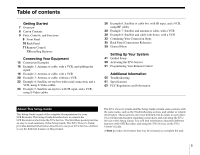Sony SVR-2000 Setup Guide - Page 9
Parts, Controls, and Functions - remote
 |
UPC - 027242566026
View all Sony SVR-2000 manuals
Add to My Manuals
Save this manual to your list of manuals |
Page 9 highlights
Getting Started Parts, Controls, and Functions Front Panel 1 2 3 1 Receiving LED Green indicates that the SVR Recorder is powered on. Amber indicates that the SVR Recorder is receiving a signal from the Remote Control. The LED may appear yellow-green if the unit is both powered on and receiving a signal from the Remote Control. The LED turns off when you press POWER on the Remote Control to set the Recorder to standby mode (see page 12, number 13). B Remote Control Signal Reception Window Receives control signals from your Remote Control. C Recording LED Red indicates that the SVR Recorder is recording a program. Yellow indicates that the SVR Recorder is currently using the telephone line to call the TiVo Service. The LED may appear orange if the unit is both recording a program and using the telephone line. Parts, Controls, and Functions 9