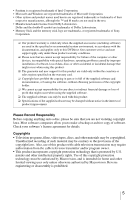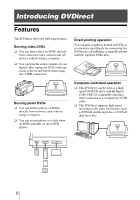Sony VRDMC5 Operating Instructions - Page 10
Right side panel, Memory card LED, Memory Stick Duo slot, Multi memory card slot
 |
UPC - 718122688807
View all Sony VRDMC5 manuals
Add to My Manuals
Save this manual to your list of manuals |
Page 10 highlights
Right side panel SD xD CF A Memory card LED Lights in amber when accessing the memory card. Never remove the memory card while the LED is lit. Otherwise data in the memory card may be damaged. B Memory Stick Duo slot Insert a "Memory Stick Duo." Push the "Memory Stick Duo" into the Memory Stick Duo slot until you hear a click. To remove, push the "Memory Stick Duo" and pull out. C Multi memory card slot Insert a "Memory Stick," SD Card or xD-Picture Card. Push each card into the multi memory card slot until you hear a click. To remove, push the card and pull out. D CompactFlash Card slot Insert a CompactFlash. Push the CompactFlash into the CompactFlash slot. The CompactFlash stays half inserted. To remove, pull out the CompactFlash. CF Note You can use the memory card slot for both standalone or computer operation. 10