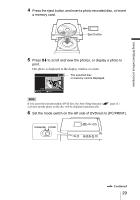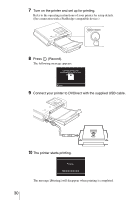Sony VRDMC5 Operating Instructions - Page 31
Notes on viewing or printing photos, Using DVDirect without a Computer
 |
UPC - 718122688807
View all Sony VRDMC5 manuals
Add to My Manuals
Save this manual to your list of manuals |
Page 31 highlights
Using DVDirect without a Computer Hint To continue printing other photos, press Mm to scroll and display the desired photo to print, and then press (Record). Notes on viewing or printing photos • You cannot view or print photos from a photo DVD created by a device other than DVDirect, i.e., a computer created disc. • With DVDirect, you can view and print photos complied with the JPEG format taken by a digital still camera. Any other photo files (e.g. JPEG files created, edited or finished on a computer) may not be guaranteed to view or print. 31

31
Using DVDirect without a Computer
Hint
To continue printing other photos, press
Mm
to scroll and display the desired photo to print,
and then press
(Record).
Notes on viewing or printing photos
•
You cannot view or print photos from a photo DVD created by a device other than
DVDirect, i.e., a computer created disc.
•
With DVDirect, you can view and print photos complied with the JPEG format taken by a
digital still camera. Any other photo files (e.g. JPEG files created, edited or finished on a
computer) may not be guaranteed to view or print.