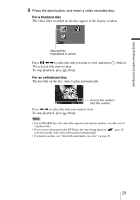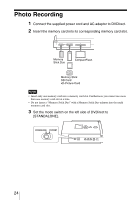Sony VRDMC5 Operating Instructions - Page 23
Storage location of photos in the photo DVD - dvdirect
 |
UPC - 718122688807
View all Sony VRDMC5 manuals
Add to My Manuals
Save this manual to your list of manuals |
Page 23 highlights
Using DVDirect without a Computer Storage location of photos in the photo DVD The following shows the folders and files of photos in the photo DVD on the computer screen. All photos are stored in the folder 100VRDMC. Desktop My Documents My Computer WinXP-J(C:) WinXP-E(D:) VRD_MC1(E:) AUDIO_TS DCIM 100VRDMC VIDEO_RM VIDEO_TS Sony MemoryStick - MG(G:) Control Panel DSC00001 DSC00002 DSC00003 DSC00004 Hints • File names are automatically created when the photo DVD is created. 23

23
Using DVDirect without a Computer
The following shows the folders and files of photos in the photo DVD on the
computer screen.
All photos are stored in the folder 100VRDMC.
Hints
•
File names are automatically created when the photo DVD is created.
Storage location of photos in the photo DVD
DSC00001
Desktop
My Documents
My Computer
WinXP-J(C:)
WinXP-E(D:)
VRD_MC1(E:)
AUDIO_TS
DCIM
100VRDMC
VIDEO_RM
VIDEO_TS
Sony MemoryStick - MG(G:)
Control Panel
DSC00002
DSC00003
DSC00004