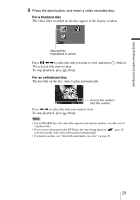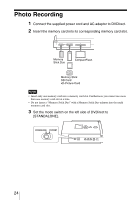Sony VRDMC5 Operating Instructions - Page 21
For a finalized disc, Press the eject button, and insert a video recorded disc. - dvd
 |
UPC - 718122688807
View all Sony VRDMC5 manuals
Add to My Manuals
Save this manual to your list of manuals |
Page 21 highlights
Using DVDirect without a Computer 3 Press the eject button, and insert a video recorded disc. For a finalized disc The video titles recorded on the disc appear in the display window. Title 1 00:00:24 HQ Title 2 00:00:31 HQ Title 3 00:00:16 HQ Menu 01/01 98% free HQ: 64 minutes Selected title (highlighted in yellow) Press Mm < , to select the title you want to view, and press The selected title starts to play. To stop playback, press (Stop). (Select). For an unfinalized disc The last title on the disc starts to play automatically. 2/2 Current title number/ Menu Prev Next total title number Press < , to select the title you want to view. To stop playback, press (Stop). Hints • For a DVD+RW disc, the video titles appear in the display window, as in the case of a finalized disc. • If you insert a formatted video DVD first, the Auto Setup function ( page 11) activates and the video titles will be played automatically. • For details on titles, see "About title and chapter on a disc" on page 34. 21