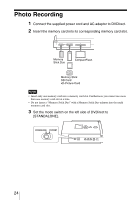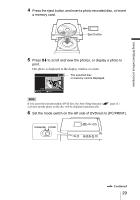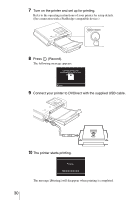Sony VRDMC5 Operating Instructions - Page 27
To further record photos, When finalizing is completed, the disc is automatically ejected.
 |
UPC - 718122688807
View all Sony VRDMC5 manuals
Add to My Manuals
Save this manual to your list of manuals |
Page 27 highlights
Using DVDirect without a Computer 10 The following message appears. Slide show Create a slide show? (This may require time.) Yes No To complete the disc as a photo backup DVD, select [No]. To complete the disc as a slide show DVD, select [Yes]. Notes • For a photo backup DVD, it takes a few minutes to complete finalizing. • For a slide show DVD, it takes more time to complete the disc according to the number and size of photos. (E.g. It may take about 10 to 15 minutes to record 100 photo files on DVD.) 11 DVDirect starts finalizing, or a slide show is created and finalizing starts. Finalizing... 12 When finalizing is completed, the disc is automatically ejected. The photo DVD is completed. To further record photos If you eject a disc without finalizing after recording photos, you can add photos on the same disc later. Insert the disc to add photos or photos stored on a memory card to DVDirect, and then repeat steps 6 to 7. 27