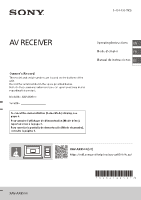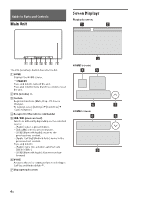Sony XAV-AX8500 Operating Instructions - Page 4
Guide to Parts and Controls, Main Unit, Screen Displays
 |
View all Sony XAV-AX8500 manuals
Add to My Manuals
Save this manual to your list of manuals |
Page 4 highlights
Guide to Parts and Controls Main Unit Screen Displays Playback screen: Ǵ ǵ Ƕ HOME1 screen: The VOL (volume) + button has a tactile dot. HOME Displays the HOME screen. Ƿ Ǹ STANDBY Press and hold to turn off the unit. Press and hold for more than 10 seconds to reset the unit. VOL (volume) +/- Custom Registers functions (Mute, Disp. Off, Source Change). To register, select [Settings] [Customize] ǹ Ǻ [Custom Button]. HOME2 screen: Receptor for the remote commander previous/next) ǹ ǻ Functions differently depending on the selected source: - [Radio]: select a preset station. - [SiriusXM]: select a preset channel. - [USB]/[Bluetooth Audio]: move to the previous/next content. - [Apple CarPlay]/[Android Auto]: move to the previous/next content. Press and hold to: - [Radio]: tune into a station automatically (SEEK+/SEEK-). Ǽ - [USB]/[Bluetooth Audio]: fast-reverse/fast- forward. VOICE Activates the voice command function for Apple CarPlay and Android Auto™. Display/touch screen 4EN