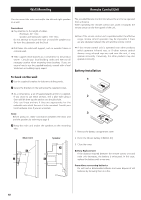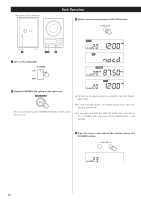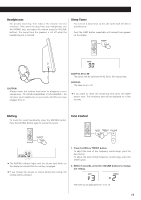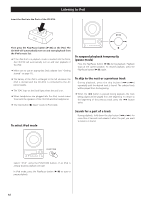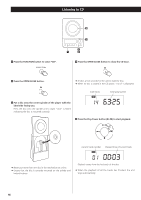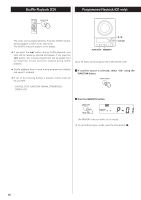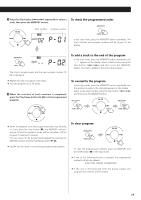TEAC CD-X10I Owners Manual - Page 14
Listening to iPod, To select iPod mode, To suspend playback temporarily, pause mode - dock
 |
View all TEAC CD-X10I manuals
Add to My Manuals
Save this manual to your list of manuals |
Page 14 highlights
Listening to iPod Insert the iPod into the Dock of the CD-X10i. Then press the Play/Pause button (y/J) on the iPod. The CD-X10i will automatically turn on and start playback from the iPod's music list. < If the iPod that is in playback mode is inserted into the Dock, the CD-X10i will automatically turn on and start playback of the iPod. < Make sure to use an appropriate Dock adapter (see "Getting started" on page 11). < The battery of the iPod is recharged to the full whenever the iPod is docked and the CD-X10i is connected to the AC power supply. < The TEAC logo on the Dock lights when the unit is on. < When headphones are plugged into the iPod, sound comes from both the speakers of the CD-X10i and the headphones. < The Stop button (H) doesn't work in iPod mode. To suspend playback temporarily (pause mode) Press the Play/Pause button (G/J) during playback. Playback stops at the current position. To resume playback, press the Play/Pause button (G/J) again. To skip to the next or a previous track During playback, press the skip button (.or/) repeatedly until the desired track is found. The selected track will be played from the beginning. < When the . button is pressed during playback, the track being played will be played from the beginning. To return to the beginning of the previous track, press the . button twice. To select iPod mode Search for a part of a track During playback, hold down the skip button (.or/) for more than 2 seconds and release it when the part you want to listen to is found. Select "iPod" using the FUNCTION button. If an iPod is already docked, playback will start. In iPod mode, press the Play/Pause button (G/J) to start or pause playback. 14