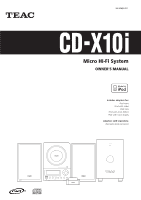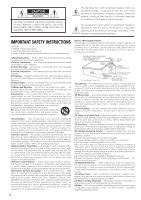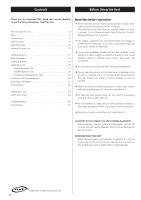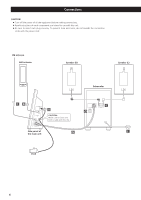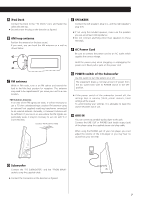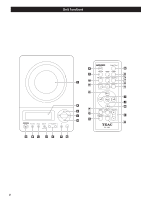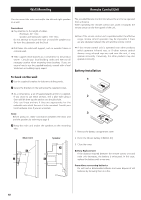TEAC CD-X10I Owners Manual - Page 6
Connections, Speaker R, FM antenna, Subwoofer, Side panel of, the main unit, CAUTION
 |
View all TEAC CD-X10I manuals
Add to My Manuals
Save this manual to your list of manuals |
Page 6 highlights
Connections CAUTION < Turn off the power of all the equipment before making connections. < Read instructions of each component you intend to use with this unit. < Be sure to insert each plug securely. To prevent hum and noise, do not bundle the connection cords with the power cord. FM antenna AM antenna Speaker (R) Speaker (L) Subwoofer CB E A G CAUTION: Make sure to fasten the Dock's cable with this clip. Side panel of the main unit D F Dock 6
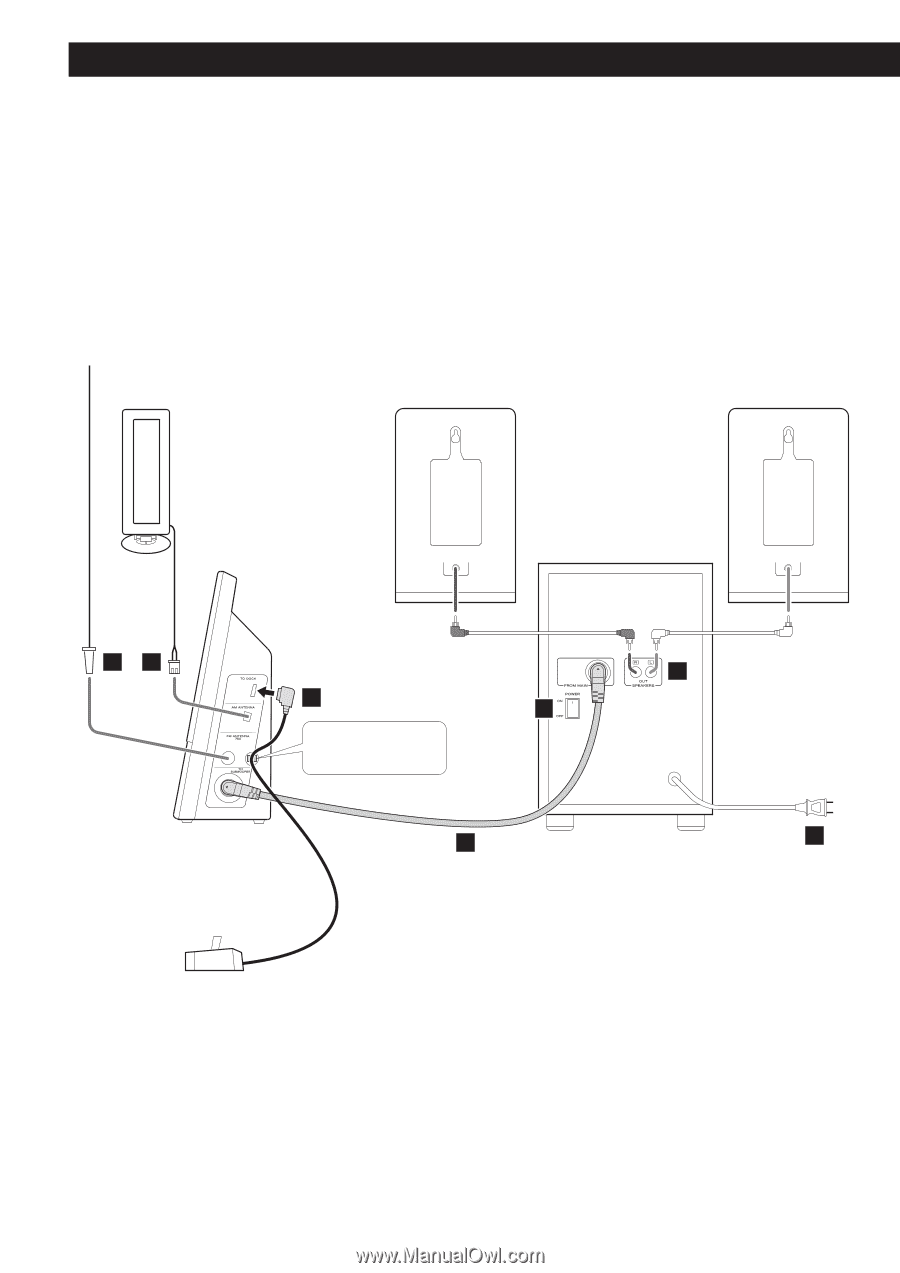
6
Connections
Speaker (R)
FM antenna
AM antenna
Speaker (L)
Subwoofer
Side panel of
the main unit
Dock
A
C
B
D
F
E
G
CAUTION:
Make sure to fasten the
Dock’s cable with this clip.
CAUTION
<
Turn off the power of all the equipment before making connections.
<
Read instructions of each component you intend to use with this unit.
<
Be sure to insert each plug securely. To prevent hum and noise, do not bundle the connection
cords with the power cord.