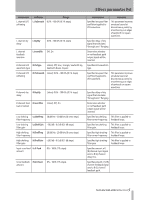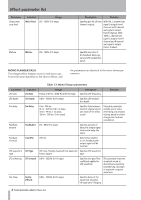TEAC DM-4800 DM-4800 Effects List - Page 10
DE-ESSER FX2.0, Table 1.6: Stereo De-Esser parameters
 |
View all TEAC DM-4800 manuals
Add to My Manuals
Save this manual to your list of manuals |
Page 10 highlights
Effect parameter list Parameter Compressor level detect mode Indicator CompMode RMS, Peak Range Auto make-up AutoGain gain Off, On Auto make-up AutoBias gain bias -100% - 100% (1% steps) Description Determines whether level detector uses peak value or RMS value to calculate gain reduction. Turns on or off the function that automatically correct output gain level reduced by compressor. Fine adjusts differences in auto make-up gain amount between Peak and RMS compressor level detect modes, or between FeedForward and FeedBack types. Remarks DE-ESSER FX2.0 The De-Esser features a relative threshold function that allows the threshold to automatically change depending on the input signal level. It also enables you to monitor each of three-band side-chain signals. Table 1.6: Stereo De-Esser parameters Parameter Indicator Monitor source Output Monitor Range Audio Path, Side Band Description Specifies whether to monitor signal output that passed through deesser, or to monitor sideband signal that was removed from input. Remarks Band 1 bias Filter1 Bias 0.0% - 100.0% (0.1% steps) Specifies how much Band 1 (as a side chain) affects other bands. Band 2 bias Filter2 Bias 0.0% - 100.0% (0.1% steps) Specifies how much Band 2 (as a side chain) affects other bands. Band 3 bias Filter3 Bias 0.0% - 100.0% (0.1% steps) Specifies how much Band 3 (as a side chain) affects other bands. Relative threshold Relative Thrsh -40 dB - 0.0 dB (0.1 dB steps) Specifies de-esser threshold relative to input level. You can apply de-esser to input signal regardless of signal level. Maximum gain MaxGainRdx -40 dB - 0.0 dB (0.1 dB steps) reduction Specifies de-esser's maximum gain reduction value. Band 1 HiPass1 high-pass filter Freq frequency 1.00 kHz - 10.00 kHz (1 cent steps) Specifies high-pass filter Band 1 corner frequency. 10 TASCAM DM-4800 Effect list