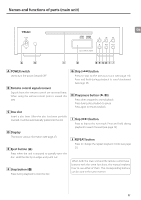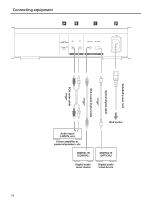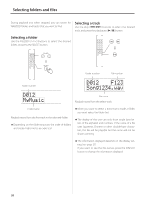TEAC PD-501HR Owner's Mamual - Page 15
DIMMER button, DISPLAY button, FOLDER, buttons, CLEAR button, Search, Play/pause
 |
View all TEAC PD-501HR manuals
Add to My Manuals
Save this manual to your list of manuals |
Page 15 highlights
G DIMMER button L Search [m/,] buttons Use to adjust the brightness of the main unit's display (see page 26). During playback, press and hold one of these buttons to search forward or backward (see page 18). EN H DISPLAY button Press to change what is shown on the display (see page 27). M Skip [.//] buttons Use to skip to the previous or next track (see page 19). I FOLDER [k/j] buttons When playing back a WAV/DSD disc, press to skip to the previous or next folder (see page 20). N Play/pause [7/9] button Press when stopped to start playback (see page 17). Press during playback to pause. Press again when paused to resume playback. J Number buttons Use for track selection and preparing a program (see pages 19 and 23-26). K CLEAR button Press to clear a track added to the program (see page 25). 15