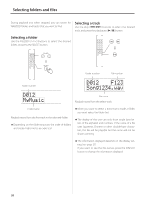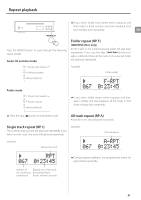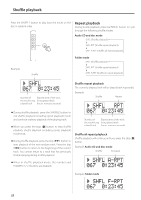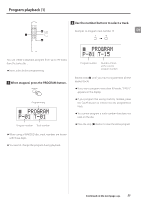TEAC PD-501HR Owner's Mamual - Page 19
Playback from a specific track, Skipping to the desired track
 |
View all TEAC PD-501HR manuals
Add to My Manuals
Save this manual to your list of manuals |
Page 19 highlights
Playback from a specific track Skipping to the desired track During playback, press a skip (.//) button to skip EN to the previous or next track and start playing it back. Press the button repeatedly until you reach the desired track number. During playback or when stopped, use the number buttons to enter a track number and start playback from that track. Examples: Track number 3: or ooWhen stopped or paused, the unit will stop or pause at the beginning of the selected track. Press the play/ pause (y/9) button to start playback. Track number 15: ooDuring playback, press . once to return to the beginning of the currently playing track. Press . repeatedly if you want to play an earlier track. Track number 107: ooDuring program playback, these operations will skip to earlier and later tracks in program order. 19