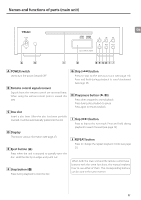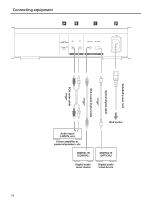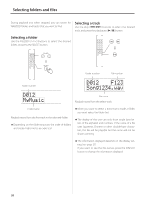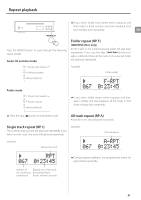TEAC PD-501HR Owner's Mamual - Page 16
Basic operation, Set the POWER switch to ON .
 |
View all TEAC PD-501HR manuals
Add to My Manuals
Save this manual to your list of manuals |
Page 16 highlights
Basic operation (1) 23 Example of display when audio CD loaded Status indicator 1 4 1 Set the POWER switch to ON . Total number of Total playback time tracks on the disc 2 Hold the edges of the disc with the label side up and partially insert it into the slot. Examples of display when WAV/DSD disc loaded Disc mode (playback of entire disk) Status indicator 3 Continue pushing the disc in until it is almost completely hidden in the slot. It will be pulled in the rest of the way automatically. Total number of tracks on the disc Folder mode (playback of selected folder) Status indicator If the disc gets caught or is otherwise difficult to push, do not try to force it into the slot. Press the EJECT (-) button and remove the disc once and then try to reinsert it. (If you try to force the disc, the disc or this unit could be damaged.) ooWhen a WAV/DSD disc is loaded and playback is stopped, press the SELECT button to switch between disc and folder modes. Total number of tracks in folder ooThe indicator in the top left corner shows the playback status. 8 Stopped 7 Playing back 9 Paused m Searching backward , Searching forward 16