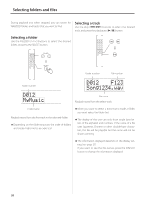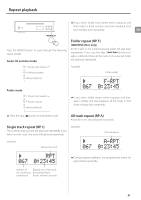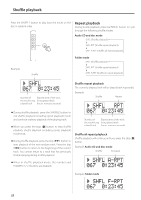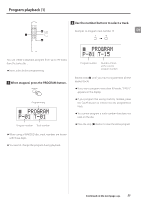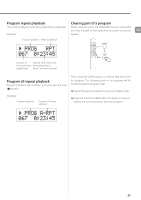TEAC PD-501HR Owner's Mamual - Page 23
Program playback, When stopped, press the PROGRAM button., Use the number buttons to select a track.
 |
View all TEAC PD-501HR manuals
Add to My Manuals
Save this manual to your list of manuals |
Page 23 highlights
Program playback (1) 2 1 3 2 Use the number buttons to select a track. Example: To program track number 15 EN You can create a playback program from up to 99 tracks from the same disc . ooInsert a disc before programming. 1 When stopped, press the PROGRAM button. Programming Program number Track number ooWhen using a WAV/DSD disc, track numbers are shown with three digits. ooYou cannot change the program during playback. Program number Number of track at the current program number Repeat step 2 until you have programmed all the desired tracks. ooIf you try to program more than 99 tracks, "P-FULL" appears on the display. ooIf you program the wrong track by mistake, press the CLEAR button to remove the last programmed track. ooYou cannot program a track number that does not exist on the disc. ooPress the stop (8) button to clear the entire program. Continued on the next page 23