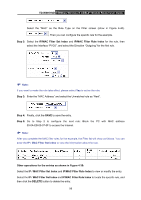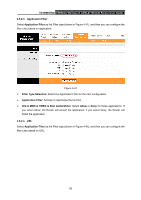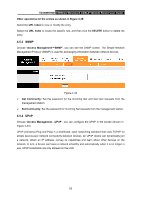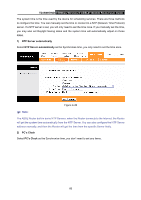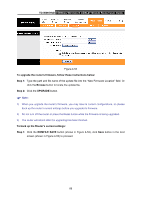TP-Link TD-W150KIT User Guide - Page 70
TD-W8951ND, My Host Name, E-mail Address, Username & Password, Wildcard support, Access
 |
View all TP-Link TD-W150KIT manuals
Add to My Manuals
Save this manual to your list of manuals |
Page 70 highlights
TD-W8951ND 150Mbps Wireless N ADSL2+ Modem Router User Guide ¾ My Host Name: Enter your host name here. ¾ E-mail Address: Enter your E-mail address here. ¾ Username & Password: Type the "User Name" and "Password" for your DDNS account. ¾ Wildcard support: Select the option to use Wildcard function 4.5.6 CWMP Choose "Access Management→CWMP", you can configure the CWMP function in the screen (shown in Figure 4-46). The router offers CWMP feature. The function supports TR-069 protocol which collects information, diagnoses the devices and configures the devices automatically via ACS (Auto-Configuration Server). Figure 4-46 ¾ CWMP: Select activate the CWMP function. ¾ URL: Enter the website of ACS which is provided by your ISP. ¾ User Name/Password: Enter the User Name and password to login the ACS server. ¾ Path: Enter the path that connects to the ACS server. ¾ Port: Enter the port that connects to the ACS server. ¾ User Name/Password: Enter the User Name and Password that provided the ACS server to login the router. 64