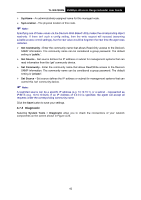TP-Link TL-WA730RE User Guide - Page 48
SNMP, TL-WA730RE, System Tools, SNMP Agent, Enable, Disable, SysContact - v2
 |
UPC - 845973051471
View all TP-Link TL-WA730RE manuals
Add to My Manuals
Save this manual to your list of manuals |
Page 48 highlights
TL-WA730RE 150Mbps Wireless Range Extender User Guide Figure 4-21 The System Tools menu 4.7.1 SNMP Selecting System Tools > SNMP to enable this function will allow the network management station to retrieve statistics and status from the SNMP agent in this device. Simple Network Management Protocol (SNMP) is a popular network monitoring and management protocol, used to refer to a collection of specifications for network management that include the protocol itself. To use this function, select Enable and enter the following parameters in Figure 4-22. Figure 4-22 SNMP Settings ¾ SNMP Agent - Select the radio button before Enable will enable this function if you want to have remote control through SNMPv1/v2 agent with MIB-II. Select the radio button before Disable will disable this function. The default setting is Disable. ¾ SysContact - The textual identification of the contact person for this managed node. 41