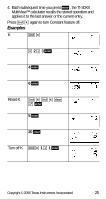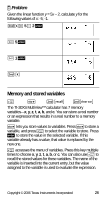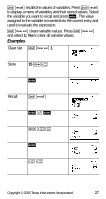Texas Instruments TI-30XS User Manual - Page 24
Logarithm and exponential functions, Constant
 |
UPC - 033317190379
View all Texas Instruments TI-30XS manuals
Add to My Manuals
Save this manual to your list of manuals |
Page 24 highlights
Logarithm and exponential functions A B % ] % ^ A yields the common logarithm of a number. B yields the logarithm of a number to the base e (e ≈ 2.819291929). % ] raises 10 to the power you specify. % ^ raises e to the power you specify. Examples LOG A1 E < LN B1 5 E V 2 < 10x % ] A 2 E < A% ] 5 " E < ex % ^ 85 < Constant % l % l turns Constant feature on and lets you define a constant. To store an operation to K and recall it: 1. Press % l. 2. Enter any combination of numbers, operators, and/or values, up to 44 characters. 3. Press < to save the operation. K displays in the indicator line. Copyright © 2006 Texas Instruments Incorporated 24
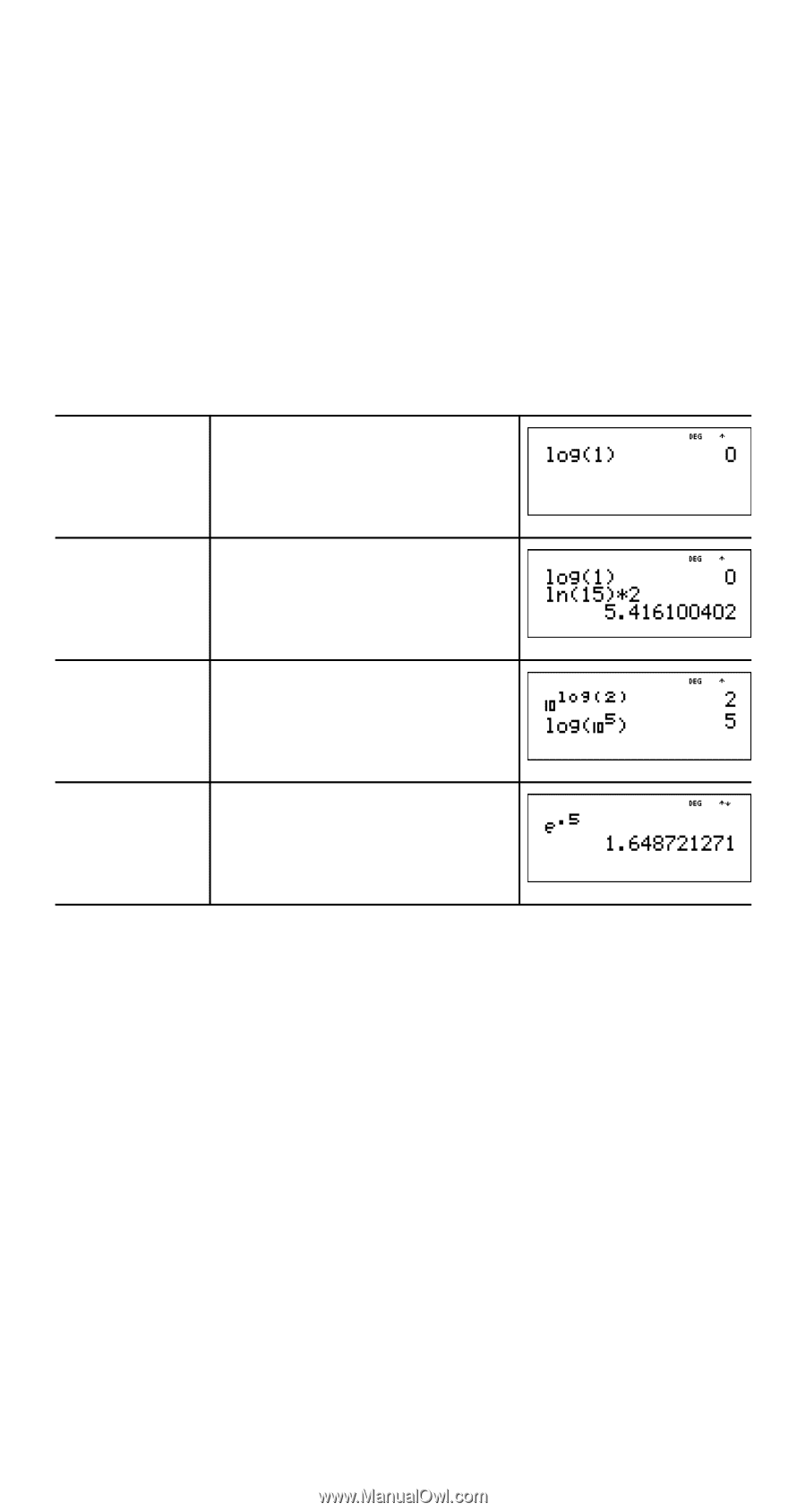
Copyright © 2006 Texas Instruments Incorporated
24
Logarithm and exponential functions
A
B
% ]
% ^
A
yields the common logarithm of a number.
B
yields the logarithm of a number to the base e
(
e
2.819291929).
% ]
raises 10 to the power you specify.
% ^
raises
e
to the power you specify.
Examples
Constant
% l
% l
turns Constant feature on and lets you define a
constant.
To store an operation to
K
and recall it:
1. Press
% l
.
2.
Enter any combination of numbers, operators, and/or
values, up to 44 characters.
3. Press
<
to save the operation.
K
displays in the
indicator line.
LOG
A
1
E
<
LN
B
1
5
E
V
2
<
10
x
% ]
A
2
E
<
A% ]
5
" E
<
e
x
%
^
8
5
<
≈