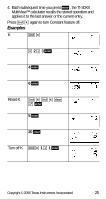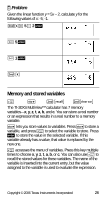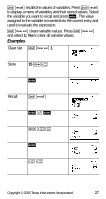Texas Instruments TI-30XS User Manual - Page 25
l % l, F < - calculator multiview
 |
UPC - 033317190379
View all Texas Instruments TI-30XS manuals
Add to My Manuals
Save this manual to your list of manuals |
Page 25 highlights
4. Each subsequent time you press
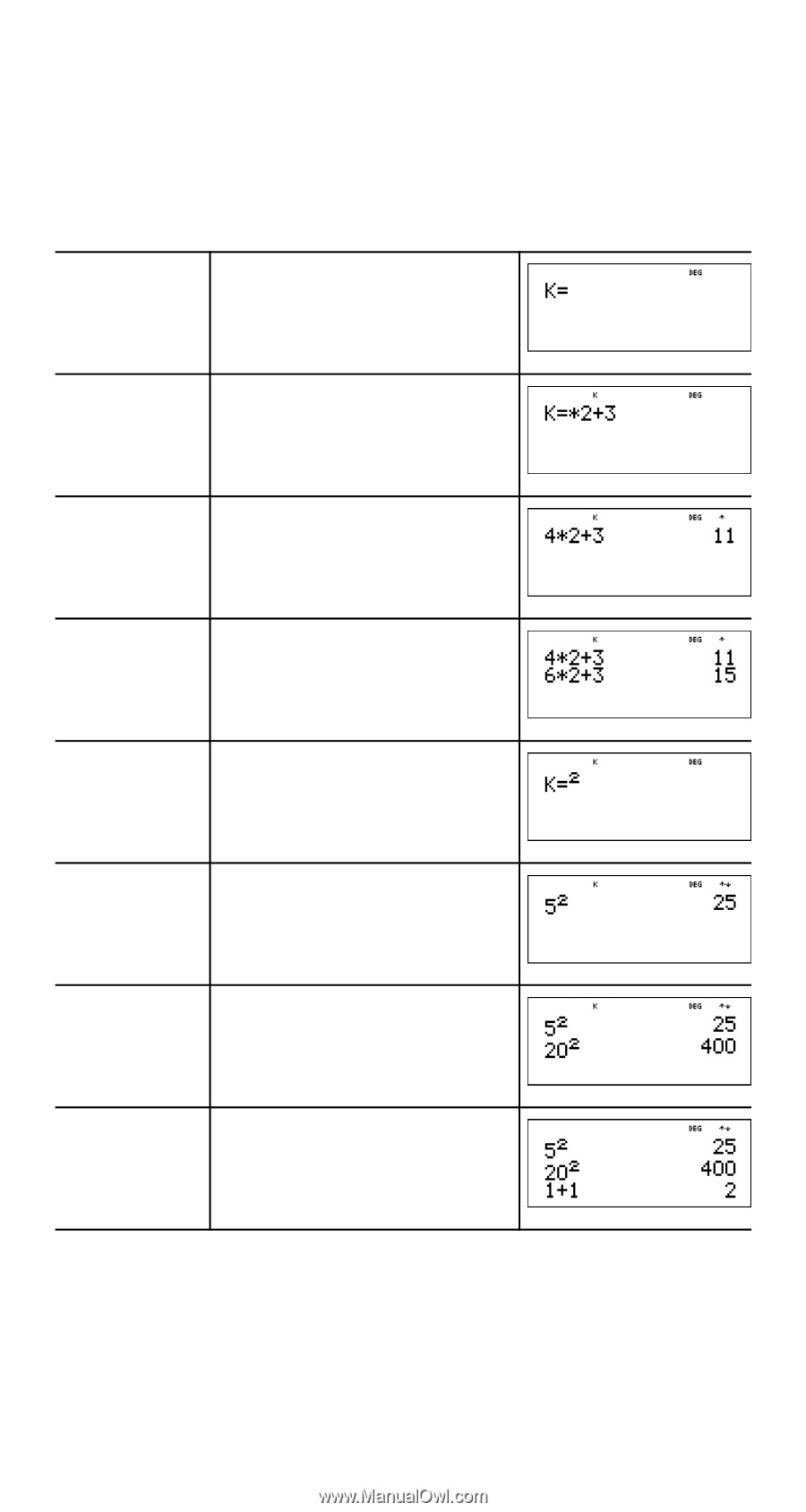
Copyright © 2006 Texas Instruments Incorporated
25
4.
Each subsequent time you press
<
, the TI-30XS
MultiView™ calculator recalls the stored operation and
applies it to the last answer or the current entry.
Press
% l
again to turn Constant feature off.
Examples
K
% l
V
2
T
3
<
4
<
6
<
Reset K
% l % l -
F <
5
<
20
<
Turn off K
%l
1
T
1
<