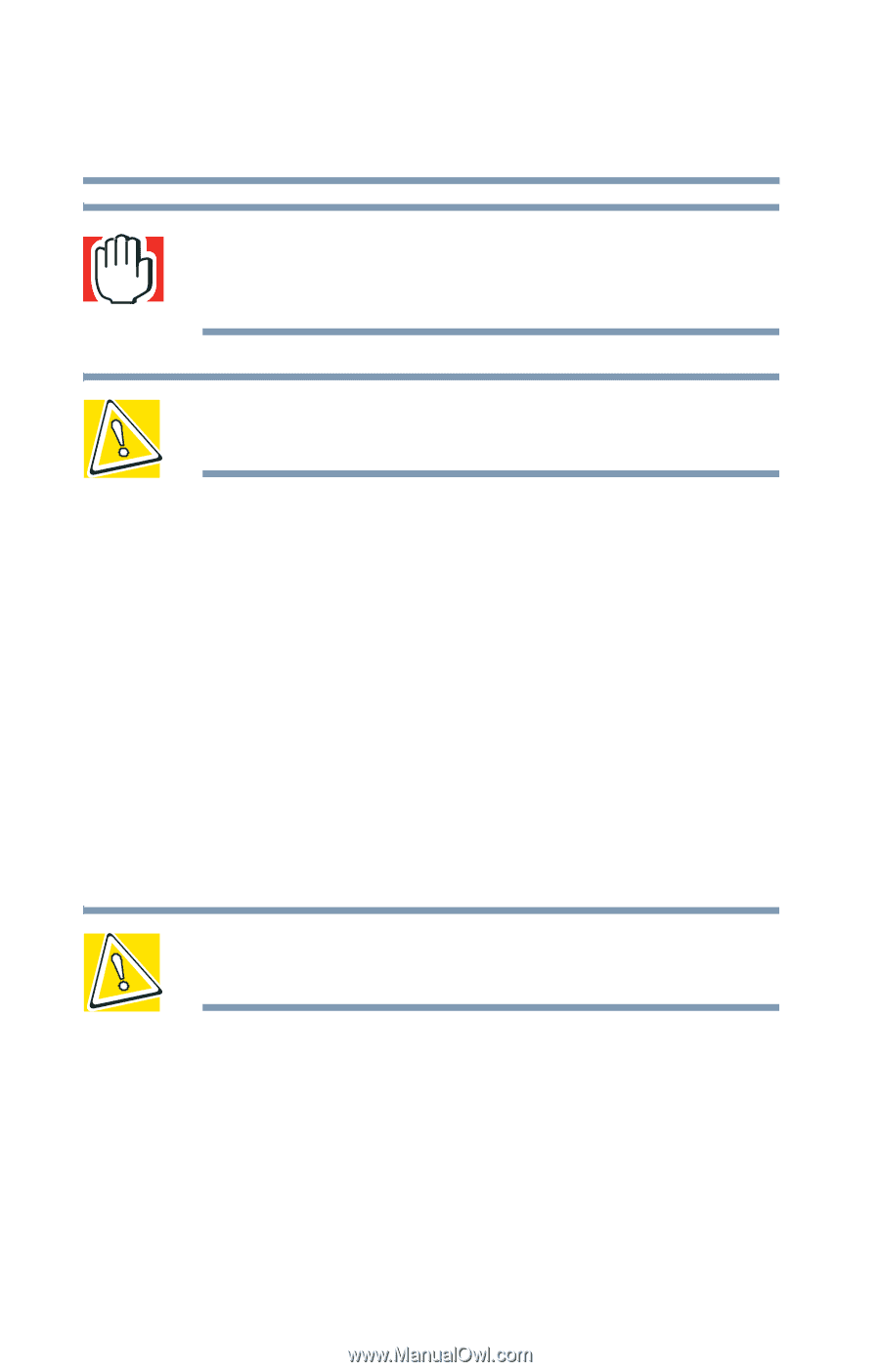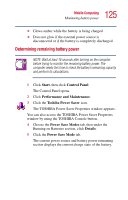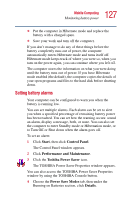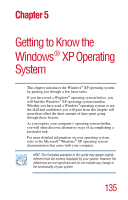Toshiba 2455 S305 Satellite 2455-S305/S306 User's Guide (PDF) - Page 130
Installing the battery, Using Turn Off or Shut down
 |
View all Toshiba 2455 S305 manuals
Add to My Manuals
Save this manual to your list of manuals |
Page 130 highlights
130 Mobile Computing Changing the main battery WARNING: If the battery is leaking or its case is cracked, put on protective gloves to handle it, and discard it immediately following the advice in "Disposing of used batteries safely" on page 133. CAUTION: For environmental reasons, do not throw away a spent battery. Please return spent batteries to your Toshiba dealer. Installing the battery 1 Turn off the computer via the Start menu. See "Using Turn Off or Shut down" on page 104. 2 Remove all cables connected to the computer. 3 Close the display panel and turn the computer upside down. 4 Insert the battery until it is level with the rest of the computer's underside. When the battery is properly secured, the battery release latch snaps shut. CAUTION: Failure to lock the battery cover can result in the battery falling out of the computer case. 5 Turn the computer right side up. 6 Reconnect any cables you removed. 7 Turn on the computer.