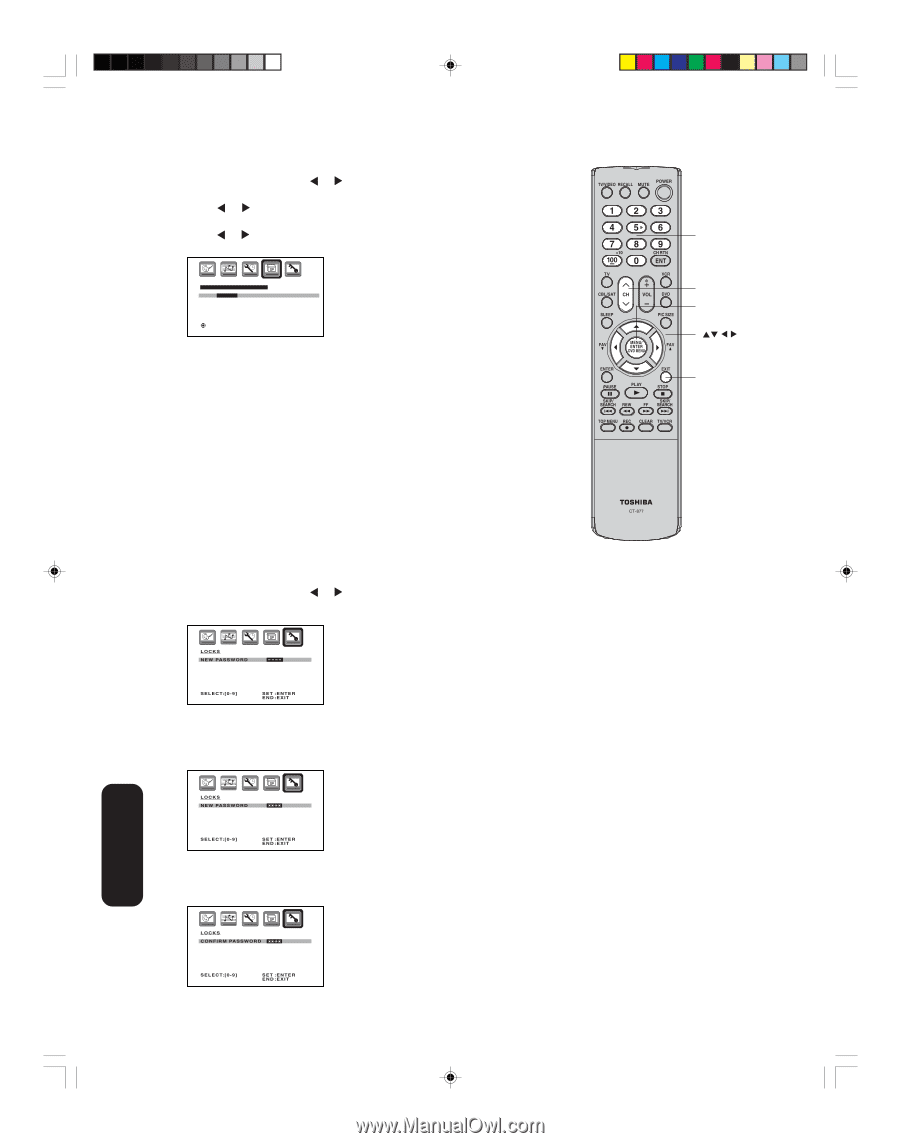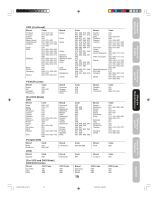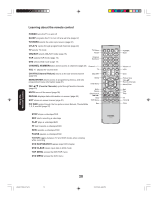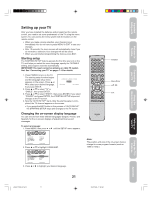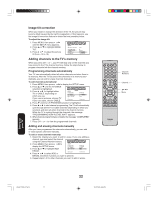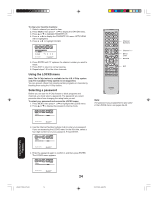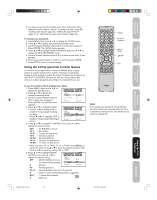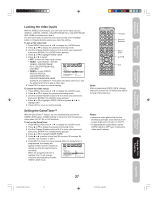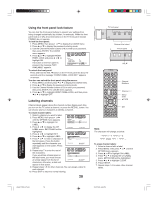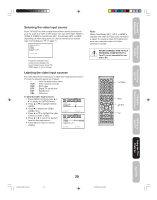Toshiba 30HF85 User Manual - Page 24
Using the LOCKS menu, Selecting a password - 30 tv
 |
View all Toshiba 30HF85 manuals
Add to My Manuals
Save this manual to your list of manuals |
Page 24 highlights
To clear your favorite channels: 1. Select a channel you want to clear. 2. Press MENU, then press or to display the OPTION menu. 3. Press L or M to highlight FAVORITE CH. 4. Press or to display the FAVORITE CH menu. SET/CLEAR will be highlighted. 5. Press or to highlight CLEAR. Channel Numbers FAVORITE CH :CH 002 SET / CLEAR SETUP CH TV CABLE 002 0 0 0 0 0 0 0 0 0 0 0 :ADJUST CLEAR:ENTER END:EXIT 6. Press ENTER until "0" replaces the channel number you want to erase. 7. Press EXIT to return to normal viewing. 8. Repeat steps 1-6 for the other channels. Using the LOCKS menu Note: The V-Chip feature is available for the U.S. V-Chip system only. The Canadian V-Chip system is not supported. You can prevent others from viewing certain programs or channels by blocking them using the V-Chip feature. Selecting a password Before you can use the V-Chip feature to block programs and channels, you must select a password. The password you select prevents others from changing the rating limits you set. To select your password and access the LOCKS menu: 1. Press MENU, then press or to highlight the LOCKS menu. 2. Press L or M to display the password entering mode. Channel 34 Menu/ Enter Exit Note: The password you programmed is also used in the LOCKS menu; see pages 26-28. LOCKS N E W PA S S W O R D ---- S E L E C T: [ 0 - 9 ] SET :ENTER END :EXIT 3. Use the Channel Number buttons (0-9) to enter your password. If you are accessing the LOCKS menu for the first time, select a four-digit number to be your password. Press ENTER. LOCKS N E W PA S S W O R D S E L E C T: [ 0 - 9 ] SET :ENTER END :EXIT 4. Enter the password again to confirm it, and then press ENTER. The LOCKS menu appears. LOCKS C O N F I R M PA S S W O R D S E L E C T: [ 0 - 9 ] SET :ENTER END :EXIT 24 Using the TV's Features J3S40121B(E)_P24-30 24 24/02/2005, 6:06 PM