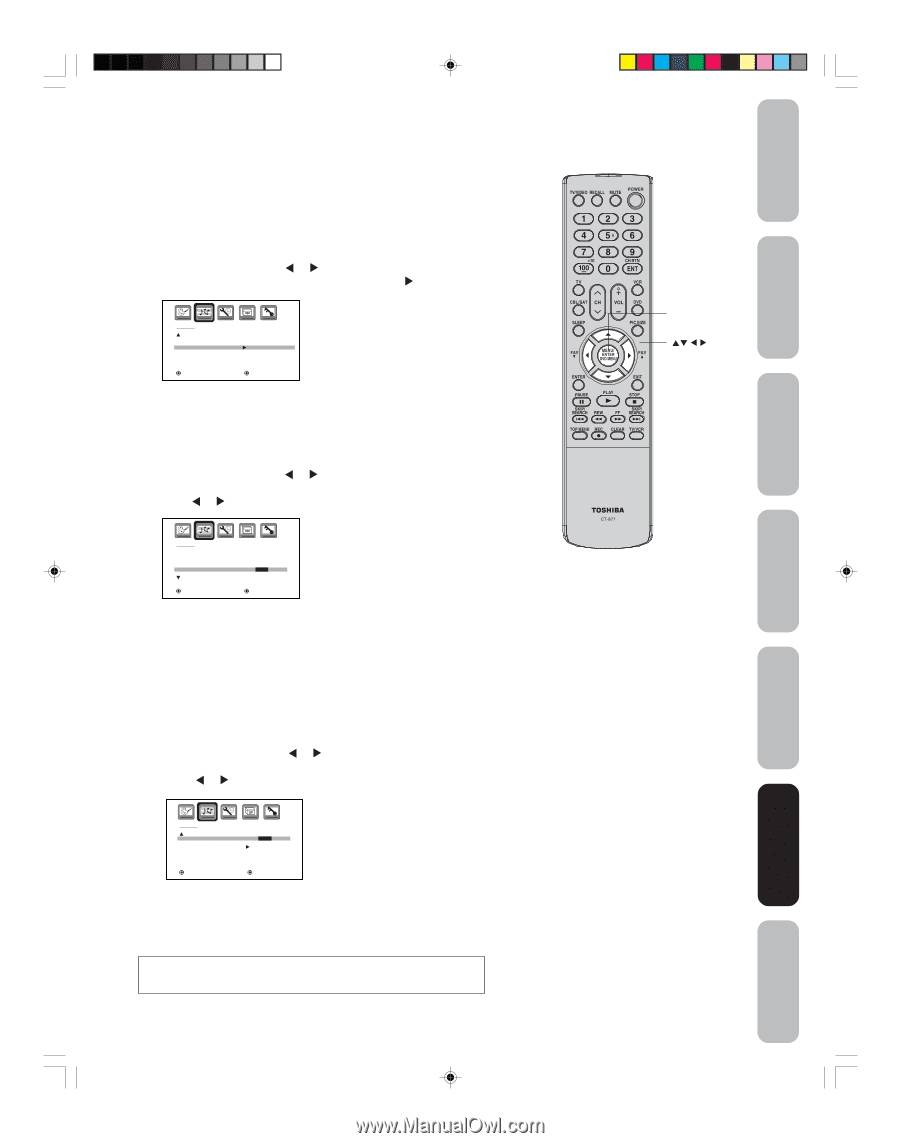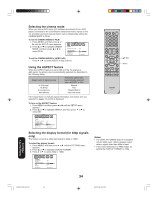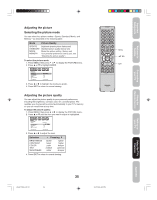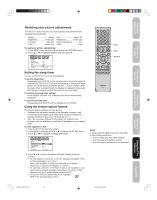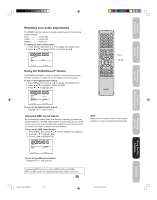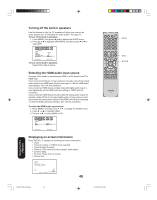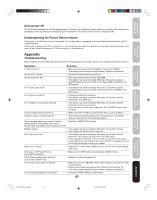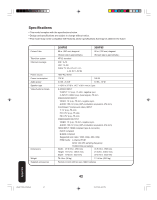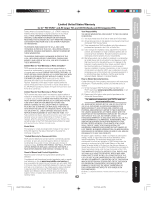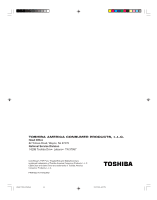Toshiba 30HF85 User Manual - Page 39
Using the StableSound, feature, Resetting your audio adjustments
 |
View all Toshiba 30HF85 manuals
Add to My Manuals
Save this manual to your list of manuals |
Page 39 highlights
Important Safeguards Welcome to Toshiba Connecting your TV Using the Remote Control Resetting your audio adjustments The RESET function returns the audio adjustments to the following factory settings: Bass center (25) Treble center (25) Balance center (0) To reset your audio adjustments: 1. Press MENU, then press or to display the AUDIO menu. 2. Press L or M to highlight RESET, and then press . AUDIO BBE HDMI RESET :SELECT OFF HDMI :ADJUST Using the StableSound® feature The StableSound feature limits the highest volume level to prevent extreme changes in volume when the signal source is changed. To turn on the StableSound® feature: 1. Press MENU, then press or to display the AUDIO menu. 2. Press L or M to highlight STABLE SOUND. 3. Press or to highlight ON. Menu AUDIO MTS BASS TREBLE BALANCE STABLE SOUND SPEAKERS :SELECT STEREO 25 25 0 ON / OFF ON :ADJUST To turn off the StableSound® feature: Highlight OFF in step 3 above. Using the BBE sound feature By correcting the phase delay and distortion naturally generated by speaker systems, the BBE sound feature ensures that the sound that reaches your ears is as natural as the original sound. Human voices are clearer and music is natural and well-defined. To turn on the BBE sound feature: 1. Press MENU, then press or until the AUDIO menu appears. 2. Press L or M to highlight BBE. 3. Press or to highlight ON. Note: Make sure the volume control of your audio amplifier is set to a moderate listening level. AUDIO BBE HDMI RESET :SELECT ON / OFF HDMI :ADJUST To turn off the BBE sound feature: Highlight OFF in step 3 above. Licensed by BBE Sound, Inc. under USP5510752 and 5736897. BBE and BBE symbol are registered trademarks of BBE Sound, Inc. 39 Setting up your TV Using the TV's Features Appendix J3S40121B(E)_P38-Back 39 24/02/2005, 6:07 PM