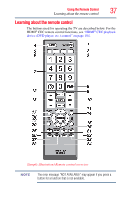Toshiba 39L22U User's Guide for Model 39L22U - Page 40
Menu Layout and Navigation, Main menu layout
 |
View all Toshiba 39L22U manuals
Add to My Manuals
Save this manual to your list of manuals |
Page 40 highlights
Chapter 4 Menu Layout and Navigation Main menu layout The tables below and on the following pages provide a quick overview of your TV's menu system. To open the Installation menus (illustrated below), press MENU on the remote control or TV control panel. Icon Picture Sound Item Mode Picture Settings Noise Reduction Game Mode Theater Settings Digital Audio Selector Audio Settings Audio Setup Option Dynamic/Standard/Movie/PC/Preference Opens the Picture Settings menu Opens the Noise Reduction menu Off/On Opens the Theater Settings menu Launches the temporary Audio Selector Opens the Audio Settings menu Opens the Audio Setup menu 40

40
Chapter 4
Menu Layout and Navigation
Main menu layout
The tables below and on the following pages provide a quick
overview of your TV’s menu system. To open the Installation
menus (illustrated below), press
MENU
on the remote control or
TV control panel.
Icon
Item
Option
Picture
Mode
Dynamic/Standard/Movie/PC/Preference
Picture Settings
Opens the Picture Settings menu
Noise Reduction
Opens the Noise Reduction menu
Game Mode
Off/On
Theater Settings
Opens the Theater Settings menu
Sound
Digital Audio Selector
Launches the temporary Audio Selector
Audio Settings
Opens the Audio Settings menu
Audio Setup
Opens the Audio Setup menu