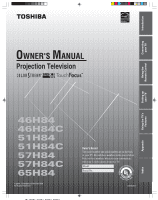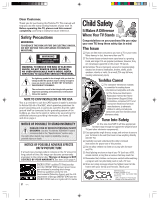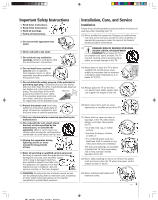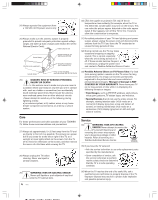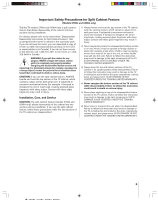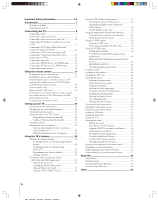Toshiba 57H84 Owner's Manual - English
Toshiba 57H84 - 57" Rear Projection TV Manual
 |
UPC - 022265262047
View all Toshiba 57H84 manuals
Add to My Manuals
Save this manual to your list of manuals |
Toshiba 57H84 manual content summary:
- Toshiba 57H84 | Owner's Manual - English - Page 1
Introduction Connecting your TV OWNER'S MANUAL Projection Television Using the Remote Control Setting up your TV Using the TV's Features Appendix 46H84 46H84C 51H84 51H84C 57H84 57H84C 65H84 Owner's Record The model number and serial number are on the back of your TV. Record these numbers in - Toshiba 57H84 | Owner's Manual - English - Page 2
screw anything directly into the TV). Carefully read and understand the other enclosed instructions for proper use of this product. Do not allow children to climb on or play with furniture and TVs. Avoid placing any item on top of your TV (such as a VCR, remote control, or toy) that a curious child - Toshiba 57H84 | Owner's Manual - English - Page 3
in accordance with the manufacturer's instructions. 8) Do not install near for replacement of the obsolete outlet. 10) Protect the power cord from locations with temperatures at or below 41°F (5°C). 19) Always place the TV on the floor or a sturdy, level, stable surface that can support - Toshiba 57H84 | Owner's Manual - English - Page 4
hazards. Refer all servicing to a Toshiba Authorized Service Center. QUALIFIED SERVICE TECHNICIAN 35) If you have the TV serviced: • Ask the service technician to use only replacement parts specified by the manufacturer. • Upon completion of service, ask the service technician to perform routine - Toshiba 57H84 | Owner's Manual - English - Page 5
only) Toshiba TV models 57H84 and 65H84 have a split cabinet feature that allows disassembly of the cabinet into two sections during installation. For details, please refer to the insert titled "Disassembly/ Reassembly Instructions for Split Cabinet Feature" that accompanied this owner's manual in - Toshiba 57H84 | Owner's Manual - English - Page 6
55 Turning off the built-in speakers 56 Selecting the Audio OUT sound 56 Selecting the background of the menu display 57 Displaying on-screen information 57 Understanding the auto power off feature 57 Understanding the last mode memory feature 57 Appendix 58 Specifications 58 Troubleshooting - Toshiba 57H84 | Owner's Manual - English - Page 7
your TV Using the Remote Control Introduction Welcome to Toshiba Congratulations! You have purchased one of the finest projection TVs on the market. The goal of this manual is to guide you through setting up and operating your Toshiba TV as quickly as possible. This manual applies to models 46H84 - Toshiba 57H84 | Owner's Manual - English - Page 8
Introduction Connecting your TV Using the Remote Control Connecting your TV Note: Cables are not supplied with your TV. ● Coaxial cable is the cable that comes in from your antenna, cable TV service, or cable converter box. Coaxial cable uses "F" connectors. ● Standard A/V (audio/video) cables - Toshiba 57H84 | Owner's Manual - English - Page 9
or revision of television programs, videotapes, DVDs, and other materials is prohibited under the Copyright Laws of the United States and other countries, and may subject you to civil and criminal liability. Using the Remote Control Setting up your TV Using the TV's Features Appendix Connecting - Toshiba 57H84 | Owner's Manual - English - Page 10
When you use a converter box with your TV, the remote control will not operate some features, such as programming your favorite channels, labeling channels, and locking channels. The unauthorized recording, use, distribution, or revision of television programs, videotapes, DVDs, and other materials - Toshiba 57H84 | Owner's Manual - English - Page 11
TV Using the Remote Control Connecting a DVD player or satellite receiver and a VCR This connection allows you to watch DVD/satellite, VCR, and TV programs, and record one TV TV, and the VCR connected to Video-2 on the TV.) The unauthorized recording, use, distribution, or revision of television - Toshiba 57H84 | Owner's Manual - English - Page 12
, or revision of television programs, videotapes, DVDs, and other materials is prohibited under the Copyright Laws of the United States and other countries, and may subject you to civil and criminal liability. Using the Remote Control Setting up your TV Using the TV's Features Appendix Y PB - Toshiba 57H84 | Owner's Manual - English - Page 13
TV Using the Remote Control Connecting a DTV receiver/set-top box with ColorStream® (component video) and a VCR This connection allows you to watch DTV (digital TV), VCR, and TV programs, and record DTV and TV programs. Your TV has ColorStream (component video) inputs. Connecting your TV television - Toshiba 57H84 | Owner's Manual - English - Page 14
Introduction Connecting your TV Using the Remote Control Connecting two VCRs This connection allows you to record (dub/edit) from one VCR to another VCR while watching a videotape. You can also record from one TV channel while watching another TV channel. You will need: • two coaxial cables • two - Toshiba 57H84 | Owner's Manual - English - Page 15
Introduction Connecting your TV Using the Remote Control Connecting a HDMI device to the HDMI input HDMI1 (High Definition Multimedia Interface) is the first all digital consumer electronics A/V interface that supports an uncompressed standard. One jack supports both video and audio information. - Toshiba 57H84 | Owner's Manual - English - Page 16
Connecting your TV Using the Remote Control Setting up your TV Using the TV's Features Appendix Connecting an audio system This connection allows you to use external speakers connected to an audio amplifier and control volume levels with the TV. To control the audio, turn on the TV and the - Toshiba 57H84 | Owner's Manual - English - Page 17
brands. If you have a Toshiba device: Your TV remote control is preprogrammed to operate most Toshiba devices. See page 20. If you have a non-Toshiba device or a Toshiba device that the remote control is not preprogrammed to operate: You can program the TV remote control so it will operate the - Toshiba 57H84 | Owner's Manual - English - Page 18
SOURCE SPLIT NoteRE:W FF SKIP / SEARCH • In addition CH SCAN SWAP REC to POWER, POP CH LIGHT confirm that all necessary keys on the TV remote control operate your device. If some keys are not operational, repeat the device code setup using another code (if other codes are listed for - Toshiba 57H84 | Owner's Manual - English - Page 19
Introduction Remote control codes (cont.) Connecting your TV Using the Remote Control Setting up your TV Satellite receiver (cont.) RCA: 008, 009, 013, 016 Realistic: 030 Samsung: 059 Sony: 014, 055 Star Choice: 057 Star Trak: 025, 026, 037, 054 STS: 024 Toshiba: 000, 001, 002, 003, 004, 005, - Toshiba 57H84 | Owner's Manual - English - Page 20
MFAEVNORUITE FAV 9 CHRTN ENT PIC GUID SIZE MENU DVDMENU ENTER ER FAV EXIT CLE TV CBL/SAT CH VCR DVD VOL POP DIRECT CH MUTE SLEEP TV/VCR PAUSE STOP PLAY FREEZE SOURCE SPLIT REW FF SKIP / SEARCH CH SCAN SWAP REC POP CH LIGHT TOP AR E ENT POWER Turns the selected device on and off - Toshiba 57H84 | Owner's Manual - English - Page 21
Connecting your TV Using the Remote Control Learning about the remote control The buttons used for operating the TV only are described here. POWER turns the TV on and off RECALL displays screen information (page 57) SLEEP sets the TV to turn off at a specific time (page 51) TV/VIDEO selects - Toshiba 57H84 | Owner's Manual - English - Page 22
E PIC SIZE ENTEERNT TV/VIDEO RECALL POWER INFO 123 456 78 +10 100 0 MENU FAV 9 CHRTN ENT GUID MENU DVDMENU ER FAV CLE TV CBL/SAT CH VCR DVD VOL POP DIRECT CH MUTE SLEEP TV/VCR PAUSE STOP PLAY FREEZE SOURCE SPLIT REW FF SKIP / SEARCH CH SCAN SWAP REC POP CH LIGHT EXIT AR MENU - Toshiba 57H84 | Owner's Manual - English - Page 23
ANT2 FAVOTRIOTPE ENTEERNT TV/VIDEO RECALL POWER INFO 123 456 78 +10 100 0 MENU FAV 9 CHRTN ENT GUID MENU DVDMENU ER FAV CLE TV CBL/SAT CH VCR DVD VOL POP DIRECT CH MUTE SLEEP TV/VCR PAUSE STOP PLAY FREEZE SOURCE SPLIT REW FF SKIP / SEARCH CH SCAN SWAP REC POP CH LIGHT EXIT AR - Toshiba 57H84 | Owner's Manual - English - Page 24
remote control. FAVOTRIOTPE TV/VIDEO RECALL POWER INFO 123 456 78 +10 100 0 MENU FAV 9 CHRTN ENT GUID MENU DVDMENU ER FAV CLE TV CBL/SAT CH VCR DVD VOL POP DIRECT CH MUTE SLEEP TV/VCR PAUSE STOP PLAY FREEZE SOURCE SPLIT REW FF SKIP / SEARCH CH SCAN SWAP REC POP CH LIGHT EXIT - Toshiba 57H84 | Owner's Manual - English - Page 25
or z on the TV or remote control. FAVOTRIOTPE E PIC SIZE ENTEERNT TV/VIDEO RECALL POWER INFO 123 456 78 +10 100 0 MENU FAV 9 CHRTN ENT GUID MENU DVDMENU ER FAV CLE TV CBL/SAT CH VCR DVD VOL POP DIRECT CH MUTE SLEEP TV/VCR PAUSE STOP PLAY FREEZE SOURCE SPLIT REW FF SKIP / SEARCH - Toshiba 57H84 | Owner's Manual - English - Page 26
30 minutes. Automatically adjusting the color convergence using TouchFocus™ Press TouchFocus on the TV once. The TV will enter autoconvergence mode, and adjust convergence automatically. TV front panel Using the n Remote Control Setting tup your TV Usin rg the TV's Features TOUCH FOCUS When the - Toshiba 57H84 | Owner's Manual - English - Page 27
Introduction Connecting your TV Using the Remote Control 6. Press y (up), z (down), x (left), or • (right) on the remote control to converge the red or blue line into the white line. : TO ADJUST RED ENTER : TO CHANGE COLOR EX I T : TO F I N I SH ADJUSTMENT : TO ADJUST BLUE ENTER : TO SELECT POS I - Toshiba 57H84 | Owner's Manual - English - Page 28
TV Using the Remote Control Setting up your TV Using the TV on the screen. The LIGHT TV/VIDEO RECALL POWER INFO 123 456 78 +10 100 0 MENU FAV 9 CHRTN ENT GUID MENU DVDMENU ER FAV CLE TV CBL/SAT CH VCR DVD VOL POP DIRECT CH MUTE SLEEP TV/VCR PAUSE STOP PLAY FREEZE SOURCE SPLIT - Toshiba 57H84 | Owner's Manual - English - Page 29
FAVOTRIOTPE ENTEERNT TV/VIDEO RECALL POWER INFO 123 456 78 +10 100 0 MENU FAV 9 CHRTN ENT GUID MENU DVDMENU ER FAV CLE TV CBL/SAT CH VCR DVD VOL POP DIRECT CH MUTE SLEEP TV/VCR PAUSE STOP PLAY FREEZE SOURCE SPLIT REW FF SKIP / SEARCH CH SCAN SWAP REC POP CH LIGHT EXIT AR - Toshiba 57H84 | Owner's Manual - English - Page 30
Introduction Connecting your TV Using the Remote Control Setting up your TV Labeling channels Channel labels appear above the on-screen channel number display each time you turn on the TV, change a channel, or press RECALL. You can choose any four characters to identify a channel. To create - Toshiba 57H84 | Owner's Manual - English - Page 31
Introduction Connecting your TV Using the Remote Control Viewing the wide-screen picture formats (480i, 480p and 1080i signals only) You can view 480i and 480p format programs in a variety of picture sizes-Natural, Theater Wide 1, Theater - Toshiba 57H84 | Owner's Manual - English - Page 32
Connecting your TV Using the Remote Control Theater Wide 1 picture size (For 4:3 format program) • The picture is non-uniformly enlarged-the center of the picture remains close to its original proportion, but the left and right edges are stretched wider to fill the screen. • A small part of the - Toshiba 57H84 | Owner's Manual - English - Page 33
Introduction Connecting your TV Using the Remote Control Scrolling the Theater Wide picture (Theater Wide 2 and 3 only) 1. Press PIC SIZE to select the Theater Wide 2 or 3 mode. 2. Press MENU, and then press x or • until PICTURE menu appears. 3. Press y or z to highlight PICTURE SCROLL. P I - Toshiba 57H84 | Owner's Manual - English - Page 34
DIRECT CH MUTE SLEEP ENTER TV/VCR PAUSE STOP PLAY FREEZE SOURCE SPLIT REW FF SKIP / SEARCH NOTICE CHSCAN SWAP OFPOPPCHOSSIBLE ADVERSE REC LIGHT EFFECTS ON TV PICTURE TUBE Avoid displaying stationary images on your TV screen for extended periods of time. Fixed (non-moving) images (such as - Toshiba 57H84 | Owner's Manual - English - Page 35
will be blocked (see "Using the V-CHIP menu" on page 39). Note: • The SPLIT buttons on the remote control operate the TV's POP features. • You cannot display the signal other than 480i format program in the Main window. Only the audio signal is output. • You cannot display the ANT-2 signal source - Toshiba 57H84 | Owner's Manual - English - Page 36
POP DIRECT CH MUTE SLEEP TV/VCR PAUSE STOP PLAY FREEZE SOURCE SPLIT REW FF SKIP / SEARCH CH SCAN SWAP REC POP CH LIGHT x • SWAP NOTICE OF POSSIBLE ADVERSE EFFECTS ON TV PICTURE TUBE Avoid displaying stationary images on your TV screen for extended periods of time. Fixed (non-moving) images - Toshiba 57H84 | Owner's Manual - English - Page 37
Connecting your TV Using the Remote Control Double- GUID Channel Number FAVOTRIOTPE E PIC SIZE ENTEERNT MENU DVDMENU EXIT AR ER FAV CLE TV CBL/SAT CH VCR DVD VOL POP DIRECT CH MUTE SLEEP TV/VCR PAUSE STOP PLAY FREEZE SOURCE SPLIT REW FF SKIP / SEARCH CH SCAN SWAP REC POP CH LIGHT - Toshiba 57H84 | Owner's Manual - English - Page 38
PIC SIZE ENTEERNT TV/VIDEO RECALL POWER INFO 123 456 78 +10 100 0 MENU FAV 9 CHRTN ENT GUID FAVORITE MENU DVDMENU ER FAV CLE TV CBL/SAT CH VCR DVD VOL POP DIRECT CH MUTE SLEEP TV/VCR PAUSE STOP PLAY FREEZE SOURCE SPLIT REW FF SKIP / SEARCH CH SCAN SWAP REC POP CH LIGHT EXIT AR - Toshiba 57H84 | Owner's Manual - English - Page 39
is not supported. FAVOTRIOTPE TV/VIDEO RECALL POWER INFO 123 456 78 +10 100 0 MENU FAV 9 CHRTN ENT GUID MENU DVDMENU ER FAV CLE TV CBL/SAT CH VCR DVD VOL POP DIRECT CH MUTE SLEEP TV/VCR PAUSE STOP PLAY FREEZE SOURCE SPLIT REW FF SKIP / SEARCH CH SCAN SWAP REC POP CH LIGHT EXIT - Toshiba 57H84 | Owner's Manual - English - Page 40
.) TV/VIDEO RECALL POWER INFO 123 456 78 +10 100 0 MENU FAV 9 CHRTN ENT GUID FAVOTRIOTPE E PIC SIZE ENTEERNT MENU DVDMENU ER FAV CLE TV CBL/SAT CH VCR DVD VOL POP DIRECT CH MUTE SLEEP TV/VCR PAUSE STOP PLAY FREEZE SOURCE SPLIT REW FF SKIP / SEARCH CH SCAN SWAP REC POP CH LIGHT - Toshiba 57H84 | Owner's Manual - English - Page 41
press ENTER. TV/VIDEO RECALL POWER INFO 123 456 78 +10 100 0 MFAEVNOURITE FAV 9 CHRTN ENT PIC GUID SIZE TOP AR E ENT MENU DVDMENU ENTER ER FAV EXIT CLE TV CBL/SAT CH VCR DVD VOL POP DIRECT CH MUTE SLEEP yzx • ENTER TV/VCR PAUSE STOP PLAY Caution FREEZE SOURCE SPLIT REW FF - Toshiba 57H84 | Owner's Manual - English - Page 42
TV/VIDEO RECALL POWER INFO 123 456 78 +10 100 0 MENU FAV 9 CHRTN ENT GUID Channel Number MENU DVDMENU yzx • EXIT AR ER FAV CLE TV CBL/SAT CH VCR DVD VOL POP DIRECT CH MUTE SLEEP TV/VCR PAUSE STOP PLAY FREEZE SOURCE SPLIT REW FF SKIP / SEARCH CH SCAN SWAP REC POP CH LIGHT - Toshiba 57H84 | Owner's Manual - English - Page 43
POWER INFO 123 456 78 +10 100 0 MENU FAV 9 CHRTN ENT GUID MENU DVDMENU ER FAV CLE TV CBL/SAT CH VCR DVD VOL POP DIRECT CH MUTE SLEEP TV/VCR PAUSE STOP PLAY FREEZE SOURCE SPLIT REW FF SKIP / SEARCH CH SCAN SWAP REC POP CH LIGHT EXIT AR yzx • ENTER Using the Remote Control - Toshiba 57H84 | Owner's Manual - English - Page 44
SEARCH CH SCAN SWAP REC POP CH LIGHT ENTER TV/VIDEO RECALL POWER INFO 123 456 78 +10 100 0 MENU FAV 9 CHRTN ENT GUID Number MENU DVDMENU ER FAV CLE TV CBL/SAT CH VCR DVD VOL POP DIRECT CH MUTE SLEEP TV/VCR PAUSE STOP PLAY FREEZE SOURCE SPLIT REW FF SKIP / SEARCH CH SCAN SWAP - Toshiba 57H84 | Owner's Manual - English - Page 45
mode" above. FAVOTRIOTPE ENTEERNT TV/VIDEO RECALL POWER INFO 123 456 78 +10 100 0 MENU FAV 9 CHRTN ENT GUID MENU DVDMENU ER FAV CLE TV CBL/SAT CH VCR DVD VOL POP DIRECT CH MUTE SLEEP TV/VCR PAUSE STOP PLAY FREEZE SOURCE SPLIT REW FF SKIP / SEARCH CH SCAN SWAP REC POP CH LIGHT - Toshiba 57H84 | Owner's Manual - English - Page 46
9 CHRTN ENT GUID MENU DVDMENU ER FAV CLE TV CBL/SAT CH VCR DVD VOL POP DIRECT CH MUTE SLEEP TV/VCR PAUSE STOP PLAY FREEZE SOURCE SPLIT REW FF SKIP / SEARCH CH SCAN SWAP REC POP CH LIGHT EXIT AR E PIC SIZE MENU yzx • ENTER P I CTURE SETT I NGS MODE COLOR TEMPERATURE CableClear DNR - Toshiba 57H84 | Owner's Manual - English - Page 47
GUID MENU DVDMENU E PIC SIZE MENU yzx • FAVOTRIOTPE EXIT AR ENTEERNT ER FAV CLE TV CBL/SAT CH VCR DVD VOL POP DIRECT CH MUTE SLEEP ENTER TV/VCR PAUSE STOP PLAY Note: FREEZE SOURCE SPLIT REW FF SKIP / SEARCH WheCnHSCiAnN CSWoAPlorStPrOeP CaHm or HDMI mode, REC LIGHT "CableClear - Toshiba 57H84 | Owner's Manual - English - Page 48
TV Using the Remote Control TV/VIDEO RECALL POWER INFO 123 456 78 +10 100 0 MENU FAV 9 CHRTN ENT GUID MENU DVDMENU ER FAV CLE TV CBL/SAT CH VCR DVD VOL POP DIRECT CH MUTE SLEEP TV/VCR PAUSE STOP PLAY FREEZE SOURCE SPLIT REW FF SKIP / SEARCH CH SCAN SWAP REC POP CH LIGHT - Toshiba 57H84 | Owner's Manual - English - Page 49
I ON ANT 1 V I DEO 1 V I DEO 2 V I DEO 3 Color Stream HD1 Color Stream HD2 HDM I ANT 2 TV / V I DEO : TO SELECT Pressing TV/VIDEO on the remote control displays the current signal source (press TV/VIDEO again or 0-7 to change) Pressing TV/VIDEO on the TV changes the current signal source Labeling - Toshiba 57H84 | Owner's Manual - English - Page 50
TV Using the Remote Control Using the closed caption feature The closed caption feature has two options: • Captions-An on-screen display of the dialogue, narration, and sound effects of TV programs and videos that are closed captioned (usually marked as "CC" in TV listings). • Text-An on-screen - Toshiba 57H84 | Owner's Manual - English - Page 51
the TV turns off. FAVOTRIOTPE TV/VIDEO RECALL POWER INFO 123 456 78 +10 100 0 MENU FAV 9 CHRTN ENT GUID MENU DVDMENU ER FAV CLE TV CBL/SAT CH VCR DVD VOL POP DIRECT CH MUTE SLEEP TV/VCR PAUSE STOP PLAY FREEZE SOURCE SPLIT REW FF SKIP / SEARCH CH SCAN SWAP REC POP CH LIGHT EXIT - Toshiba 57H84 | Owner's Manual - English - Page 52
9 CHRTN ENT GUID MENU DVDMENU ER FAV CLE TV CBL/SAT CH VCR DVD VOL POP DIRECT CH MUTE SLEEP TV/VCR PAUSE STOP PLAY FREEZE SOURCE SPLIT REW FF SKIP / SEARCH CH SCAN SWAP REC POP CH LIGHT EXIT AR RECALL Number MENU yzx • ENTER Using the Remote Control Setting up your TV Using the - Toshiba 57H84 | Owner's Manual - English - Page 53
your TV Using the Remote Control Adjusting the sound Muting the sound Press MUTE to temporarily reduce (1/2 MUTE) or turn off (MUTE) the sound. While the sound is off, the screen will display "1/2 MUTE" or "MUTE" in the lower right corner. Every time you press the button, the mute mode will - Toshiba 57H84 | Owner's Manual - English - Page 54
Introduction Connecting your TV Using the Remote Control Using the WOW™ surround sound feature WOW is a special combination of SRS Labs audio technologies that creates a thrilling surround sound experience with deep, rich bass from stereo sound sources. Your TV's audio will sound fuller, richer, - Toshiba 57H84 | Owner's Manual - English - Page 55
Connecting your TV Using the Remote Control Resetting your TV/VCR PAUSE STOP PLAY FREEZE SOURCE SPLIT REW FF SKIP / SEARCH CH SCAN SWAP REC POP CH LIGHT EXIT AR MENU yzx • ENTER TV/VIDEO RECALL POWER INFO 123 456 78 +10 100 0 MENU FAV 9 CHRTN ENT GUID MENU DVDMENU ER FAV CLE TV - Toshiba 57H84 | Owner's Manual - English - Page 56
, and then press ENTER. 3. Press y or z to select MAIN or POP, and then press ENTER. Note: Make sure the volume control of your audio amplifier is set to a moderate listening level. TV/VIDEO RECALL POWER INFO 123 456 78 +10 100 0 MENU FAV 9 CHRTN ENT GUID MENU DVDMENU E PIC SIZE MENU yzx - Toshiba 57H84 | Owner's Manual - English - Page 57
prevent the TV from turning on in your absence. FAVOTRIOTPE E PIC SIZE ENTEERNT TV/VIDEO RECALL POWER INFO 123 456 78 +10 100 0 MENU FAV 9 CHRTN ENT GUID MENU DVDMENU ER FAV CLE TV CBL/SAT CH VCR DVD VOL POP DIRECT CH MUTE SLEEP TV/VCR PAUSE STOP PLAY FREEZE SOURCE SPLIT REW FF - Toshiba 57H84 | Owner's Manual - English - Page 58
inches (606 mm) 65H84: Width 59-7/8 inches (1,521mm) Height 59-7/8 inches (1,521mm) Depth 26-1/4 inches (665 mm) Mass 46H84: 143 lbs (65.0 kg) 51H84: 169 lbs (76.0 kg) 57H84: 204 lbs (92.0 kg) 65H84: 240 lbs (108 kg) Supplied Accessories Remote Control with 2 size "AA" alkaline batteries Optional TV - Toshiba 57H84 | Owner's Manual - English - Page 59
TV Troubleshooting Before calling a service technician, please check the following table for a possible cause of the symptom and some solutions. Symptom TV will not turn on Solution • Make sure the power cord is plugged in, then press POWER. • The remote control batteries may be dead. Replace - Toshiba 57H84 | Owner's Manual - English - Page 60
Introduction Limited United States Warranty for 27'' FST PURE® and All Larger Television Models Connecting your TV Using the Remote Control Setting up your TV Toshiba America Consumer Products, L.L.C. ("TACP") makes the following limited warranties to original consumers in the United States. - Toshiba 57H84 | Owner's Manual - English - Page 61
Introduction Limited Canada Warranty for 32'' and Larger Television Models Connecting your TV Using the Remote Control Setting up your TV Toshiba of Canada Limited ("TCL") makes the following limited warranties to original consumers in Canada. THESE LIMITED WARRANTIES EXTEND TO THE ORIGINAL - Toshiba 57H84 | Owner's Manual - English - Page 62
COLOR TEMPERATURE 46 Picture mode 45 Picture quality 45 Picture-out-picture (POP) CH SCAN button 37 POP CH yz buttons 35 POP DIRECT CH button 35 SOURCE button 35 SPLIT button 35 SWAP button 36 Picture scroll 33 Picture size selection 31 POP Window 35 Q R RECALL button 57 Remote control - Toshiba 57H84 | Owner's Manual - English - Page 63
Note 63 Index Appendix Using the TV's Features Setting up your TV Using the Remote Control Connecting your TV Introduction - Toshiba 57H84 | Owner's Manual - English - Page 64
HEAD OFFICE: 82 TOTOWA ROAD, WAYNE, NJ 07470, U.S.A. NATIONAL SERVICE DIVISION:1420-B TOSHIBA DRIVE, LEBANON, TN 37087, U.S.A. HEAD OFFICE: 191 McNABB STREET, MARKHAM, ONTARIO, L3R 8H2, CANADA - TEL: (905) 470-5400 SERVICE CENTERS: TORONTO: 191 McNABB STREET, MARKHAM, ONTARIO L3R 8H2, CANADA - TEL:
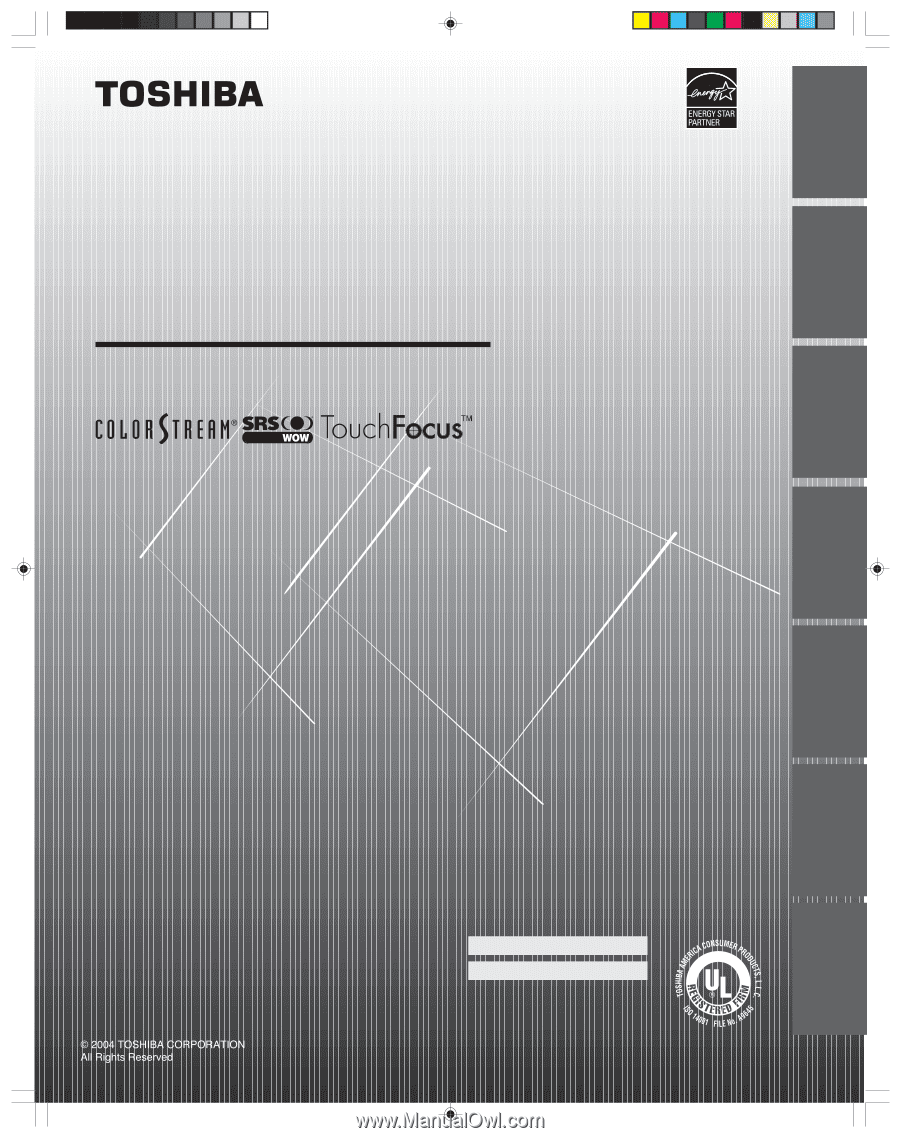
(
E
) 46H84 51H84 57H84 65H84
46H84
46H84C
51H84
51H84C
57H84
57H84C
65H84
23566304
Projection Television
O
WNER'S
M
ANUAL
Owner's Record
The model number and serial number are on the back
of your TV. Record these numbers in the spaces below.
Refer to these numbers whenever you communicate
with your Toshiba dealer about this TV.
Model:
Serial No.:
Introduction
Connecting
your TV
Using the
Remote Control
Setting up
your TV
Using the TV’s
Features
Appendix
Index