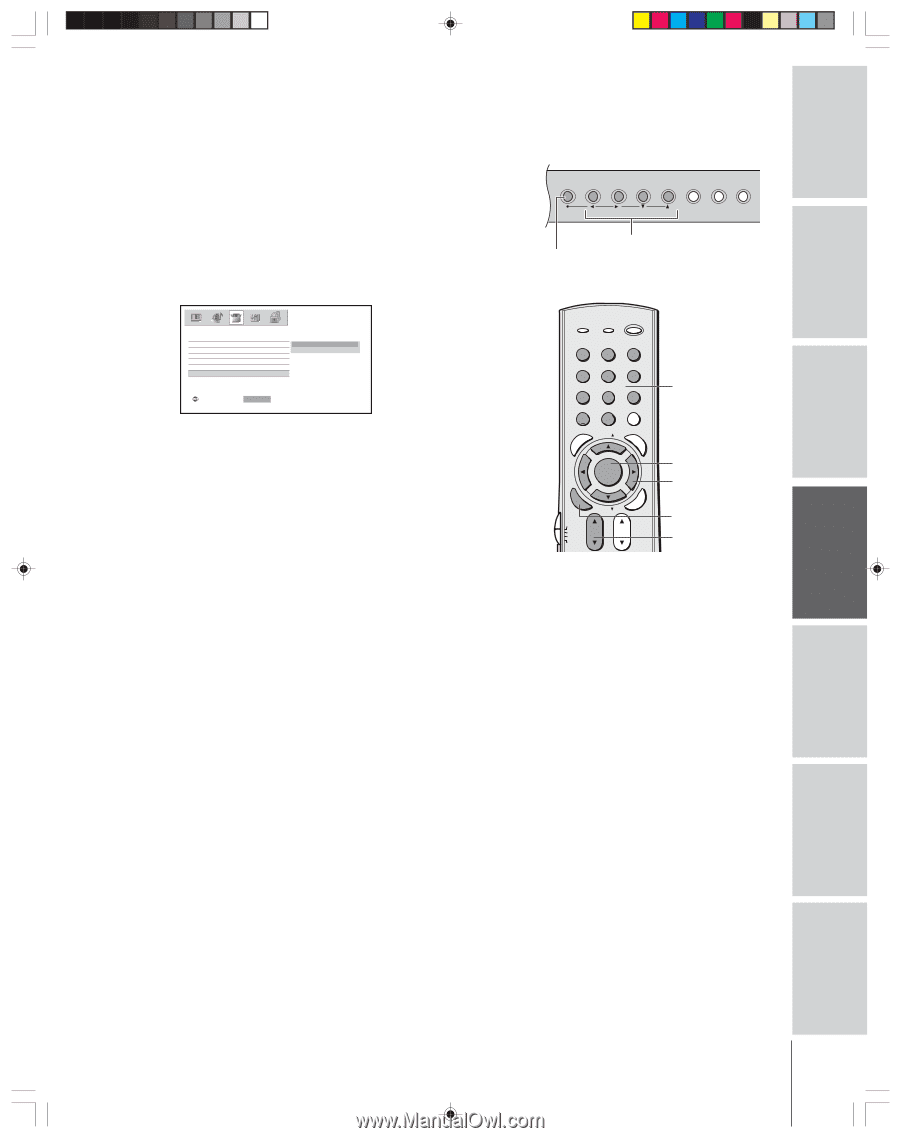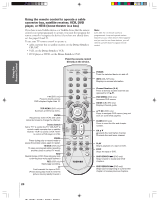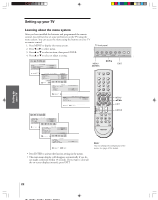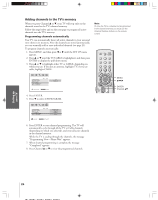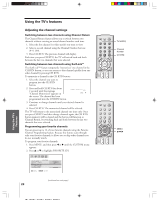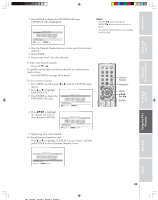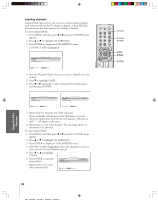Toshiba 57H84 Owner's Manual - English - Page 25
Changing channels
 |
UPC - 022265262047
View all Toshiba 57H84 manuals
Add to My Manuals
Save this manual to your list of manuals |
Page 25 highlights
Introduction Connecting your TV Using the Remote Control Adding and erasing channels manually After you have programmed the channels automatically, you can manually add or erase specific channels. To add or erase channels: 1. Select the channel you want to add or erase. If you are adding a channel, you must select the channel using the Channel Number buttons. 2. Press MENU, and then press x or • until the SET UP menu appears. 3. Press y or z to highlight ADD/ERASE, and then press ENTER to display the pull-down menu. TV front panel MENU VOLUME CHANNEL MENU x •zy EXIT TV/VIDEO TouchFocus LANGUAGE CLOCK SET ANT 1 / 2 TV / CABLE CH PROGRAM ADD / ERASE SET UP ADD ERASE : SELECT ENTER : SET 4. Press y or z to select ADD or ERASE, depending on the function you want to perform. 5. Repeat steps 1-4 for other channels you want to add or erase. Changing channels To change to a specific channel (programmed or unprogrammed): Press the Channel Number buttons (0-9 and 100). For channels 100 and higher, press the 100 button, and then the next two numbers. For example, to select channel 125, press 100, 2, 5. To change to the next programmed channel: Press Channel y or z on the TV or remote control. FAVOTRIOTPE E PIC SIZE ENTEERNT TV/VIDEO RECALL POWER INFO 123 456 78 +10 100 0 MENU FAV 9 CHRTN ENT GUID MENU DVDMENU ER FAV CLE TV CBL/SAT CH VCR DVD VOL POP DIRECT CH MUTE SLEEP TV/VCR PAUSE STOP PLAY FREEZE SOURCE SPLIT REW FF SKIP / SEARCH CH SCAN SWAP REC POP CH LIGHT EXIT AR Channel Number MENU yzx • ENTER Channel yz Setting up your TV Using the TV's Features Appendix Index 25