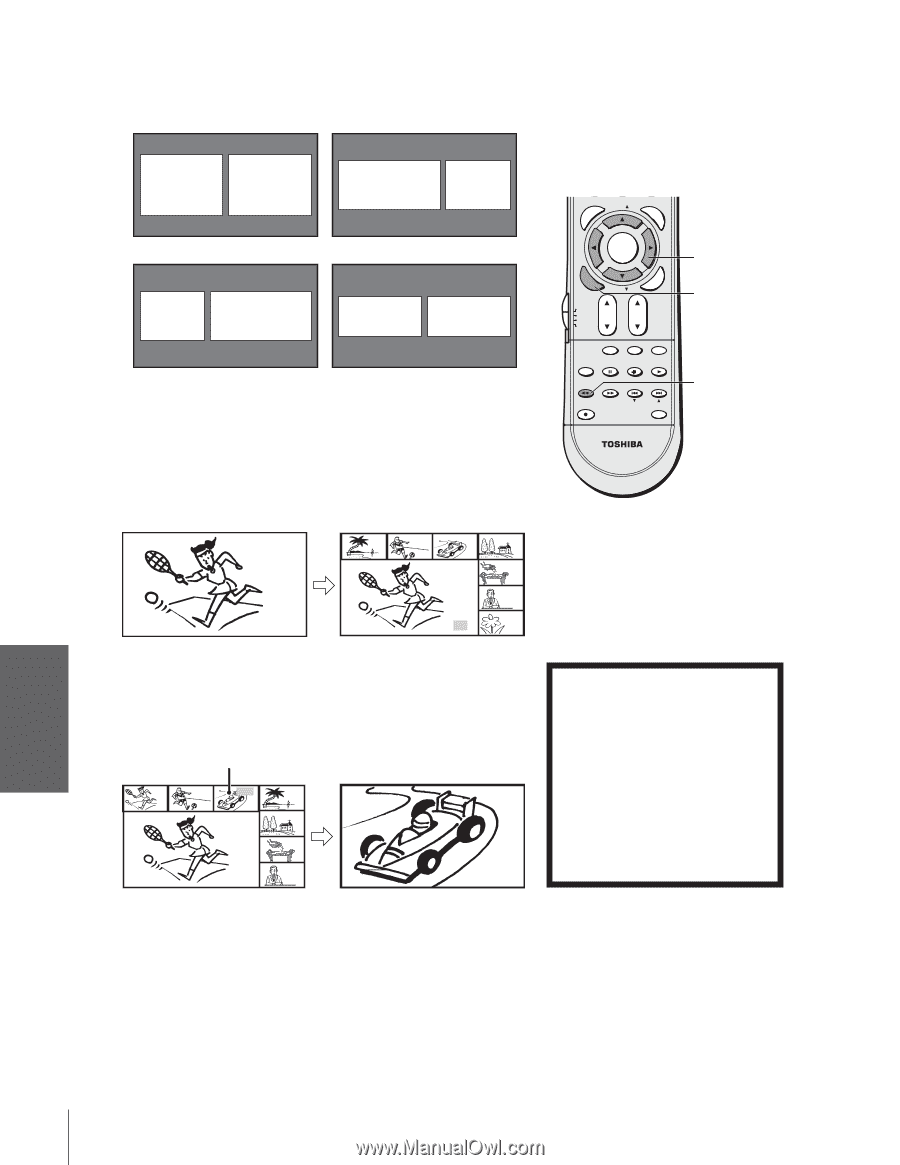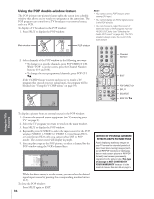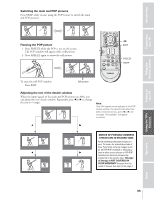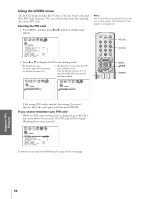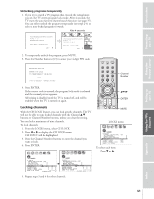Toshiba 65H83 User Manual - Page 36
Programmed Channel Search, POP double-window aspect ratio
 |
View all Toshiba 65H83 manuals
Add to My Manuals
Save this manual to your list of manuals |
Page 36 highlights
Introduction Connecting your TV Using the Remote Control POP double-window aspect ratio The POP double-window feature displays each picture according to its input signal aspect ratio, as illustrated below. 480i 480i POP 13 480p-720p 480i 480i 480p-720p 480p-720p 480p-720p Using the programmed channel search function You can use the programmed channel search function to quickly scan the channels you programmed into the TV's memory (page 23). 1. Press CH SCAN. The TV automatically enters POP mode, and begins a sevenpicture scan of your programmed channels. CABLE 10 3 4 5 6 7 8 9 10 2. Press yzx • to select one of the seven pictures. The selected pictures becomes a moving picture. (The main picture is always moving.) 3. Press ENTER to display the channel you selected in step 2 as a normal picture. Moving picture 3 4 5 6 7 8 9 Note: • The AUTO ASPECT feature (page 33) does not operate in POP double-window mode. • Aspect ratio is the ratio of width to height of the picture. FAVOTRIOTPE E ENTEERNT MENU FAV PIC GUID SIZE MENU DVDMENU ER FAV CLE TV CBL/SAT CH VCR DVD VOL POP DIRECT CH MUTE SLEEP TV/VCR PAUSE STOP PLAY FREEZE SOURCE SPLIT REW FF SKIP / SEARCH CH SCAN SWAP REC POP CH LIGHT EXIT AR yzx • ENTER CH SCAN Note: During the programmed channel search, all main and POP windows display in 16:9 aspect ratio, regardless of the signal format. NOTICE OF POSSIBLE ADVERSE EFFECTS ON TV PICTURE TUBE Avoid displaying stationary images on your TV screen for extended periods of time. Fixed (non-moving) images (such as still PIP/POP windows or black/gray bars in wide-screen picture or PIP/POP formats) can become permanently engrained in the picture tube. This type of damage is NOT COVERED BY YOUR WARRANTY because it is the result of misuse. See item 33 on page 4. Setting up your TV Using the TV's Features Appendix Index 36