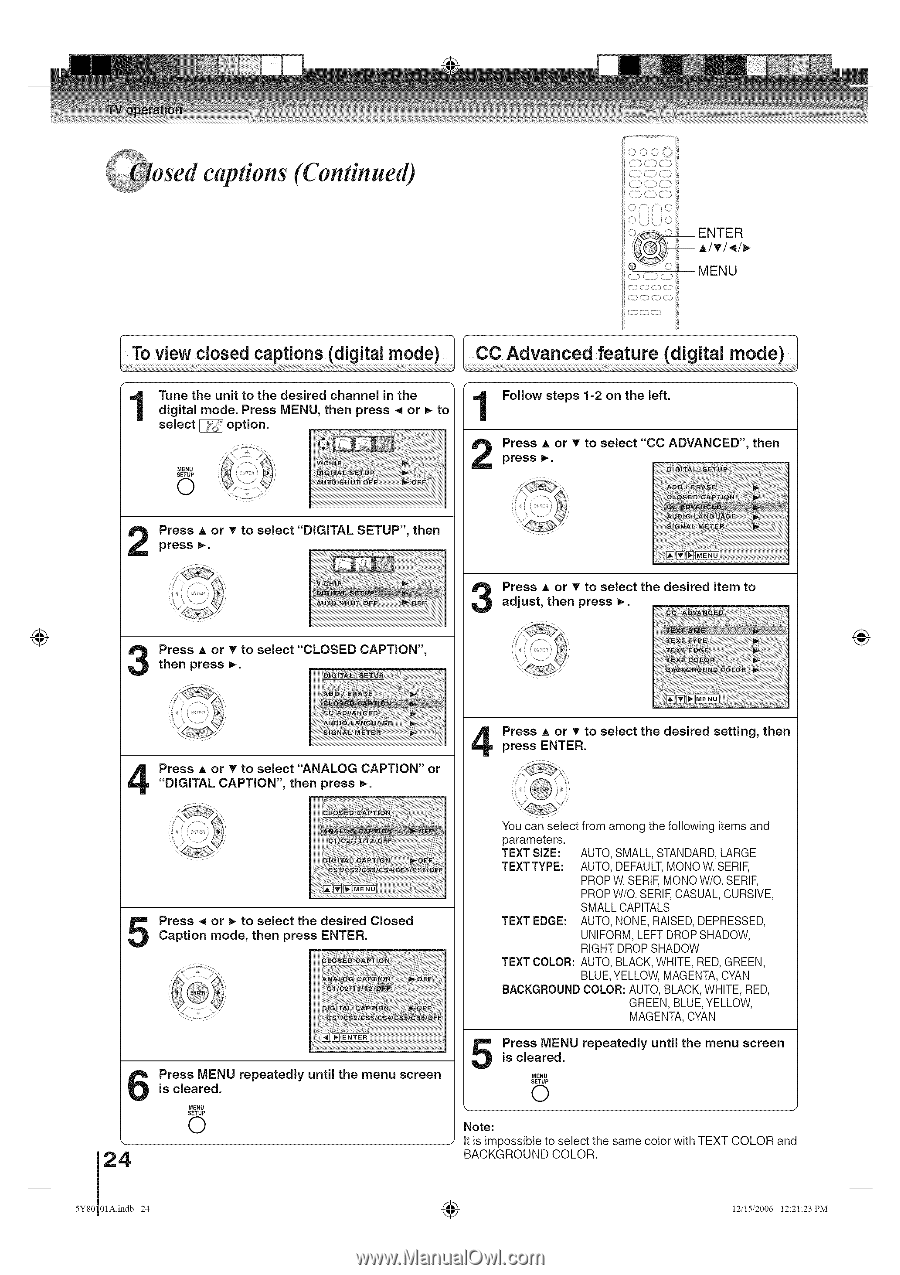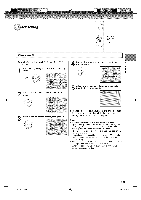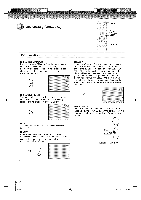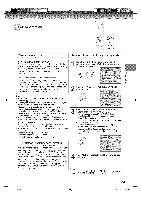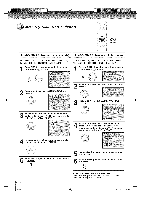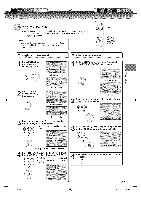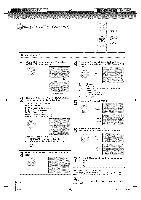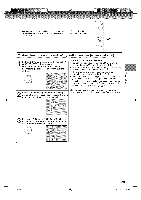Toshiba MD14H63 Owners Manual - Page 24
captions, Continued
 |
View all Toshiba MD14H63 manuals
Add to My Manuals
Save this manual to your list of manuals |
Page 24 highlights
captions (Continued) Tune the unit to the desired channel in the digital mode. Press MENU, then press 4 or to select _ option. MENU SETUP O 1 Follow steps 1-2 on the left. Press A or v to select "CC ADVANCED", then press _. Ppress _•. or T to select "DiGiTAL SETUP", then Padrejussst, Athoern Tptroesssele_c. t the desired item to ® ® tPhreenss prAessor v_. to select "CLOSED CAPTION", Pprreessss _E,NoTrERv. to select the desired setting, then P"DreiGsisTALA orCAvPTtoIOsNe"l,ect th"eAnNApLrOeGss _C.APTION" or iiiiiii PCraepstison _ omrod_e,to thseenlecpt retshse dEeNsTirEedR. Closed i PisrecslesareMdE. NU repeatedly MENU ©S_TUP until the menu screen You can select from among the following items and parameters. TEXT SIZE: AUTO, SMALL, STANDARD, LARGE TEXTTYPE: AUTO, DEFAULT,MONO W. SERIE PROP W. SERtE MONO W/O. SERIE PROP W/O. SERIF,CASUAL, CURSIVE, SMALL CAPITALS TEXT EDGE: AUTO, NONE, RAISED, DEPRESSED, UNIFORM, LEFT DROP SHADOW, RIGHT DROP SHADOW TEXT COLOR: AUTO, BLACK, WHITE, RED, GREEN, BLUE, YELLOW, MAGENTA, CYAN BACKGROUND COLOR: AUTO, BLACK, WHITE, RED, GREEN, BLUE, YELLOW, MAGENTA, CYAN PisrecslesareMdE. NU repeatedly MENU SETU_ © until the menu screen Note: It is impossible to select the same color with TEXT COLOR and BACKGROUND COLOR. 24 I 5Y80 01Aindb 24 ÷ 12'152006 12:21:23 PM