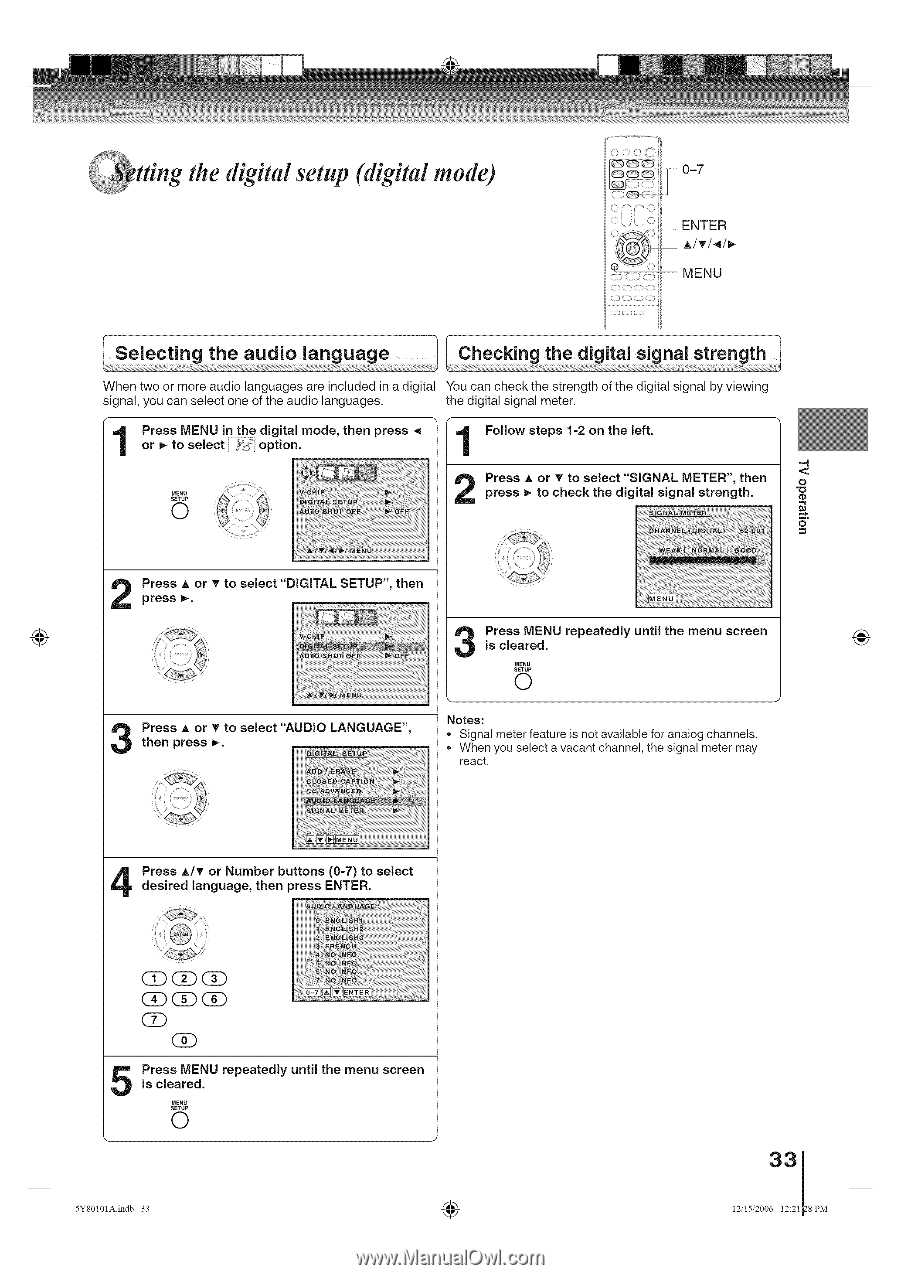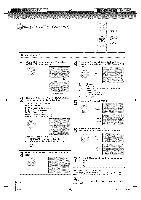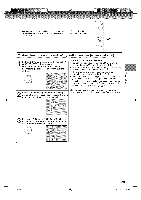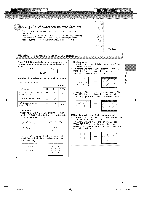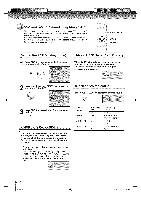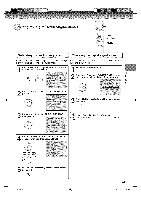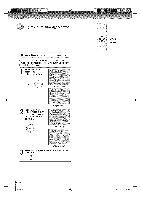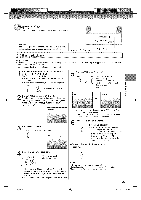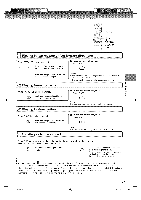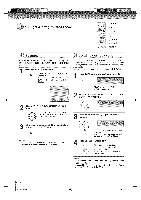Toshiba MD14H63 Owners Manual - Page 33
the digital setup digital mode
 |
View all Toshiba MD14H63 manuals
Add to My Manuals
Save this manual to your list of manuals |
Page 33 highlights
_ _tting the digital setup (digital mode) - 0-7 When two or more audio languages are included in a digital You can check the strength of the digital signal by viewing signal, you can select one of the audio languages, the digital signal meter, oPrre_sstoMsEeNleUct in_4t:ile dopigtitoanl. mode, then press ,_ d ii i_ Follow steps 1-2 on the left. -4 ,< o Pprreessss _• toor c_hetock setlheect di"gSiItGalNAsLignaMl EsTtEreRn",gtht.hen ti) o Pprreessss _A. or T to select "DIGITAL SETUP", then ® PisrecslesareMdE. NU repeatedly until the menu screen ® MENU © tPhreenss prAesosr _v. to select "AUDIO LANGUAGE", Notes: • Signal meter feature is not available for analog channels. • When you select a vacant channel, the signal meter may react. dPerseisresd _1l_angour agNeu,mbethr en bu3ttroensss E(0N-T7E) Rt.o select CD (3D(3D (Ab (Z) (Z) (Z> GD PisrecslesarMedE.NU repeatedly S_TUP © until the menu screen 5YS0101A indb 33 ÷ 33 / 12'15.006 12:21_!8 PM I