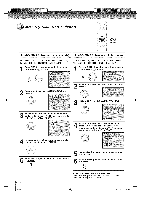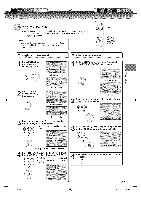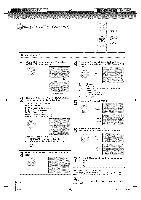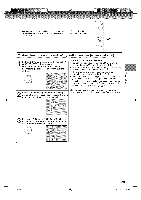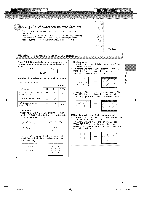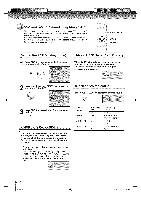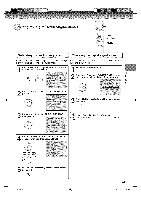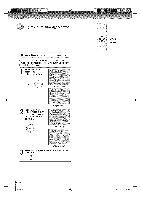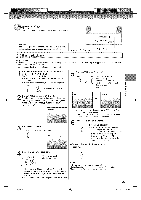Toshiba MD14H63 Owners Manual - Page 30
control at_ustment
 |
View all Toshiba MD14H63 manuals
Add to My Manuals
Save this manual to your list of manuals |
Page 30 highlights
_ _eture control at_ustment Picture controls are factory preset but you can adjust them individually as follows: Popretisosn, MtEheNnU, ptrheesns pvr.ess ,_ or _ to select MENU SETUP 0 Padrejussst, Athoern Tptroesssele4ct or th_e toitemadjuysot u thweanstetttoing. ® ® BRIGHTNESS CONTRAST COLOR TINT SHARPNESS darker lower paler reddish softer lighter higher deeper greenish shar er Note: The CONTRAST default setting is set to maximum (+32) at the factory. PisrecslesareMdE. NU repeatedly MENU ©SETUP until the menu screen [] To return all adjustments levels to the factory preset Press CANCEL while making picture adjustments. I 30 5Y80 01Aindb 30 ÷ 12'152006 12:21:27 PM
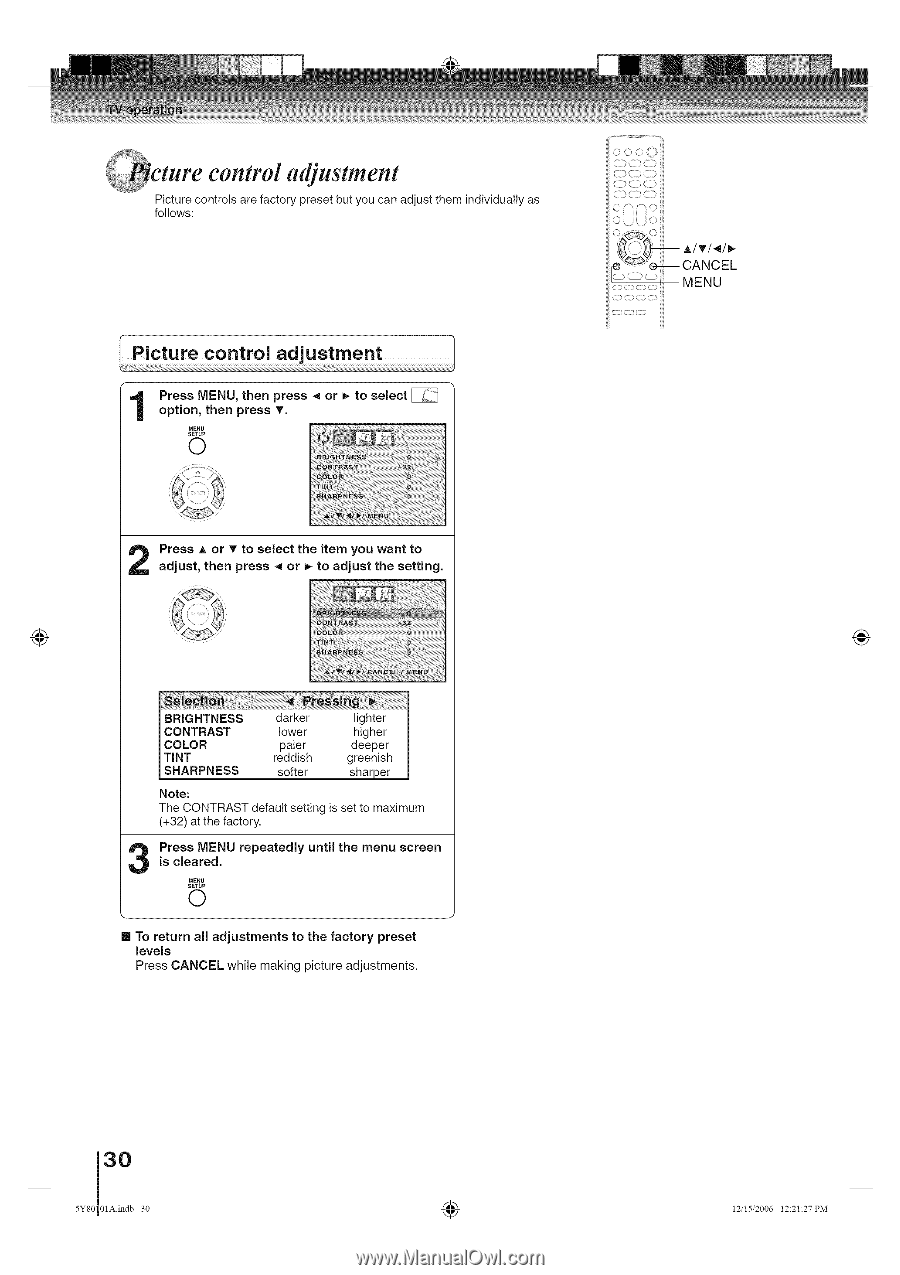
_ _eture
control at_ustment
Picture
controls are factory
preset but you can adjust them individually
as
follows:
®
Press
MENU,
then
press
,_
or
_ to
select
option,
then
press
v.
MENU
SETUP
0
Press
A
or
T to
select
the
item
you want
to
adjust,
then
press
4 or
_ to
adjust
the
setting.
BRIGHTNESS
darker
lighter
CONTRAST
lower
higher
COLOR
paler
deeper
TINT
reddish
greenish
SHARPNESS
softer
shar
er
Note:
The CONTRAST
default setting is set to maximum
(+32) at the factory.
Press
MENU
repeatedly
until
the
menu
screen
is cleared.
MENU
SETUP
©
[]
To
return
all adjustments
to
the
factory
preset
levels
Press
CANCEL
while
making
picture
adjustments.
®
I
30
5Y80
01Aindb
30
÷
12'152006
12:21:27
PM