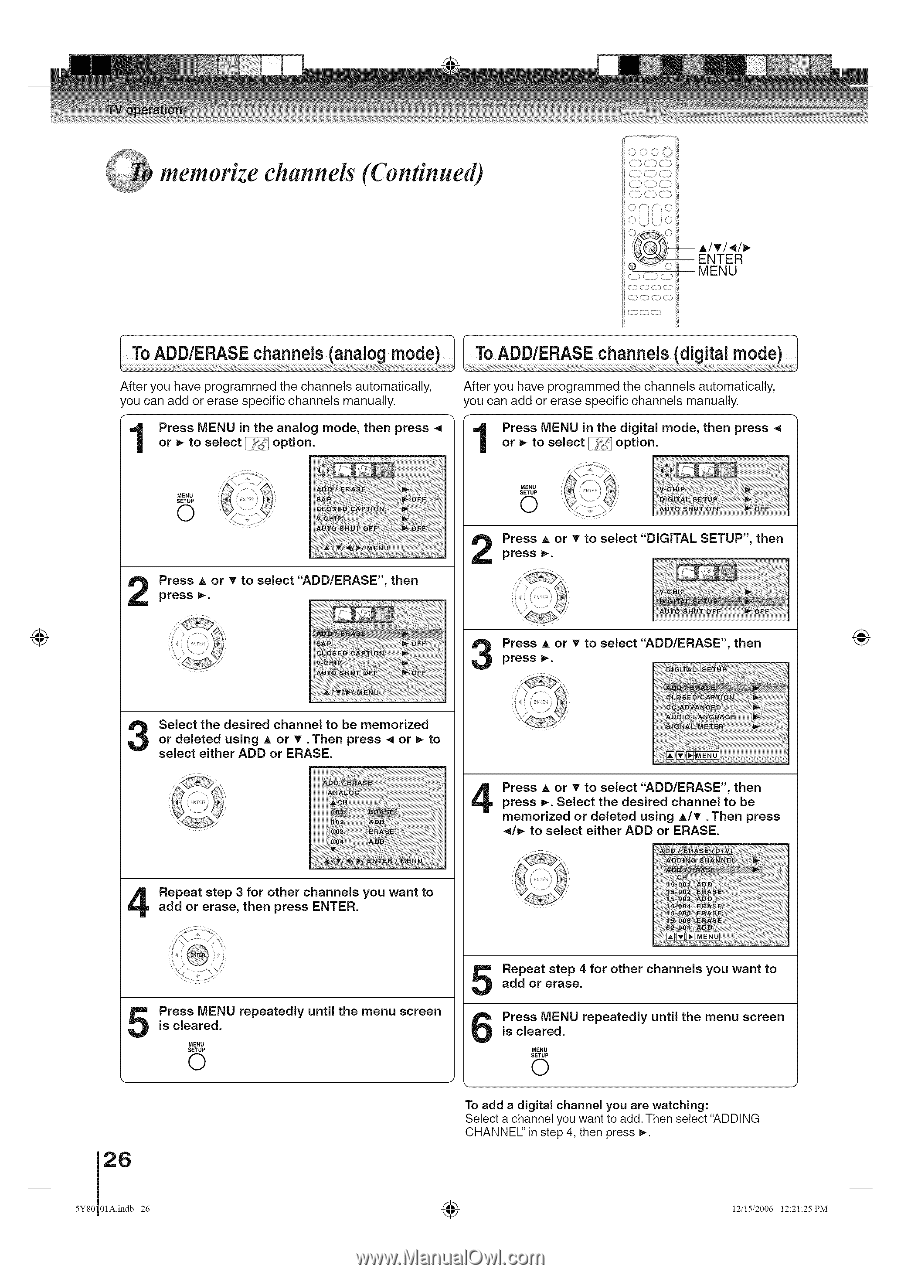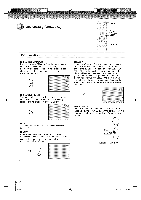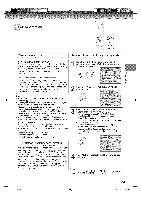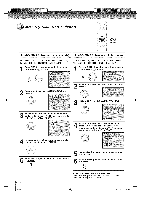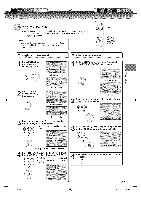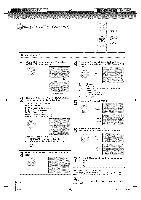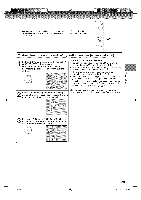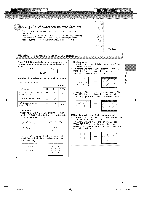Toshiba MD14H63 Owners Manual - Page 26
memorize, channels, Continued
 |
View all Toshiba MD14H63 manuals
Add to My Manuals
Save this manual to your list of manuals |
Page 26 highlights
memorize channels (Continued) After you have programmed the channels automatically, 'ou can add or erase specific channels manually. Press MENU in the analog mode, then press or _ to select _ option. After you have programmed the channels automatically, _ou can add or erase specific channels manually. Pore_sstoMsEeNleUct in the odpitgioitna.l mode, then press _u S_TU_ O O Press • or v to select "DIGITAL SETUP", then press _. Ppresss _A. or T to select "ADD/ERASE', then ® ® Pprreessss •_. or • to select "ADD/ERASE', then Soreledcetlettehde duseisnigred _, cohranvne.lTheton bperemssemo_rizoerd _- to select either ADD or ERASE. Pprreessss _&. oSrelve'cto tsheelecdtesir"eAdDD/cEhRaAnnSeEl', tothbeen memorized or deleted using _/_. Then press _/_ to select either ADD or ERASE. Radedpeaotr esratespe, 3thfoern otphreerss chEaNnnTeElsR. you want to Radedpeoart esrtaespe.4 for other channels you want to PisrecslesareMdE. NU repeatedly until the menu screen s_uP O PisrecslesareMdE. NU repeatedly _ENU $ETL_ O until the menu screen To add a digital channel you are watching: Select a channel you want to add. Then select "ADDING CHANNEl" in step 4, then press _. I 26 5Y80 01Aindb 26 ÷ 12'152006 12:21:25 PM