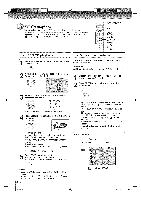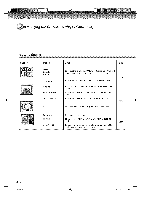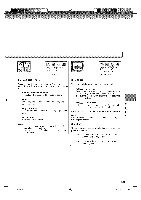Toshiba MD14H63 Owners Manual - Page 47
the function, settings
 |
View all Toshiba MD14H63 manuals
Add to My Manuals
Save this manual to your list of manuals |
Page 47 highlights
_,_stomtzmg the function settings "_ You can change the default settings to customize performance to your preference. 1 Press SETUP during stop mode _NU The following on-screen display 0s_u_ appears. []@[]@ TRoETclUeRarN.SETUP screen, press SETUP or MEt_U S_TUP 0 E_ RE_URN _ll!l_/Enter/Setu p/Return PprreessssTor_ orEN_*TtEoR.select the desired section, then ® "33 0 Press A or v to select the desired option. "13 Ctohathnege cortrheespsoenldeicntgion upsaignegs 4_ or~ __. by referring * Repeat steps 3 and 4 to change other settings. * To select another operation, go back to step 2 by pressing ,L repeatedly. I 5YS0101A indb 47 47 ÷ 12'152006 12:21:37 PM I
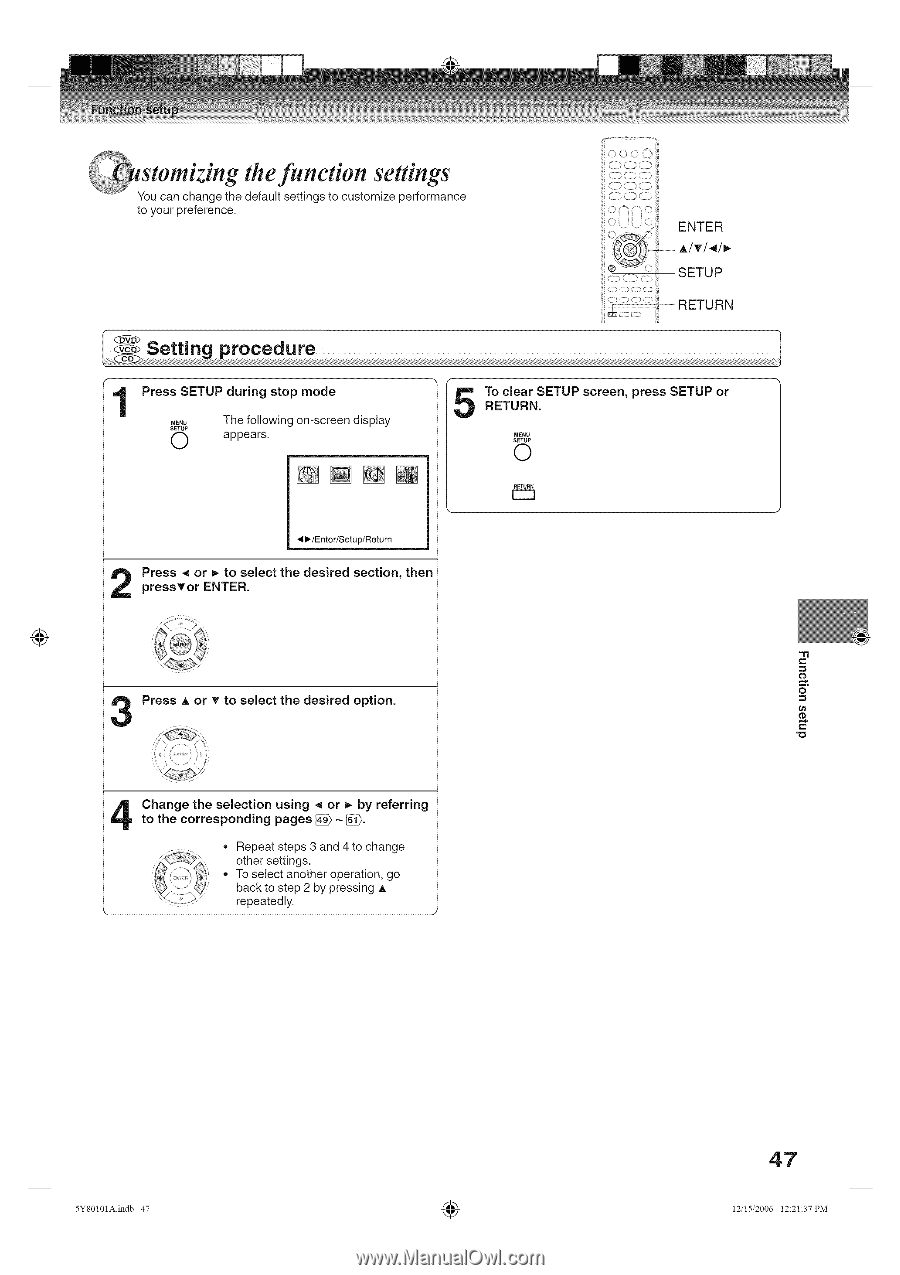
_,_stomtzmg
the function
settings
"_
You can change the default settings to customize
performance
to your preference.
®
1
Press
SETUP
during
stop
mode
The following
on-screen
display
_NU
s_u_
appears.
0
[]@[]@
_ll!l_/Enter/Setu
p/Return
Press
_ or _* to select
the
desired
section,
then
pressTor
ENTER.
Press
A or
v
to select
the
desired
option.
Change
the
selection
using
4
or _
by referring
to the
corresponding
pages
_
~ _.
*
Repeat steps
3 and 4 to change
other settings.
*
To select another
operation,
go
back to step 2 by pressing
,L
repeatedly.
To
clear
SETUP
screen,
press SETUP
or
RETURN.
MEt_U
S_TUP
0
RE_URN
E_
"33
0
"13
I
5YS0101A
indb
47
÷
47
12'152006
12:21:37
PM
I