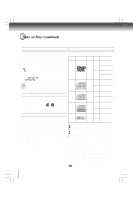Toshiba SDK990 Owner's Manual - English - Page 8
Identification of Controls - hdmi
 |
UPC - 022265002209
View all Toshiba SDK990 manuals
Add to My Manuals
Save this manual to your list of manuals |
Page 8 highlights
Introduction Identification of Controls See the page in for details. Front panel 16 8 16 10 HDMI SELECT 12 16 Rear panel Power Cord HDMI OUT jack 12 HDMI indicator 12 16 16 11 11 VIDEO Y PB PR VIDEO OUT HDMI OUT AUDIO OUT R ANALOG L COAXIAL DIGITAL 11 DVD display The indicators vary depending on the kinds of discs you play. No disc Bad disc Bad disc OPEN 14 15 LOAD/CLOSE Power off DVD VIDEO • During playback: Example VIDEO CD • During playback: Example Audio CD • During playback: Example Picture • During thumbnail viewing Chapter/Track number Indicator Some discs may only display chapter numbers. 8 Some discs may only display track numbers. Some discs may only display track numbers. Multifunctional indicator (indicates operating status or messages, etc.)