Toshiba Satellite L45-S4687 User Manual - Page 170
Password security, Power plan, Hot Keys
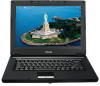 |
View all Toshiba Satellite L45-S4687 manuals
Add to My Manuals
Save this manual to your list of manuals |
Page 170 highlights
170 Hot Keys Hot key functions Password security Fn + This hot key blanks the display. The Fn + F1 hot key function activates instant security. The user logon screen will appear and a user with a valid account will need to log back on to gain access to the computer. Power plan or Fn + This hot key displays the power plans and cycles through the power plans. The properties of each power plan, and the power plans that are displayed by this function, are set in the Power Options window. Pressing the hot key displays the currently selectable power plans: (Sample Image) Power Plan options Cycle through the power plans, then select the desired power plan.

170
Hot Keys
Hot key functions
Password security
The
Fn + F1
hot key function activates instant security. The user
logon screen will appear and a user with a valid account will need
to log back on to gain access to the computer.
Power plan
Fn
+
This hot key blanks the display.
or
Fn
+
This hot key displays the power plans and cycles through
the power plans.
The properties of each power plan, and the power plans that
are displayed by this function, are set in the Power Options
window.
Pressing the hot key displays the currently selectable power
plans:
(Sample Image) Power Plan options
Cycle through the power plans, then select the desired
power plan.














