Toshiba Satellite L45-S4687 User Manual - Page 171
Sleep mode, Hibernation mode, Display modes
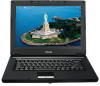 |
View all Toshiba Satellite L45-S4687 manuals
Add to My Manuals
Save this manual to your list of manuals |
Page 171 highlights
Sleep mode Fn + 171 Hot Keys Hot key functions This hot key places the computer into Sleep mode. For more information about Sleep mode, please see "Using and configuring Sleep mode" on page 66. ❖ Hibernation mode Fn + This hot key places the computer into Hibernation mode. If Hibernation mode is disabled, this hot key will not respond. For more information on Hibernation mode, see "Using and configuring Hibernation mode" on page 64. Display modes or Fn + This hot key cycles through the power-on display options. The display modes are: ❖ LCD-Internal display only ❖ LCD + CRT-Internal display and external monitor simultaneously ❖ CRT-External monitor only To use a simultaneous mode, you must set the resolution of the internal display panel to match the resolution of the external display device. Pressing the hot key displays the following options: (Sample Image) Display mode options Cycle through the display modes, then select the desired mode.















