Toshiba Satellite L45-S4687 User Manual - Page 193
Dial-Up Networking Wizard, using Shut Down
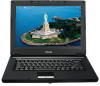 |
View all Toshiba Satellite L45-S4687 manuals
Add to My Manuals
Save this manual to your list of manuals |
Page 193 highlights
Index 193 M main battery removing 98 memory adding 46 problem solving 141 removing expansion slot cover 49 memory module inserting 49 installation 47 removing 53 microphone 115 modem connecting to telephone line 109 determining COM port 108 problem solving 154 resetting port to default settings 108 upgrading 108 monitor 55 connecting 55 not working 144 mouse installing 57 serial 57 mouse utility 127 N network accessing 110 Dial-Up Networking Wizard 110 networking wireless 112 Notification Area 107 O opening the display panel 44 optical drive problems 148 troubleshooting 148 other documentation 35 overlay keys 75 P PC Card checklist 150, 152 computer stops working 150, 152 configuring 118 errors 151, 153 hot swapping fails 150, 152 inserting 117 not recognized 151, 153 problem solving 149, 150, 151, 152 removing 117 setting up 118 port COM 108 Ethernet LAN 111 RGB 55 power computer will not start 135 connecting cable to AC adaptor 42 cord/cable connectors 175 energy-saving features 88 problem solving 142 turning on 45 power button 46 power plan hot key 97 power plans 96 power source 41 connecting 42 powering down using Hibernation 64 using Shut Down 62 using Sleep 66 precautions 37 primary button 55 printer connecting 57 problem solving 153, 154 printing a file 80












